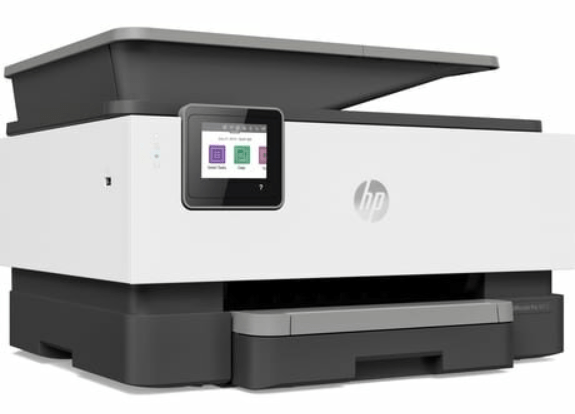
HP OfficeJet Pro 8138e is an All-in-One color inkjet printer. It has lots of features like print, copy, fax and scan with ADF and fladbed scanner. To use all these features through your computer, you need to install the latest driver & software on your computer which is easily downloadable from HP’s official website. To make downloading and installation process easy, I have provided the driver download links and also given a well prepared step-by-step installation instructions which are given below. Please check it out.
Advertisement
Download HP OfficeJet Pro 8138e Drivers
This printer supports Windows 11, 10, 8, 8.1, 7, Vista, XP, Server, Mac OS 11-15, Linux and Chrome OS. To download the driver, first determine your operating system version and then click on then below given download link accordingly.
Full feauter driver download for Windows 11, 10, 8, 8.1, 7, Vista, XP: Download (359 MB)
Scanner driver download for Windows 11, 10, 8, 8.1, 7, Vista, XP: Download (439 MB)
Universal driver download for Windows 11, 10, 8, 8.1, 7, Vista, XP: Download (22.90 MB)
HP Park Tool download for Windows: Download (101 MB)
Firmware download for Windows: Download (132 MB)
Full feature driver download for Mac OS 10, 11, 12, 13, 14, 15: Download (10.8 MB) | Install the app for Desktop
Full feature driver download for Linux: Download (25.9 MB)
OR
Alternetivly, you may download the same drivers from HP’s official website.
How to Install HP OfficeJet Pro 8138e Printer Driver
In order to install this HP 8138e printer on your computer, you need to just follow the below given step-by-step instructions that I have prepared while installing this 8138e printer on my computer.
Step 1: Double-click on the downloaded driver to execute the driver installer.
Step 2: It will extract the driver files, so please wait for that.
Step 3: Driver installation wizard is being loaded, so please wait for that.
Step 4: Click on continue
Step 5: Click on yes to conitnue
Step 6: It is now searching for the printer, so please make sure the printer should be connected to the computer or router and it is powered ON.
Step 7: Printer is not found, please click on continue to get more connectivity options.
Step 8: Now, select the preferred connection type and click on continue.
Step 9: Now, this is last call to connect the printer’s USB cable to the computer and make sure the power is ON. This screen will detect your printer connection and then it will give you the option to click on “Continue” and then “Finish.”
This is how you can install HP OfficeJet Pro 8138e printer on your computer. I hope you will install it using the same steps. Please share your experience in the comments section below, so that others can also avail help from this page.
Specifications:
HP OfficeJet 8138e is a professional printer to be used in offices – not for home users. It can print, scan, copy and fax. It has touchscreen display in the front so that you can easily navigate the printer settings. The printer itself has a 1.2 GHz processsor with 512MB RAM. It has ADF (auto document feeder) feature as well which is a very useful feature for speed copying. There are two scanners in this printer, one is flatbed scanner and the second is through ADF with the 1200 DPI resolution. The fax memory of this printer is up to 100 pages. Fax transmission speed is 4 SPP.
There are five ports at the back of the printer. One is for power and the second one for Eithernet (LAN) cable and there are two port for USB one for connectivity and the second one for connect flash memory directly and an RJ-11 port to connect a telephone line for FAX. Using these advanced ports you can connect this printer to your local network and WiFi to make this printer wireless.
There are two papertray, one is the input tray which can hold 225 papers and one output tray which can hold 60 papers. In the ADF it can handle 35 papers at a time. This printer supports A4, A5, A6 and 4×6 inch sheets. This printer has the capability to print to the whole paper (borderless printing) to the a photo paper.