
HP Deskjet f335 is an All-in-One with printer, scanner and copier functionality. It is a color printer, so you can print, scan and copy in color as well. As it is a color printer you can print photos as well so that you can use the thick paper (High GSM Papers) as well. It also has flatbed scanner with 1200 DPI. There are 8 physical buttons on the printer so that you can access all its functionality easily. You can connect this printer to your computer only from the USB connectivity. As you know, the USB connectivity is very stable.
To use all the features through your computer you need to install latest version driver on your computer. If you have its drivers CD then it’s well and good. If you don’t have it then you will have to download it’s a latest version driver from the below given download section. After that must read our step-by-step installation guide which will help you to install this printer on your computer without any hassle.
Advertisement
Let’s start the installation process by downloading the drivers first, after that we will see the step by step installation guide to know the right way to install this printer on a computer.
Download HP DeskJet F335 Printer Driver
To download the driver, check out the download list below and click on the download link according to your operating system.
Driver for Windows
for Windows 11, 10, 8, 8.1, 7, Vista, XP, Server 2000 to 2025
| Driver Details | Download Links |
| Full feature driver download for Windows XP | Download 32bit / Download 64bit |
| Full feature driver download for Windows Vista | Download – 163 MB |
| Full feature driver download for Windows 7 | Download – 363 MB |
| Full feature driver download for Windows 11, 10, 8, 8.1 | Download – 413 MB |
| Full feature driver download for Server 2000 to 2025 | Download – 413 MB |
| Universal driver download for Windows All | Download 32bit / Download 64bit |
| HP Easy Start Online Installer Utility | Download – 10.8 MB |
Driver for Mac
for Mac OS 10.x, 11.x, 12.x, 13.x, 14.x, 15.x
| Driver Details | Download Links |
| Universal driver for Mac OS | Download – 10.8 MB |
Drivers for Linux
for Linux & Ubuntu (32bit / 64bit)
| Driver Details | Download Links |
| Universal driver for Linux & Ubuntu | Download – 25.9 MB |
OR
You may download the HP Deskjet F335 printer driver from its official HP website.
How to Install HP DeskJet F335 Printer Driver in Windows
To install the driver, you just need to follow the following steps.
Steps:
Step 1: After downloading the drivers from the above link, double-click on the driver file.

Step 2: It is extracting the drivers and then after that it will start the installation wizard automatically. Sometimes it takes time, so please wait.
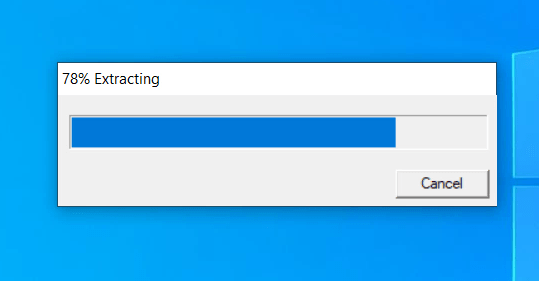
Step 3: After getting started with the installation wizard, click on the install button.
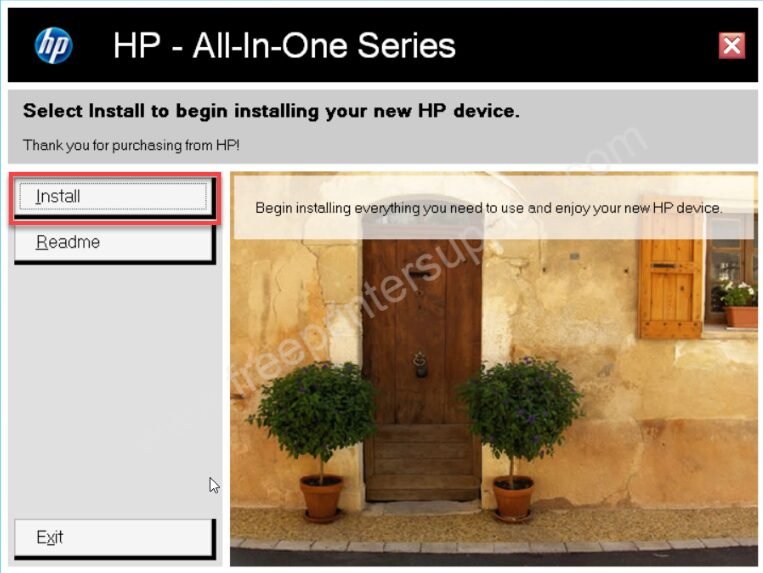
Step 4: It is preparing the installation setup, so please wait.

Step 5: Now click on Next.
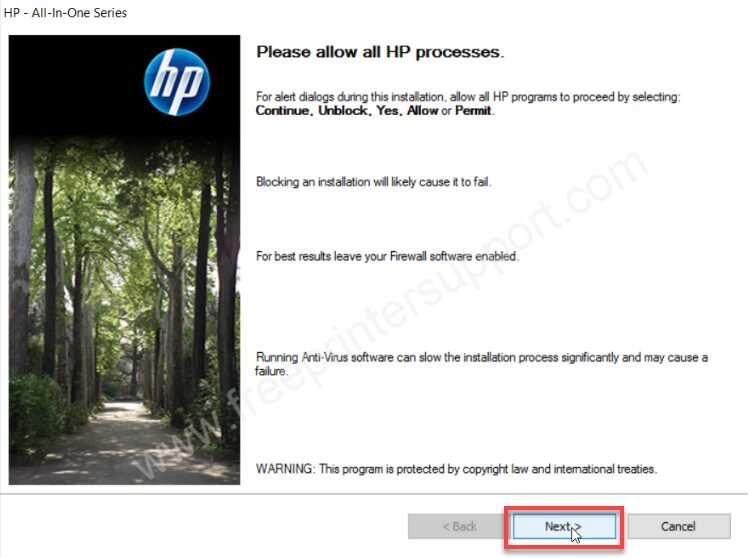
Step 6: Tick the check box and then click on Next.
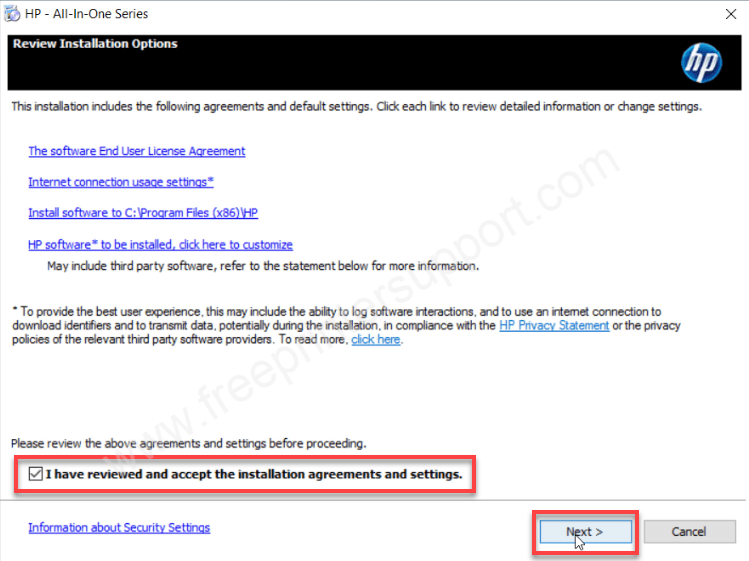
Step 7: It is installing the drivers & the software. So please wait for that.
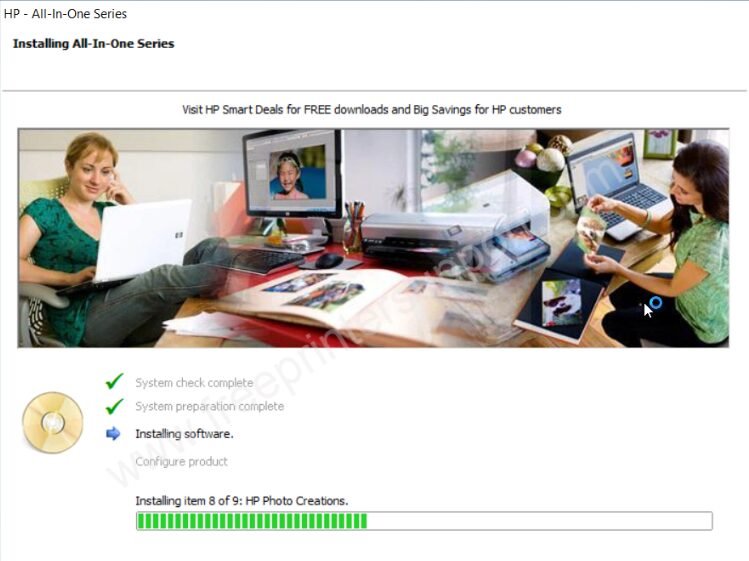
Step 8: Now connect the USB cable of your printer to the computer. Also, make sure the printer is turned ON.

Step 9: The HP Deskjet F335 printer has been installed successfully. Click on OK.

Step 10: Let it be finished successfully.

Step 11: All the components of the HP deskjet f335 printer has been installed successfully. All icons have been created on the desktop.

That’s all !! This is how you can install this HP DeskJet F335 printer on your computer. I hope you can install this printer on your computer by following the same steps.
Specifications:
This HP discharge f335 printer comes with a color that can print at 1200 DPI in black and 4800 DPI in color. The scanning resolution of this printer is at 1200 DPI optimal 48bit color depth. The paper holding capacity is 100 A4 size papers in the input tray and 50 papers in the output tray. You can connect this printer to your computer only through the USB cable – there is no Wi-Fi in it. It uses four color ink cartridges: HP21 and HP 22 – HP 21 is for black, and for color, it uses HP 22. These are the model numbers of the ink cartridges HP21 and HP22. The print speed of this printer is a bit low: 7 PPM in black and 2.9 PPM in colour. It is an ideal printer for home and small offices.

