
HP DeskJet 4220e is a multifunctional color printer that can print, scan and copy. It uses ink cartridges. It is a perfect printer for home. One unique feature which makes it professional is ADF (Automatic document feeder). This printer works standalone but if you want to use this printer on your computer, then you will have to install its latest version driver.
Although you can get the drivers from the software CD that came with the printer, but you can also download the same driver from the download section given below. I have copied the same drivers and put them on this page below.
Advertisement
Download HP DeskJet 4220e Printer Driver
To download the driver of HP deskjet 4220e printer, you just need to determine the version of your operating system and then click on the same download links from the below list.
Driver for Windows
Full feature driver download for Windows Vista, XP, Server 2000 to 2012 – Not Available
Full feature driver download for Windows 11, 10, 8, 8.1, 7 Server 2016 to 2025 (32bit / 64bit) – Download (223 MB) Recommended
Universal driver download for Windows – Download (411 MB)
HP easy start driver download for Windows – Download (11.6 MB)
Firmware download for Windows – Download (14.6 MB)
Driver for Mac
Full featue driver download for macOS 10.x, 11.x, 12.x, 13.x, 14.x, 15.x – Download (10.6 MB)
Driver for Linux
Universal driver download for Linux & ubuntu (32bit / 64bit) – Download (25.9 MB)
OR
Alternatively, you can download the same drivers from the HP’s office website.
How to Install HP DeskJet 4220e Printer Driver
After download, you must know the correct process to install this printer. I have prepared a step-by-step installation guide which will help you to properly install it.
Step 1: Double click on the driver file to execute the driver installation wizard
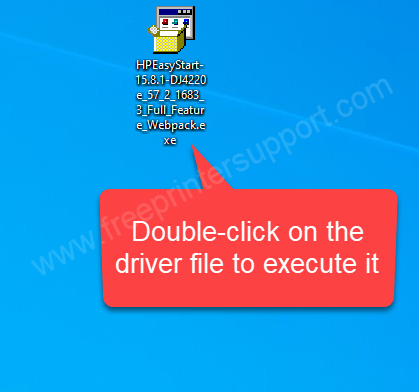
Step 2: It is now extracting the drivers after extracting it will start the installer automatically so please wait for that.
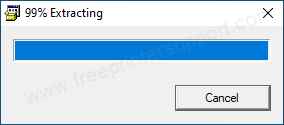
Step 3: Installer has been started it is preparing the shut up so please wait for that.
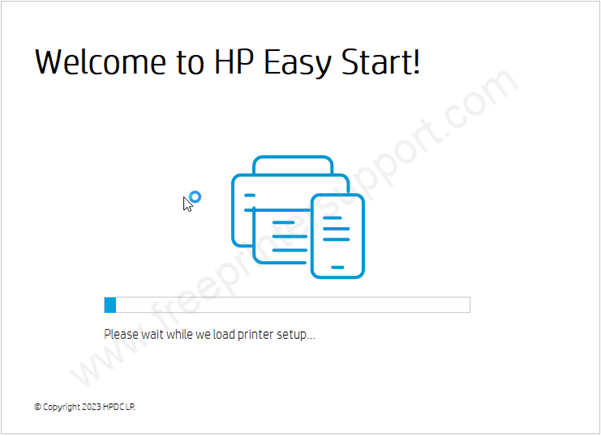
Step 4: Click on the left side link to “Continue with current software”.

Step 5: Please click on continue.
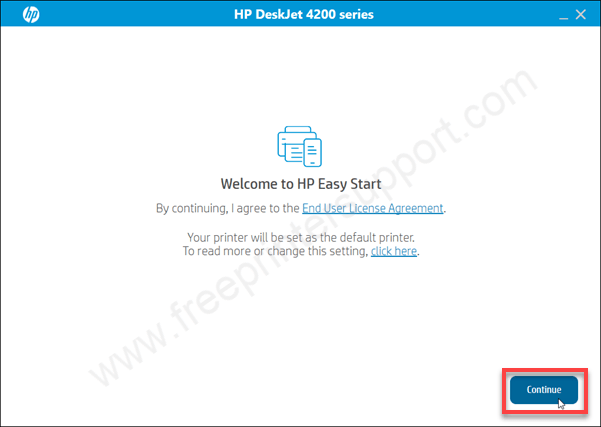
Step 6: Click on yes to accept the terms and conditions to use this software.
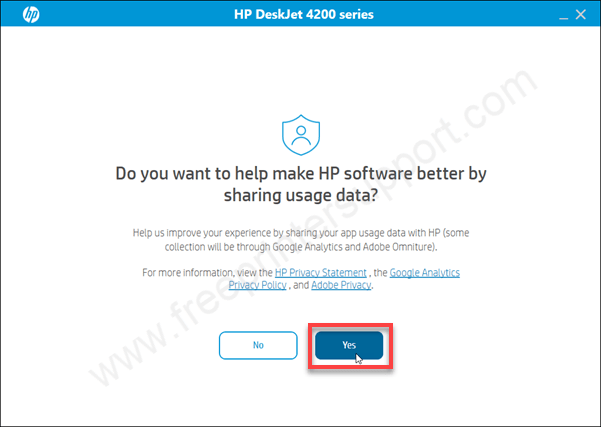
Step 7: It is now searching for the printer so please make sure your printer is connected to the computer through the USB cable and the printer is turned on.
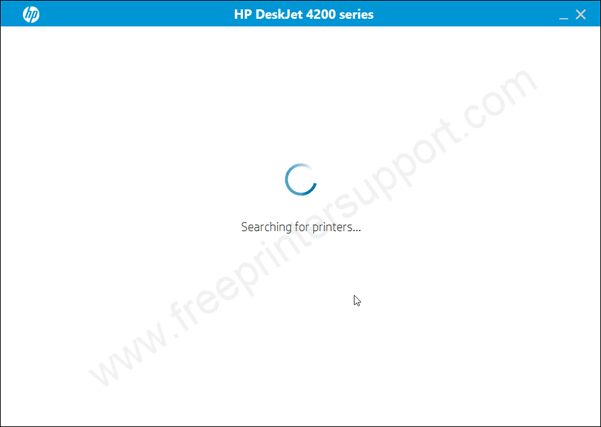
Step 8: It says printer not found, so please click on continue to get more options – the specific option to connect the printer so please click on continue.

Step 9: Now choose the preferred connection type and click on continue
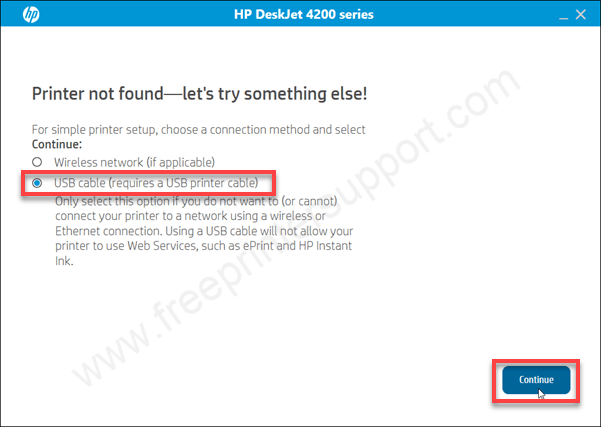
Step 10: note final call to connect the printer to the computer through the USB cable and make sure the printer is turned on after that this screen will detect your printer connection and will give you a continue option so please connect the printer’s USB cable to the computer and then click on continue and after that click on finish to complete the installation process.
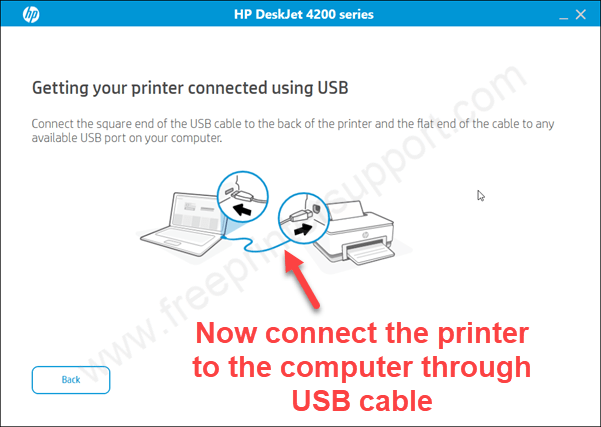
This is how you can install this HP deskjet 4220e printer driver on a Windows based computer.
Specifications:
HP Deskjet 4220e is a color inkjet printer with wireless printing feature. You can print & scan wirelessly through WiFi from your laptop, tab, android and from apple phones. It has a flatbed scanner with ADF copy and scan feature which makes this printer unique in this category. The ADF can hold up to 35 sheets at a time.
It has a duplex printing featue as well but you will have to do it manually – means, you will get the manual duplex option when you print, its drivers support that. It has one LCD display which helps you to nagivate the settings easily. It has one 1 Ghz processor and 64 MB ram to process the print, scan and copy commands. The dimensions of this printer are: W:428 x D:332 x H:200 mm. The total weight of this printer is 4.8 KG. 88K4B is the technical model number of this printer.
The print speed of this printer is 8.5 PPM in mono and 5.5 PPM in color prints. The copy speed is bit low 6 cpm. The print resolution is also very good, 1200 dpi in black & white and 4800 dpi in color prints and the scan resolution is also 1200. The copy resolution is 300 DPI. It has one input tray which can hold 60 sheets and an output tray which can hold 25 sheets. The scanner is capable to scan and save files into PDF as well.
There are three connectivity options: WiFi, USB and Bluetooth 4.2. This printer supports most of the latest operating systems like Windows 11, 10, macOS 15, Server 2025 etc. Along with that, this printer supports Apple Airprint, Chrome OS, and the HP Smart app as well.
The printer uses one black and one tri-color ink cartridges model number: HP 305 and HP 305XL. The yield of their ink cartridges is around 120 pages of black color cartridge and 100 pages for a color cartridge.

