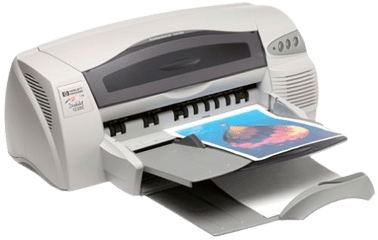
HP DeskJet 1220cxi is an A4 color inkjet printer. It is a very old printer but you can still use it on the latest Windows, Linux and Mac OS. As you know, every printer needs a driver to get commands from the computer or communicate with the computer. This printer can connect with the computer through the USB cable. Although this printer comes with the software CD, that may be an old one but you can install this printer using the driver CD. Alternately, you can download the latest version driver.
Advertisement
Download HP DeskJet 1220cxi Printer Driver
To download the driver, determine the operating system version of your computer and then click on the download link accordingly. After that, you must read the installation guide which is also given in the download section below.
| Driver Details | Download Links |
| Full feature driver for Windows XP, Vista, Server 2000 to 2012 | Download 1 / Download 2 |
| Basic driver for Windows 11, 10, 8, 8.1, 7, Server 2016 to 2025 | Download 32bit / Download 64bit |
| Full feature driver for Mac OS 10.x, 11.x, 12.x, 13.x, 14.x, 15.x | Download |
| Full feature driver for Linux and Ubuntu (32bit / 64bit) | Not Available |
OR
You may download the same drivers from the HP’s official website.
How to Install HP DeskJet 1220cxi Printer Driver in Widnows
In order to properly install this printer on a Windows OS, you just need to follow the following instructions carefully. I have given the step-by-step instructions, you just need to follow the steps carefully.
Step 1: Download the driver from the above link.
Step 2: Extract the basic driver file: “hp_deskjet_1220cxi_basic_driver_64bit.zip”.
Step 3: Let’s start installing it manually. Click on the Start menu and then click on settings and after that click devices.
Step 4: Then click on “Printers & Scanners” from the left side pane and then click on the plus icon “Add a printer or scanner” from the right side pane. An installation wizard will open up.
Step 5: Choose the last option “Add a local printer” and then click on Next.
Step 6: Now it is asking to choose the printer port – where your printer is connected right now. I recommend you to choose the port: USB001, 002 or USB 003 if you are connecting it through USB cable. If you are connect it through parellel port then you can select LPT1 port. Click on next after that.
Step 7: Click on Have Disk → Browse → Go to the driver location and select INF file and then click on Open.
Step 8: Select the mode number of your printer from the given list and then click on Next → OK.
Step 9: Click on Next and then Finish to complete the installation process.
Specifications:
HP DeskJet 1220cxi is an old printer but you can still install it on the latest operating systems like Windows 11, 10, 8, 8.1, 7, Vista, XP, Server 2000 to 2025. This printer uses HP 45 series (C6578A) and 48 series (C6578A) ink cartridges. This is a single function printer and a single way to connect this printer to the computer.
Even though this printer is old, it came with ‘smart software’ that included features like booklet creation, manual duplex printing, and ‘HP ZoomSmart’ for scaling. Here is how you can use this software. The print speed of this printer is 11 ppm in black & white prints and 9.5 ppm for color printing. The printer quality of this printer is up to 600 dpi in black and 2400×1200 dpi in color prints. It has a memory of 8 MB RAM.
It has an input tray that can hold 150 sheets and an output tray that can hold 50 pages at a time. It has one USB and one parallel port. It can support both Windows and Mac operating systems. The total weight of this printer is 48 KG. As I already stated this printer can use HP45 and HP78 ink cartridges. You can buy these cartridges from the local market or from Amazon.

