The support information including the software, drivers, and firmware for this printer is provided in the HP Deskjet 3600 software CD. However, if you no longer have that CD, then you can read the information given on this guide to properly install this all-in-one printer.
Here, we are offering HP Deskjet 3600 series driver download links for Windows 2000, XP, Vista, 7, 8, 8.1, 10, Server 2008, Server 2012, and Server 2003 for 32bit and 64bit versions, Linux and various Mac operating systems. The HP Deskjet 3600 driver packages shared here have a scanner driver of this printer.
Advertisement
How to download HP Deskjet 3600 Series Driver
You can easily download your driver from this page. First, identify the operating system where you want to install your printer, then use its download button to get your HP Deskjet 3600 driver setup file.
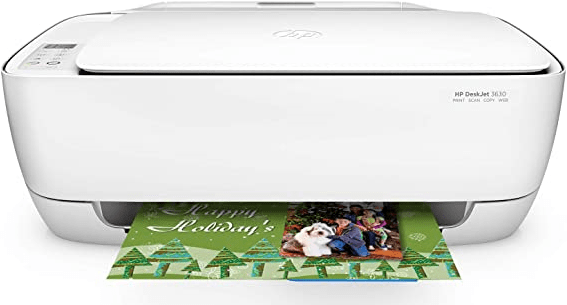
Download Links
- HP Deskjet 3600 series driver for Windows 2000, XP 32-bit – Download
- HP Deskjet 3600 series driver for Windows Vista 32-bit – Download
- HP Deskjet 3600 series driver for Windows XP, Vista 64-bit –
Download - HP Deskjet 3600 series driver for Windows 7, 8, 8.1, 10 32-bit and 64-bit – Download
- HP desk jet 3600 driver for Server 2008, 2012, 2016, 2019 –
DownloadIf this full feature driver doesn’t work for you in your Windows then try its basic driver.
- HP Deskjet 3600 series driver for macOS X 10.9 to 10.15 – Download
- HP Deskjet 3600 series driver for Mac OS X 10.8, 10.7 – Download
- HP Deskjet 3600 series driver for Mac OS X 10.6 – Download
- HP Deskjet 3600 series driver for Mac OS X 10.1 to 10.4 – Download
- HP Deskjet 3600 series driver for Mac OS 9 – Download
- HP Deskjet 3600 series driver for Linux, Ubuntu –
Download
OR
- Download the driver directly from the HP Deskjet 3600 series official website.
Basic Driver (for experts only)
- HP Deskjet 3600 series basic driver (.inf) for Windows 7, 8, 10 32bit – Download
- HP Deskjet 3600 series basic driver (.inf) for Windows 7, 8, 10 64bit – Download
Check how to install a printer driver manually by using its basic driver (.inf driver).
Printer Driver Conflicts
Conflicts among drivers may happen if you have multiple drivers on your computer. Therefore, before installing your printer driver you should uninstall all useless drivers from your computer. Also, read our driver installation tips given below.
How to install
Mistakes during printer driver installation can be easily avoided by reading our printer driver installation guide shared below. Doing this is important to get the best performance from your full feature HP Deskjet 3600 driver.
Check how to install the printer driver by using its installer.
Check how to install 3600 series printer by using its basic driver.
Supported Operating Systems
Windows 2000
Windows XP 32bit or 64-bit
Windows Vista 32bit or 64-bit
Windows 7 32bit or 64-bit
Windows 8 32bit or 64-bit
Windows 8.1 32bit or 64-bit
Windows 10 32bit or 64-bit
Microsoft Server 2000, 2003, 2008, 2012, 2016, 2019 (32, 64bit)
Mac OS v10.0 to 10.15 Catalina
Linux, Ubuntu
Specifications
- Functions: Print, Scan, Copy
- Printer Technology: HP Thermal Inkjet
- Connectivity: USB cable 2.0
- Print Speed: Black — 10 ppm, Color — 7 ppm
- Paper Type: A4, Letter, Envelopes
- Duty cycle: 1000 pages per month
Ink Cartridge Detail
This inkjet uses one Black (F6U62AN) and one Tri-color (F6U61AN) ink cartridge.

