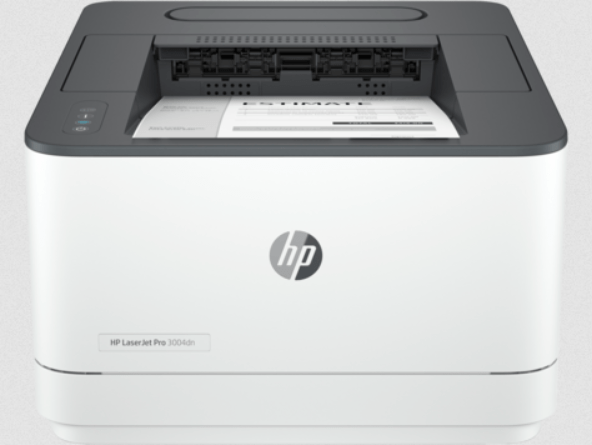
HP LaserJet Pro 3001-3008dn/dw series printer drivers will work with the complete range of 3001 to 3008 printers (3001, 3002, 3003, 3004, 3005, 3006, 3007, 3008). On the other hand, you can say, this is a common or universal driver for all these printers. You can download this printer driver from the download section given below. Along with that, I have prepared a step-by-step installation guide which will help you to install this printer properly. Installation steps are also given beneath the download section.
Download HP LaserJet 3001-3008dn/dw Series Printer Driver
To download the driver, click on the below given download link from the list given below according to the version of your operating system. This printer supports Windows 11, 10, 8, 8.1, 7, Vista, XP (32bit / 64bit), Server 2000 to 2025, Linux, Ubuntu, and Mac 10.x, 11.x, 12.x, 13.x, 14.x, 15.xoperating systems.
Advertisement
Driver for Windows
Full feature driver for Windows 11, 10, 8, 8.1, 7, Vista, XP, Server (32bit / 64bit): Download – 167 MB | Recommended
V3 Basic driver for Windows: Download – 15.30 MB
V4 Basic driver for Windows: Download – 11.51 MB
Universal driver for Windows: Download 32bit (17.2 MB) / Download 64bit – (19.3 MB)
HP Easy Start driver for Windows: Download – 21.9 MB
Firmware download for Windows: Download – 56 MB
Driver for Mac
Basic driver for Mac 10.x, 11.x, 12.x, 13.x, 14.x, 15.x: Download – 81 MB
HP Easy Start Driver for Mac All Editions: Download – 10.6 MB
Firmware Download for Mac All Editions: Download – 222 MB
Driver for Linux:
Universal Driver for Linux & Ubuntu (32bit / 64bit): Download – 25.9 MB
OR
Alternatively, you may download the same drivers directly from HP’s official website.
How to Install HP LaserJet 3001-3008dn/dw Series Printer
In order to install the HP LaserJet 3001-3008dn/dw series printer driver on Windows, you just have to follow the following instructions.
Step 1: Double-click on the “LJ3001-3008-16.3.1-UW-54-4-5329-Full-Feature-Webpack.exe” driver file to execute it.
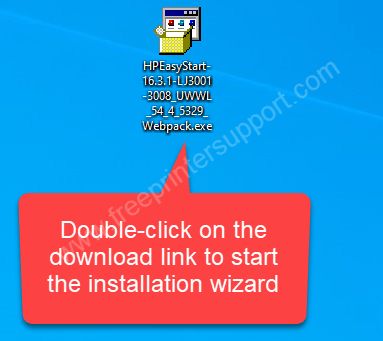
Step 2: Extract the drivers files to the same location. So please wait.
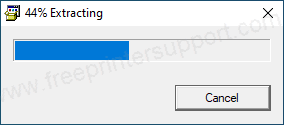
Step 3: Please wait while loading the drivers.
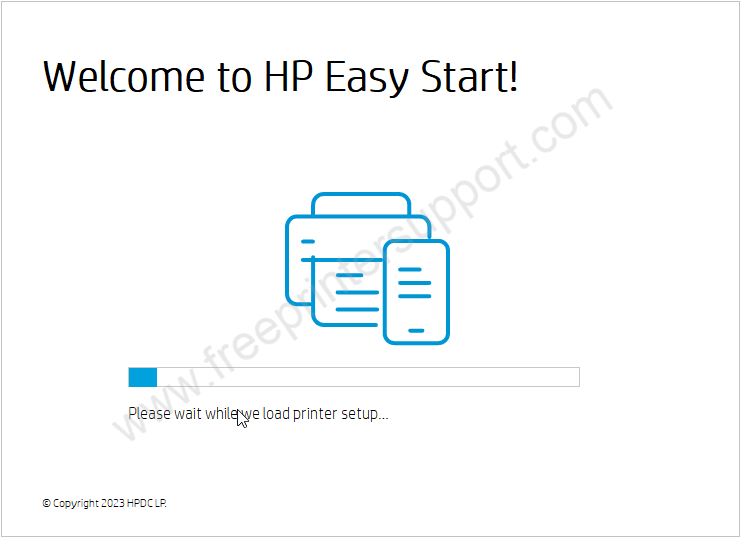
Step 4: Please click on continue to accept the term and conditions to use this software.
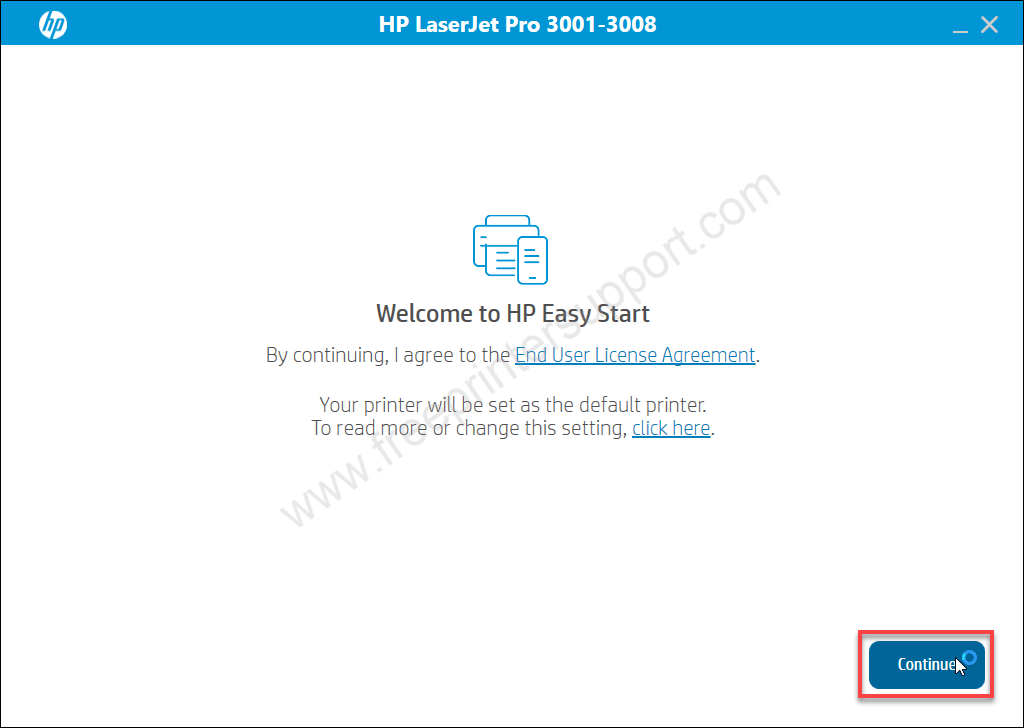
Step 5: Please choose from yes and no if you want to share the software data and logs to HP. If want to share, please click on Yes, otherwise click on NO.
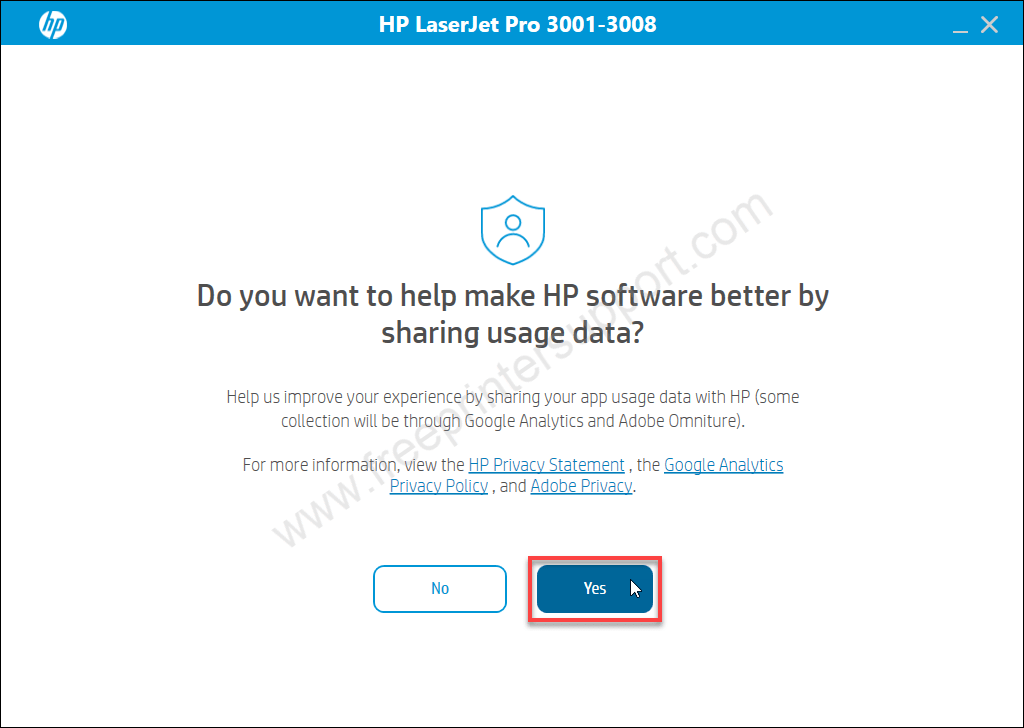
Step 6: It is searching for the printer now, please make sure the printer should be connected to the router or computer through the USB cable and the printer should be turned ON.
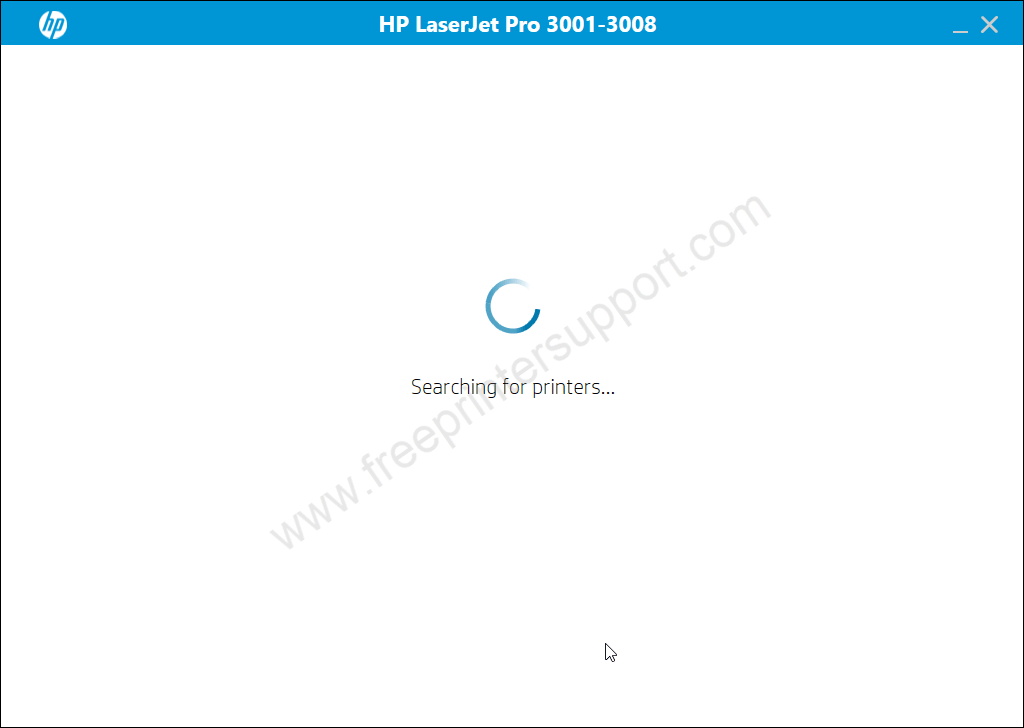
Step 7: If it did not find the printer, please click on continue to get more specific options to connect the printer.
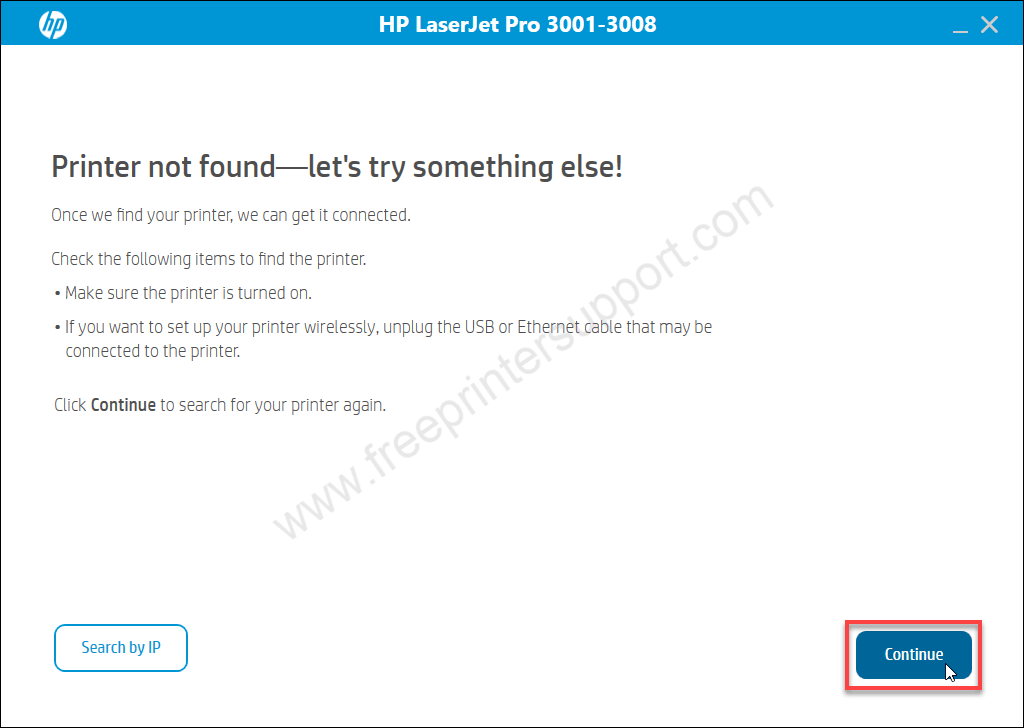
Step 8: Select the preferred connection type and then click on continue.
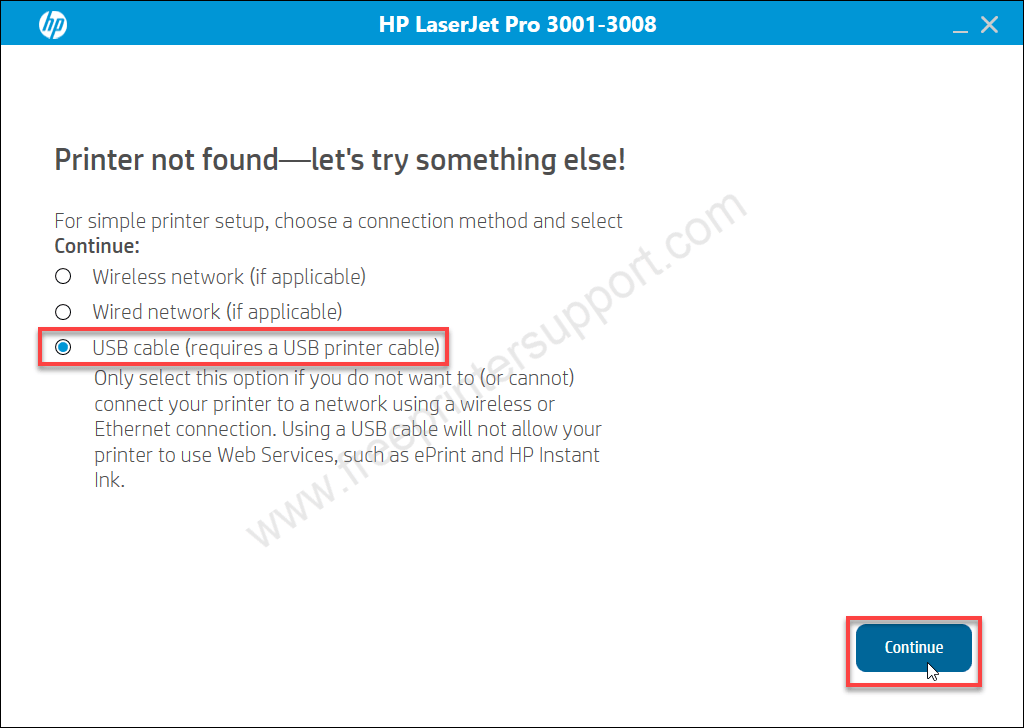
Step 9: Now please connect the printer’s USB cable to the computer and make sure that the printer should be turned ON. This screen will detect your printer connection automatically. After detecting, you just need to click on continue and then finish to complete the installation process.
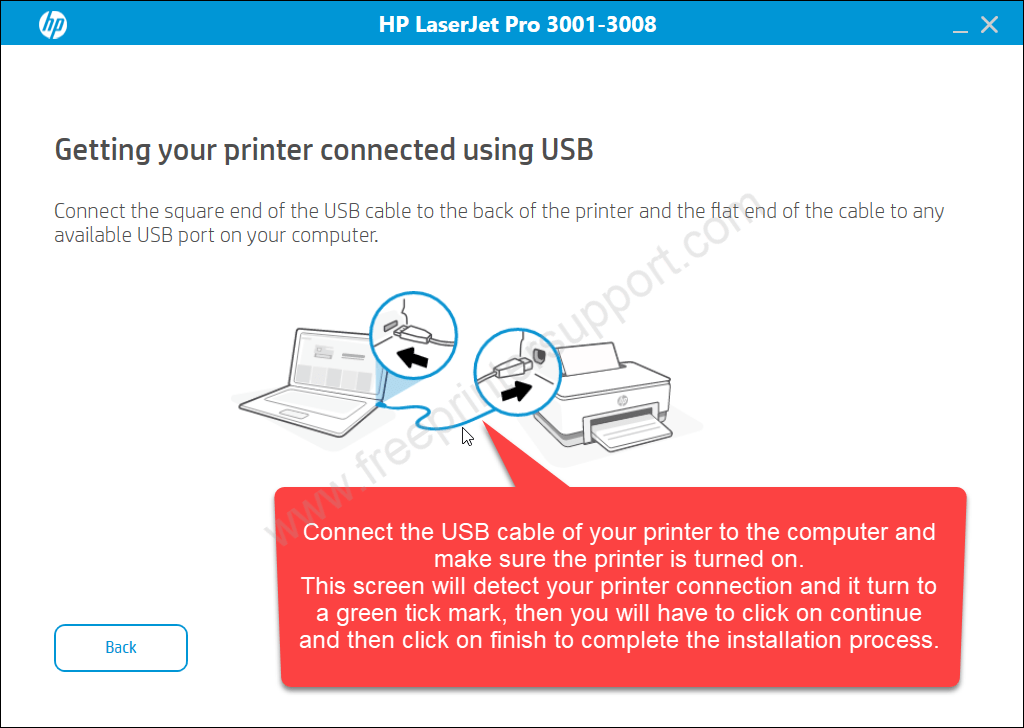
This is how you can install HP LaserJet 3001-3008 dn/dw printer on Windows. I have tried these steps for Windows 10 64bit OS but you can apply the same steps on Windows 11, 8, 8.1, 7, Vista, XP, Server OS.
Specifications
All printers that fall under the 3001–3008 series printers are mostly the same. There are only minor differences in their features. HP LaserJet 3001-3008 is a single function laser monochrome printer with a print speed of 33 pages per minute which is extremely good. The print resolution of this printer is 1200 DPI using HP FastRes and HP ProRes resolution technology, which is also the best in this settings.
It has two paper trays, an input paper tray that can hold 250 pages and one output tray that can hold 150 pages at a time. If you ask the dimensions of this printer it would be 368 MM in width, 376 MM in depth and 216 MM in height.
It has a very low power consumption of 440 watts while printing and 2.7 watts while sleeping. The operating temperature range is 15 to 33°C.
It uses two methods to connect this printer to your computer one is through USB and second one is through Wi-Fi if you have DN printer then you can connect your printer to your local network through the LAN cable N means networking. After connecting this printer to your local network you can print anywhere from your Wi-Fi enabled devices like laptop tab and from your mobile phone as well.
So, this is all I have explained about HP laserjet 3001-3008 series printer, the driver download, how to install and then main features and specifications about this printer. Hope you find this information useful.

