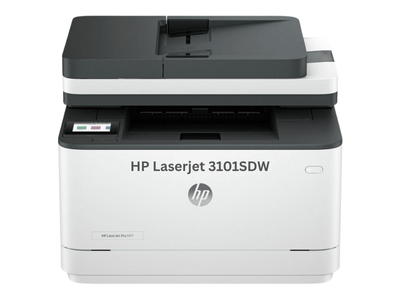
HP LaserJet Pro MFP 3101sdw printer is a monochrome, laser, wireless printer. It is the best choice who needs a printer for fast printing speed and for wireless connectivity. To use all the features through your computer you need to install the latest version driver on your computer.
You can download this driver from the download section given below, or download the same from its official website – Both are the links are given below & both are the same drivers. Both the links are given below. Let’s start the installation process by downloading the drivers first and then read the installation guideline which is also given below the download section.
Advertisement
Download HP LaserJet 3101sdw Printer Driver
In order to install the driver, determine the operating system version of your computer, then click on the same driver download link from the below list according to the operating system version. This printer supports Windows 11, 10, 8, 8.1, 7, Vista, XP (32bit / 64bit), Server 2000 to 2022, Linux, Ubuntu, and Mac 10.x, 11.x, 12.x, 13.x, 14.x, 15.x operating systems.
Driver for Windows
Supported OS: Windows 11, 10, 8, 8.1, 7, Server 2012 to 2025
Full feature driver download for Windows XP, Vista: Not Available
Full feature driver download for Windows 11, 10, 8, 8.1, 7: Download – 205.8 MB | Recommended
Basic driver (V3) download for Windows: Download – 15.3 MB
Basic driver (V4) download for Windows: Download – 11.5 MB
Universal driver download for Windows: Download 32bit / Download 64bit – 22.4 MB
Firmware download for Windows: Download – 96.3 MB
Driver for Mac
Supported OS: Mac OS 10.x, 11.x, 12.x, 13.x, 14.x, 15.x
Full feature driver download for Mac OS 10.x, 11.x, 12.x, 13.x, 14.x, 15.x: Download – 80.5 MB
Universal driver download for Mac OS 10.x, 11.x, 12.x, 13.x, 14.x, 15.x: Download – 10.8 MB
Driver for Linux
Supported OS: Linux and Ubuntu (32bit & 64bit)
Universal driver download for Linux & Ubuntu: Download – 25.9 MB
OR
Alternatively, you may download the same driver from HP’s official website.
How to Install HP Laserjet 3101sdw Printer Driver
After downloading the drivers, follow the installation instructions to know how to install the HP Laserjet Pro MFP 3101sdw on a computer without any hassle.
Step 1: Double click on the driver file “LJ3101sdw-16.3.6-54-5-53-83-Webpack.exe” to execute the driver installer.

Step 2: It is now extracting drivers so please wait for that.
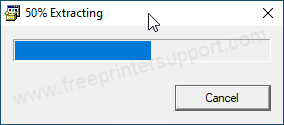
Step 3: The printer driver installation wizard has been started so please wait for loading.
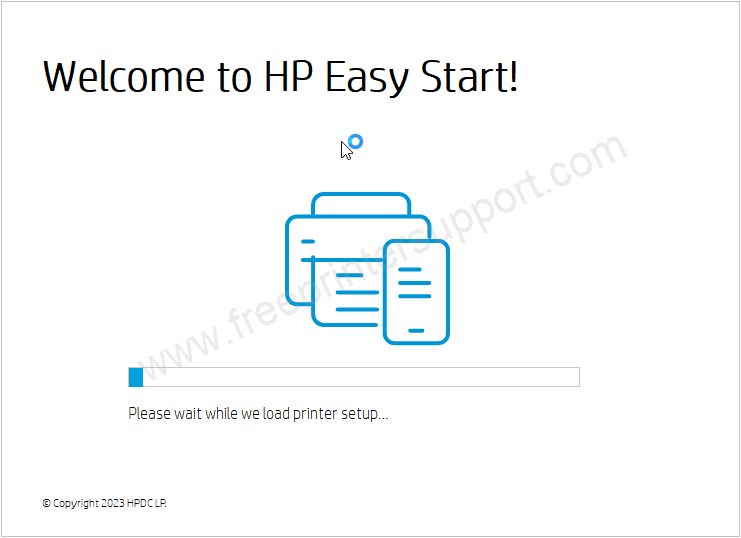
Step 4: Click on continue to accept the user license agreement.

Step 5: Click on yes if you would like to share the software data to HP. If you’re not comfortable in sharing then you can leave it and click on no.
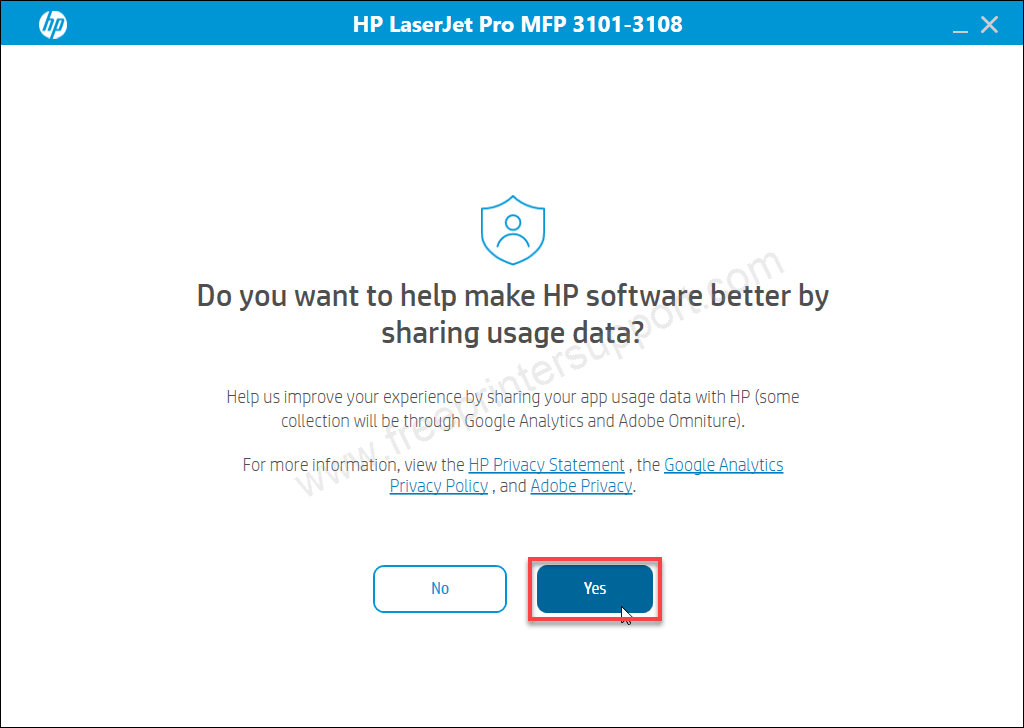
Step 6: It is now searching for the printer so you will have to wait for that. Make sure the printer should be connected to the computer and also make sure the printer is turned on properly as well.
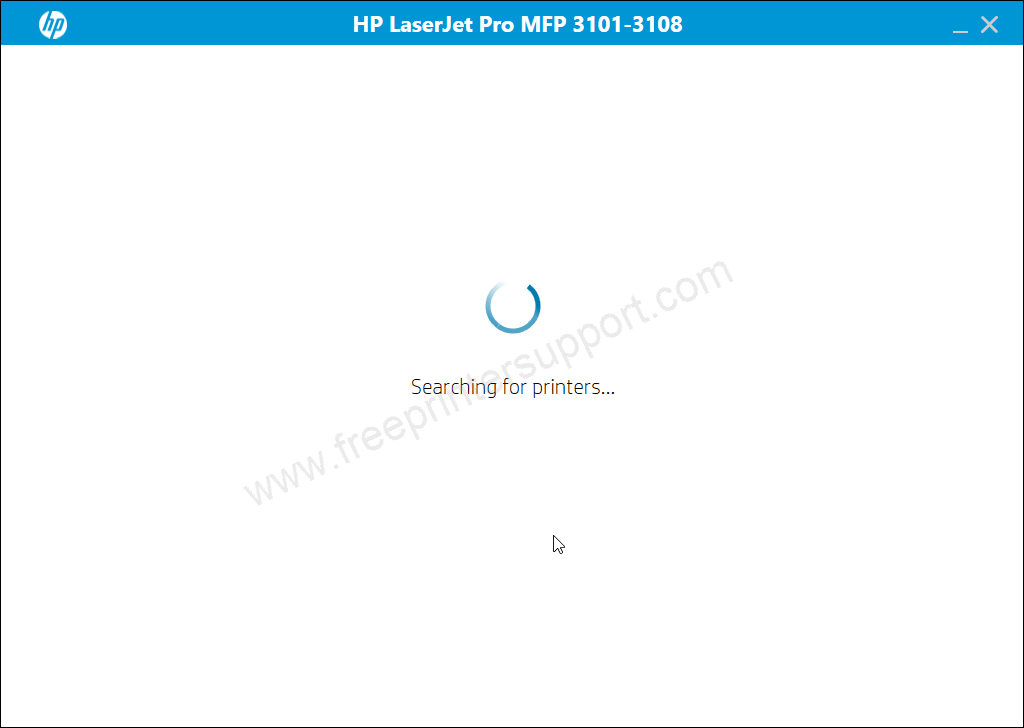
Step 7: It says printer not found so you will have to click on continue to get the specific option to select the printer and how would you like to connect this printer to a computer.
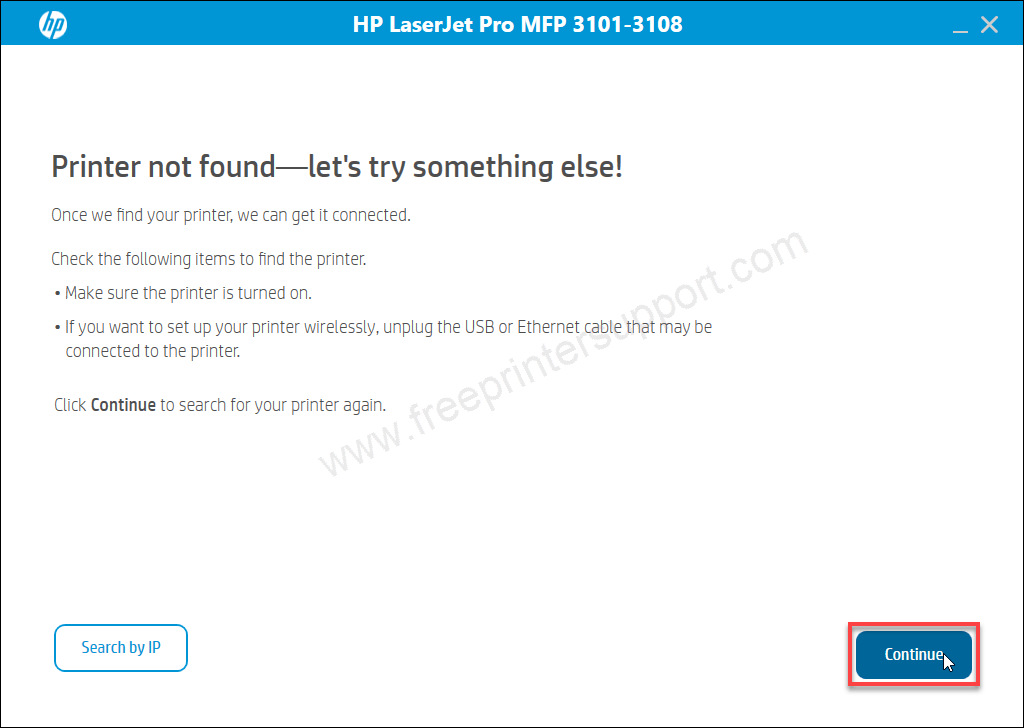
Step 8: Choose the preferred connection tile and click on Continue
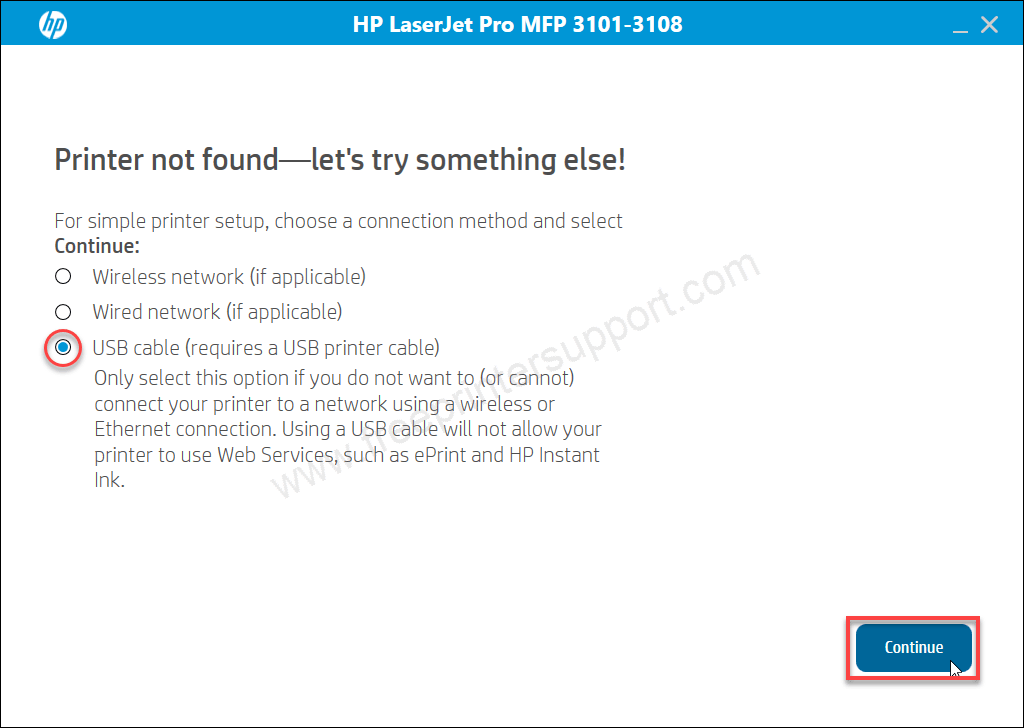
Step 9: Now it is the last time to connect the printer to the computer through the USB cable and make sure the printer is turned on. After that, this screen will detect the printer connection and will give you the option to select Next or Finish.
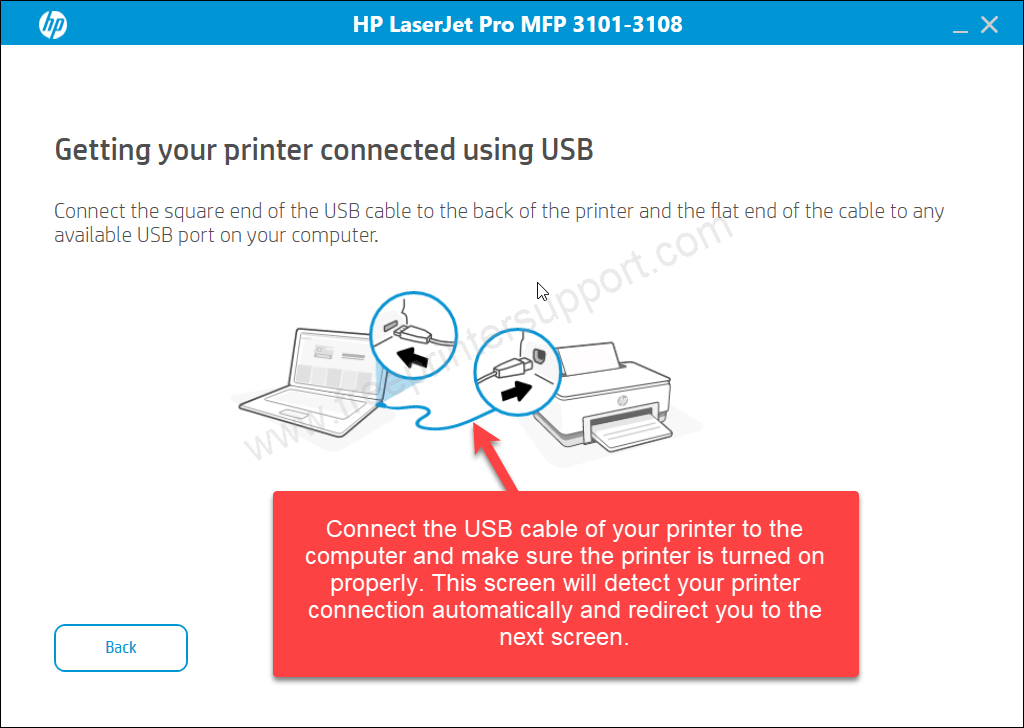
This is how you can install this HP Laserjet 3101sdw printer on a computer. I have installed this printer on my Windows 10 laptop, but you can install this printer on Windows 11, 8, 8.1, 7, Vista, XP , Server 2000 to 2025 PCs.
Specifications
HP LaserJet 3101sdw is a printer known for its fast speed and automatic duplex feature. This printer can print, copy and scan with monochrome laser technology. It has a very unique feature ADF (Auto Duplex Feature) which gives you to printer both side of the paper without flipping it manually. It has a 2.7″ color touchscreen display which will help you to navigate the settings of the printer easily. The printer can consume max 436 watts while printing.
The print speed of this printer is 35 pages per minute. The print resolution of this printer is 1200 x 1200 DPI which is very decent. The copy speed is also the same. It has an input tray which can hold up to 250 pages at a time It has one output tray which can hold 150 pages at a time. This printer can support plain papers, glossy papers, label papers and envelopes. You can use normal A4 size paper and the legal size paper as well.
It uses only one toner cartridge. The black one which can give you approx 1000 pages at one refill. The model number of the cartridge is HP 138A which gives you 150 pages and the other one is HP 138X which gives you 4000 pages.
This printer has one unique security feature (HP Wolf Pro) which keeps you secure and password protected while changing the settings through the network. It uses a single dynamic security feature to protect you to use compatible toner cartridges through the chipped security.
It has three connectivity options USB wifi and Ethernet connectivity you can connect this printer to your computer through these connectivity. If you would like to connect this printer to your computer then this printer supports the Apple airprint Hp app and wifi direct.

