
HP LaserJet 8601dn is a professional laser printer that can be used as a network printer or copier machine. This is a heavy duty machine used for heavy work loads. Moreover, this machine has lots of features to use, but you can use those features only if you install their latest version driver on a computer.
In this guide, I am going to share the drivers download links in the download section below. After downloading the drivers, you will have to install it properly. I have also shared a step-by-step installation guide which is given beneath the download section. So, let’s start the installation process by downloading the drivers first.
Advertisement
Download HP LaserJet 8601dn Printer Driver
To download the driver, go to the download list below and click on the download link according to the operating system version of your computer. The supported OS are Windows 11, 10, 8, 8.1, 7, Vista, XP (32bit / 64bit), Server 2000 to 2025, Linux, Ubuntu, Mac 10.x, 11.x, 12.x, 13.x, 14.x, macOS 15 Sequoia Operating Systems.
Driver for Windows
Supported OS: Windows 11, 10, 8, 8.1, 7, Vista, XP (32bit / 64bit), Server 2000 to 2025
Universal printer driver for Windows → Download 32bit / Download 64bit (Recommended)
Universal scanner driver for Windows → Download – 411 MB
HP Easy Start Printer driver for Windows → Download – 22.4 MB
Driver for Mac
Supported OS: Mac 10.x, 11.x, 12.x, 13.x, 14.x, macOS 15 Sequoia
Universal driver for macOS 10.x, 11.x, 12.x, 13.x, 14.x, macOS 15 Sequoia → Download – 10.8 MB
Driver for Linux
Supported OS: Linux & Ubuntu (32bit / 64bit)
Universal driver for Linux and Ubuntu – Deb/RPM (32bit / 64bit) → Download – 25.9 MB
OR
Alternatively, you may download the same drivers directly from HP’s official website.
HP LaserJet 8601dn Installation Guide
In order to install the HP LaserJet 8601dn printer, you just need to follow the below given instructions carefully. I have prepared these instructions while installing this printer on my computer.
How-to Steps:
Step 1: Right-click on the driver’s zip file and click on “extract to” to unzip the drivers file.
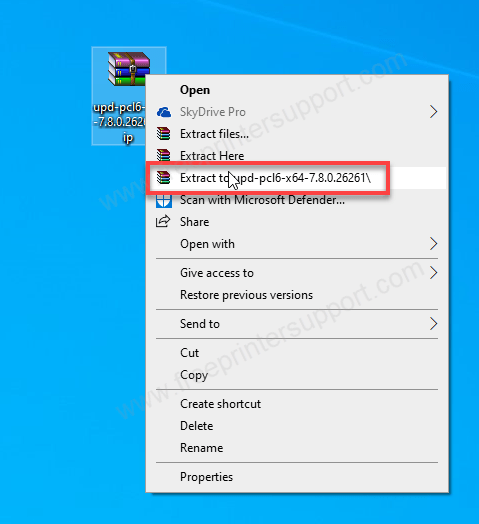
Step 2: This is the driver folder that has just been extracted. Open up this folder.

Step 3: Double-click on the install.exe file to execute the driver installer.
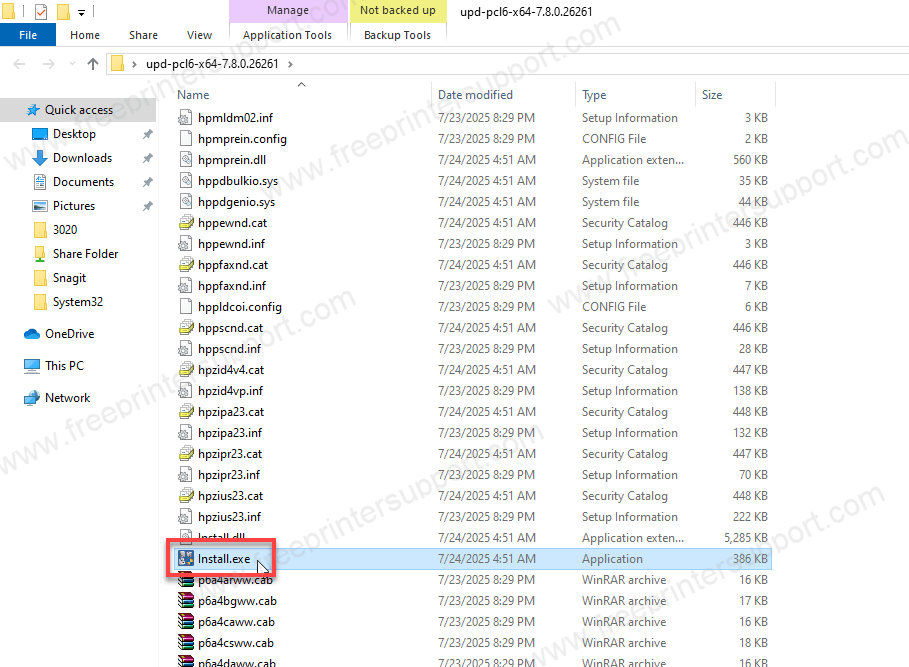
Step 4: Click on Yes.
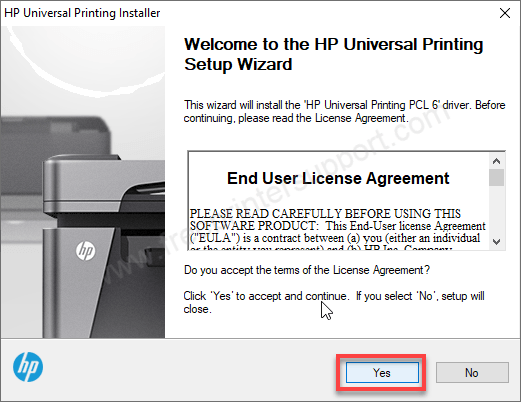
Step 5: Select the USB option and then click on Next.
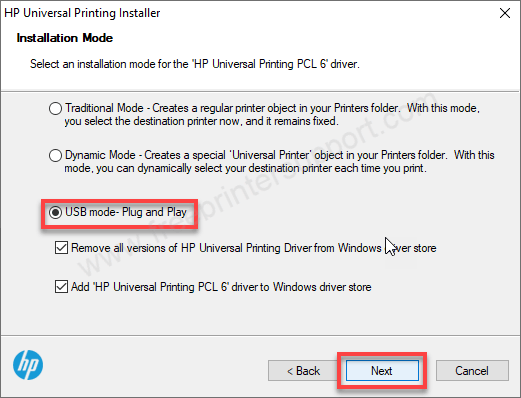
Step 6: It is looking for the printer, so please make sure the printer is connected properly.
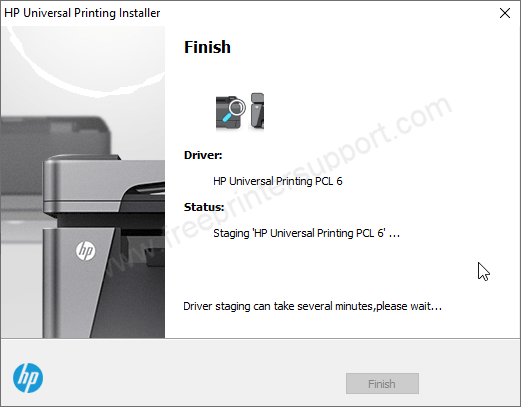
Step 7: Click on finish to complete the installation process.
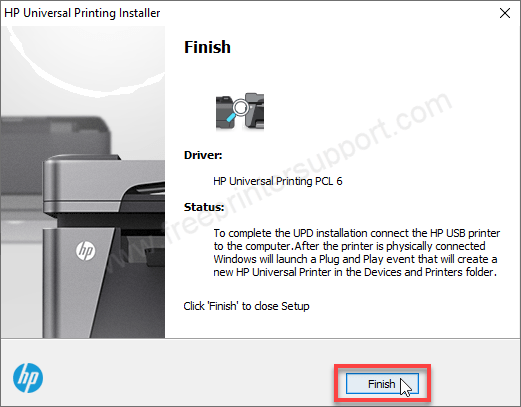
I hope that you have got an idea on how to install this HP LaserJet 8601dn printer on a computer. I have installed this printer on my Windows 10 64bit OS, but you may try the same steps on Windows 11, 8, 8.1, 7, Vista, XP, Server 2000 to 2025 OS as well.
Specifications:
HP LaserJet 8601dn is an all-in-one printer (Machine) which can print, scan, copy and fax. It has a big 10 inch touch screen display that will help you to navigate the settings of the printer. This printer has a built-in processor 1.6 GHz, memory 6GB (RAM) and storage of 256 GB SSD. The printer is around 585mm width, 700mm depth and 1158mm hight. The total wweight of this printer is 107 KG aprox. This printer takes around 1200 watts while printing, 35 watts in ready mode and .74 watts in sleep mode.
The print speed of this printer is 70 PPM which is extremely good. It has an auto-duplex feature so that you can print both sides of the paper without flipping it manually. The unique thing about this is that you can avail the auto-duplex feature while copying the documents. It is a heavy duty machine made for commercial use which can print 250000 pages on a monthly basis.
The printer has three resolution options, if you print on the best quality then it can give you 1200 dpi resolution prints which is very crisp. If you use its normal mode then it will give you 600 dpi and in wuick more this will give syou 300 dpi resollution prints. The copier specifications are almost the same as the printer: 70 PPM with 600 dpi. You can scale the copy and printer from 25% to 400%.
This printer can scan with 2 types, one is through flatbed and another one using ADF (Automatic document feeder). The scanner speed is up to 90 ipm and in duplex mode it can give you 180 ipm. This scanner can scan up to A3 size papers.
This printer has many paper trays: four input trays (drawers) and one output place to hold printed papers. Along with that there is one external input paper tray which is called the multipurpose tray. Each input tray can hold up to 520 pages. The multipurpose input tray can hold 100 pages and ADF can hold 200 pages at a time.
This printer has two connectivity options: USB 2.0 and 3.0 and Ethernet cable. It has a wireless feature but that would be external. This printer supports Apple’s AirPrint, Mopria, WiFi direct etc. This printer supports Windows 11, 10, 8, 8.1, 7, Vista, XP (32bit & 64bit), Server 2000 to 2025, Linux, Ubuntu, Mac 10.x, 11.x, 12.x, 13.x, 14.x, macOS 15 Sequoia Operating Systems. It supports maximum A3 size paper.
This machine uses one black toner cartridge. The model number of the cartridge would be HP 176A (17060A with a yield of 4500) per refill or replacement. The printer comes with a one year warranty.

