
HP DesignJet T770 is a large format (44 inch wide) color plotter. It is an ideal printer for architects, engineers and designers for CAD drawings, GIS maps and large prints like A0 and A1 printers. You can connect this plotter to the Ethernet cable to your local network. It has a USB port in front of this plot from which you can take a print out without using computer directly from the USB.
To use all these features through your computer, you need to require its latest version driver. You may download the driver from the download section given below or from HP’s official website.
Advertisement
After downloading the drivers you must check out the how to install section to know the right process to install this printer on a computer.
Download HP DesignJet T770 Printer Drivers
To download the drivers, go to the computer properties, determine the version of your operating system and click on the given download link accordingly.
HP Designjet T770 printer basic driver for Windows 11, 10, 8, 8.1, 7, Vista, XP, Server : Download 32bit / Download 64bit
HP Designjet T770 printer driver for MAC OS: Download
HP Designjet T770 printer driver for Linux: Download
OR
Alternatively, you may download the same drivers directly from HP’s official website.
How to Install HP DesignJet T770 Driver in Windows
To install this driver on your computer, please follow the following step-by-step instructions.
Installation Steps:
Step 1: Extract or unzip the driver files into a folder.
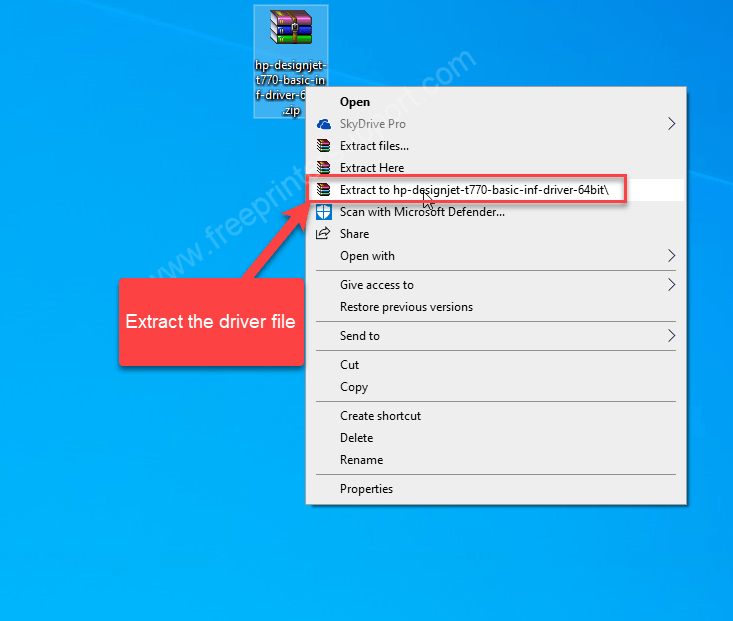
Step 2: It will extract / unzip to the same folder.
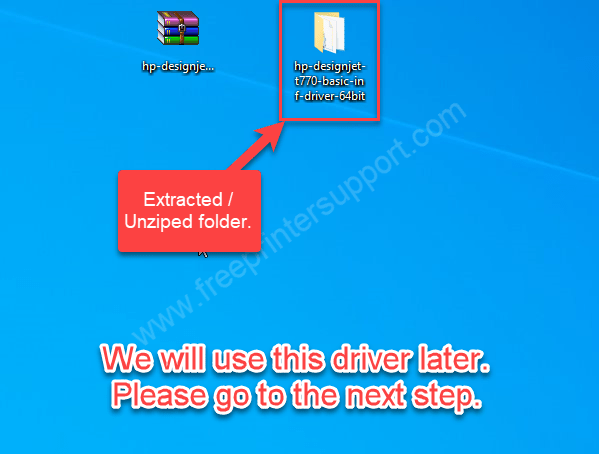
Step 3: Click on the start button and click on settings.
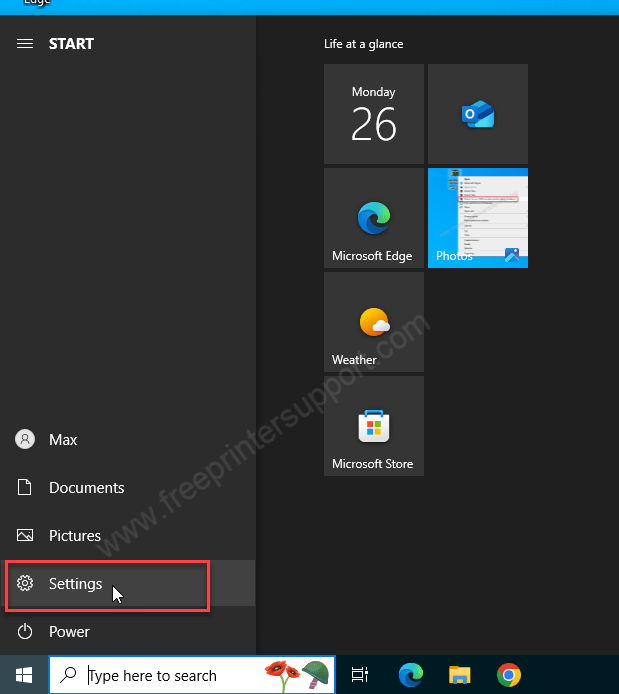
Step 4: Then click on devices.
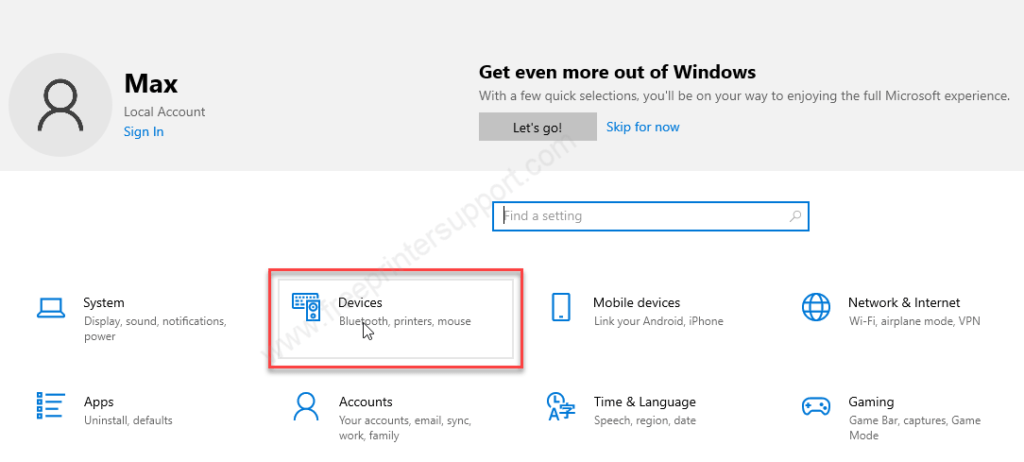
Step 5: Click on printers and scanners from the left side pane and then click on the plus icon from the right hand pane to add a printer or scanner.
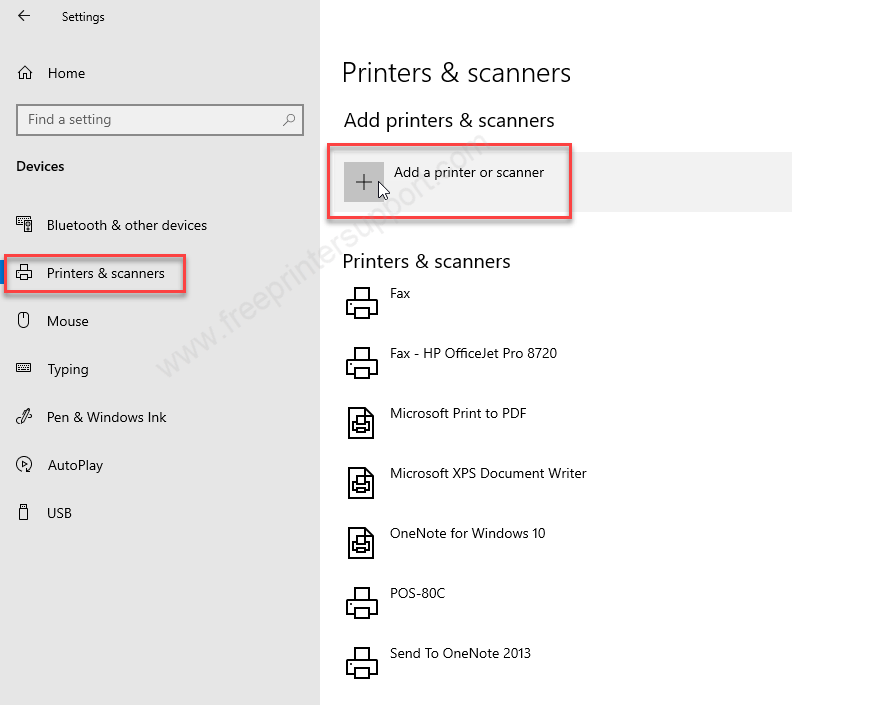
Step 6: Click on the link “The printer that I want is not listed”
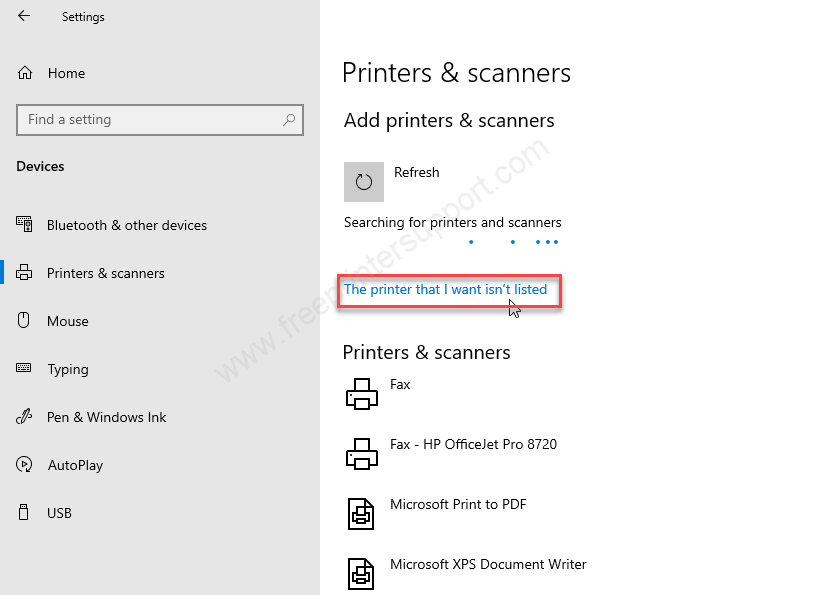
Step 7: It will open up a printer installation wizard. There you will have to click on the last option “Add a local printer or network printer with the manual settings” and then click on Next,
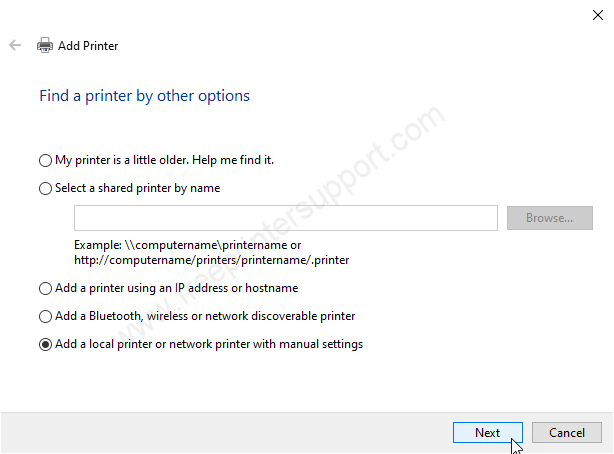
Step 8: Now choose the print port – select the printer port where your printer is connected right now. I recommend you to select USB001 port and then click on next.

Step 9: Now click on “Have Disk”
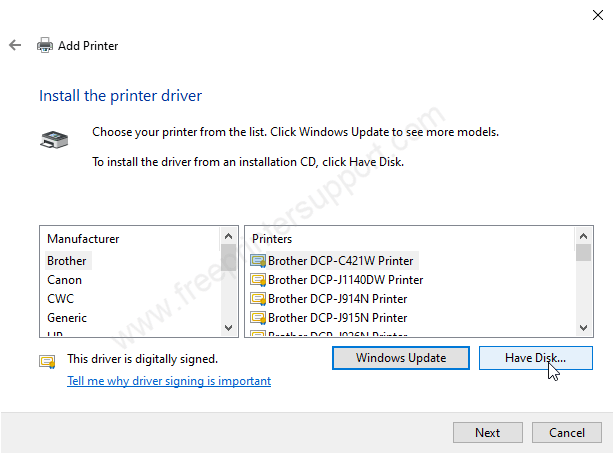
Step 10: Click on “Browse” and go to the location where you have extracted the driver files
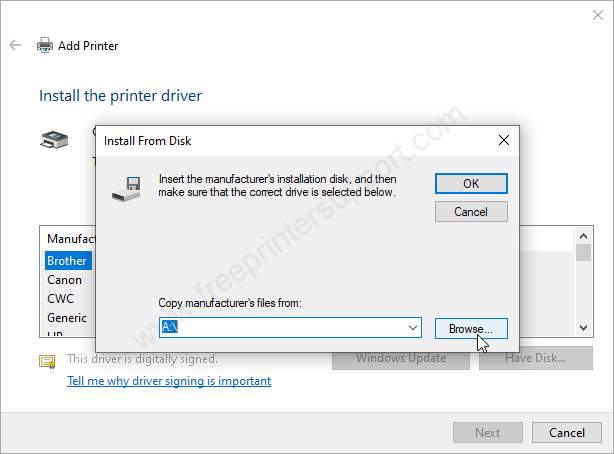
Step 11: Select the file hpi770yx.inf and then click on Open and then click on OK.
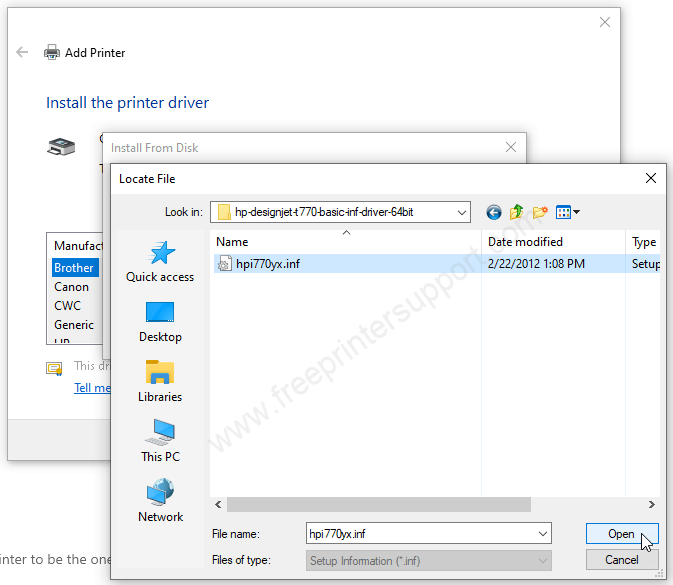
Step 12: Select the printer model number “HP Designjet T770 44in HPGL2” and then click on Next.
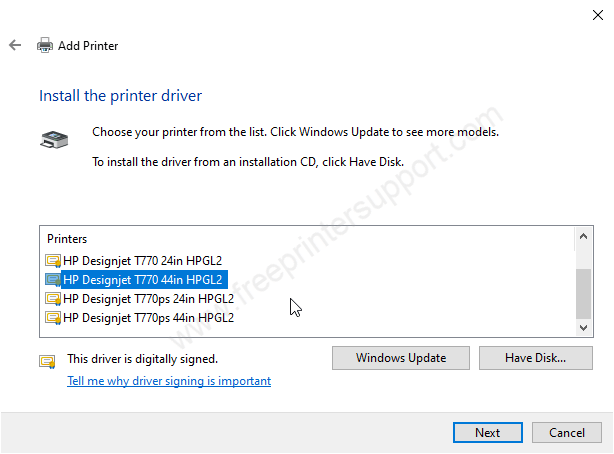
Step 13: Then click on Next.
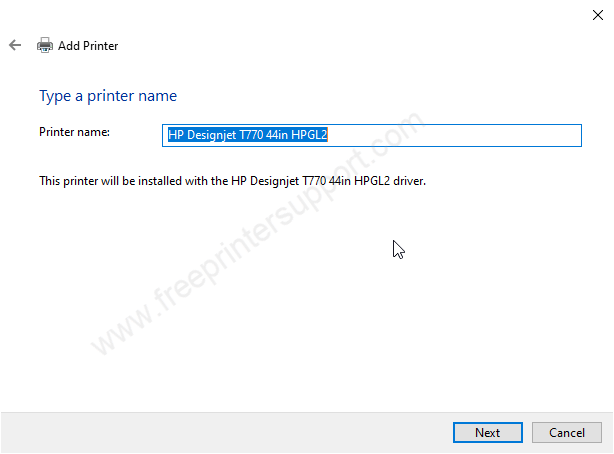
Step 14: It is installing the drivers, so please wait for that.
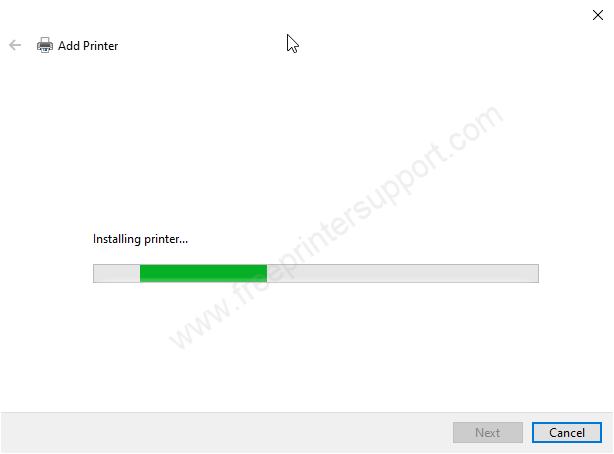
Step 15: Choose the first option “Do not share this printer” and then click on next.

Step 16: Click on finish.
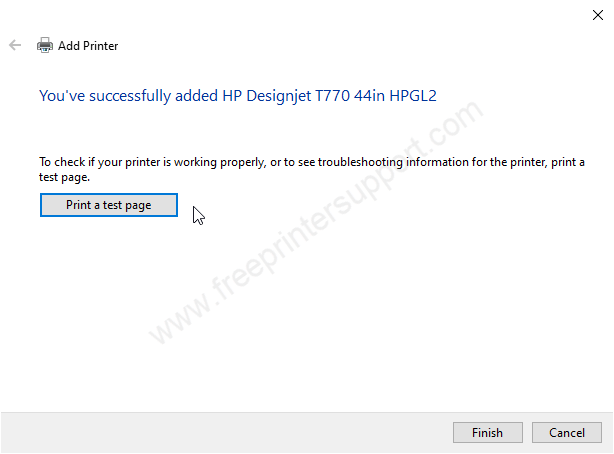
Step 17: Go to the printers page and check whether your printer is installed or not.
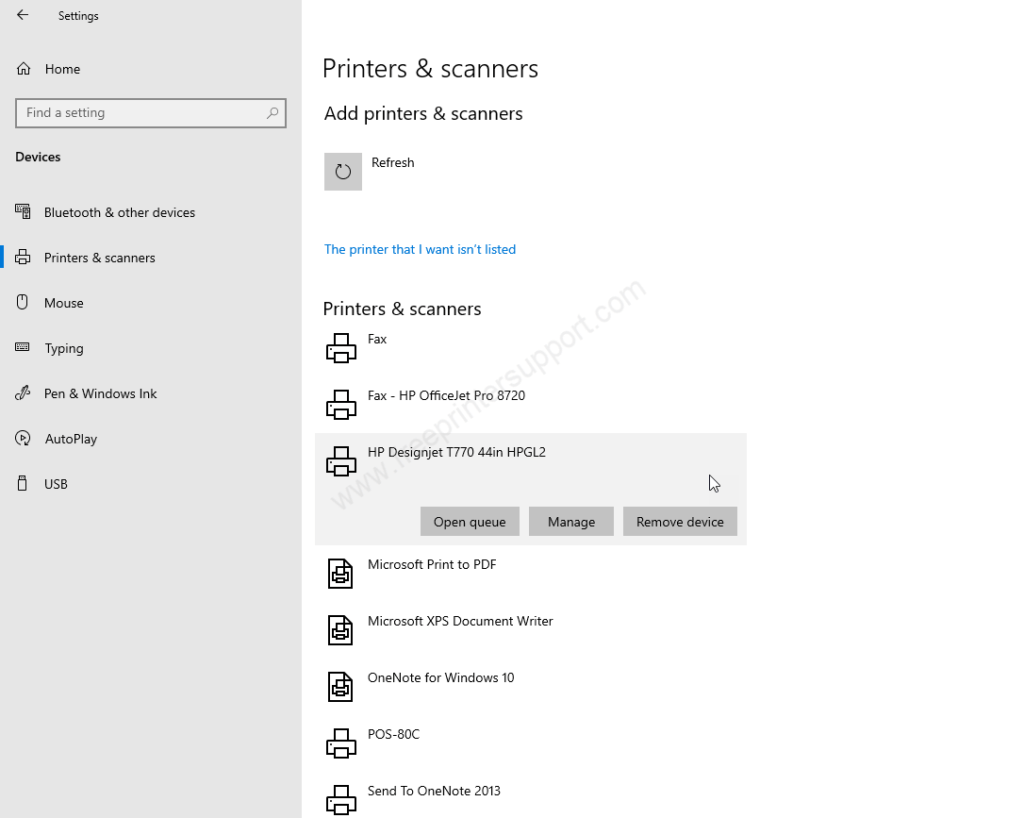
That’s it. Here is how you can install this HP T770 plotter on your computer. Hope you have learned and are now able to install this printer on your computer easily.

