HP Deskjet 2050A is the inkjet printer most suited for home users. However, many users are having difficulty with how to install this printer when they lose their HP Deskjet 2050A driver CD. Such users should instead install the latest HP Deskjet 2050A driver package.
Here, you will find HP Deskjet 2050A driver download links of Windows XP, Vista, 7, 8, 8.1, 10, Server 2000 to 2019 for 32bit and 64bit versions, Linux and various Mac operating systems v10.0 to v10.15 Catalina.
Advertisement
HP Deskjet 2050A uses HP Thermal Inkjet technology to deliver good quality colour prints. The connectivity option available with this printer is USB connectivity as it doesn’t support Wi-Fi. The most impressive feature of this printer is its easiness to use.
How to download HP Deskjet 2050A driver
Check and note down the operating system and system type (32bit / 64bit) of your computer. Locate your operating system from our list and use its download link to get your HP Deskjet 2050A driver setup file.
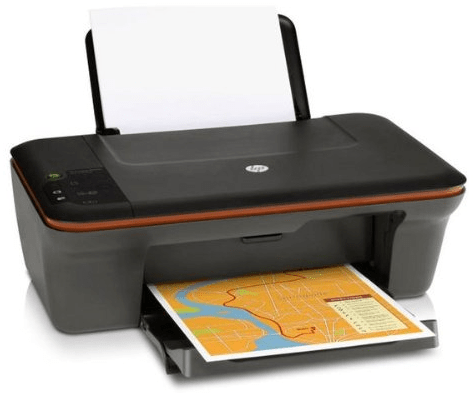
Driver Download Links
- HP Deskjet 2050A driver for Windows XP (32bit/64bit) → Download
- HP Deskjet 2050A driver for Windows Vista (32bit/64bit) → Download
- HP Deskjet 2050A driver for Windows 7 (32bit/64bit) → Download
- HP Deskjet 2050A driver for Windows 8, 8.1 (32bit/64bit) → Download
- HP Deskjet 2050A driver for Windows 10 (32bit/64bit) → Download
- HP Deskjet 2050A driver for Windows 11 (32bit/64bit) → Download
- HP Deskjet 2050A driver for Server 2000 to 2022 (32bit/64bit)
→ Download - HP Deskjet 2050A driver for Mac OS X (11 Big Sur, 12.x Monterey) → Not Available
- HP Deskjet 2050A driver for Mac OS X (10.13 to v10.15 Catalina) → Not Available
- HP Deskjet 2050A driver for Mac OS X (10.8 to v10.12 Catalina) → Download
- HP Deskjet 2050A driver for Mac OS X (10.7 and 10.8) → Download
- HP Deskjet 2050A driver for Mac OS X (10.5 and 10.6) → Download
- HP Deskjet 2050A driver for Linux, Ubuntu → Not Available
OR
- Download the driver directly from the HP Deskjet 2050A official website.
Driver Compatibility
Although the HP website provides a free link to download fully compatible drivers for this printer, finding the right driver on the site will take a lot of your time. To save your time and effort, we are providing the official HP website download links for the full feature HP Deskjet 2050A driver on the site.
Driver Update
Bugs in your printer driver can adversely affect your printer performance. However, updating your existing printer driver with its latest version can help you resolve this issue because the most recent version of a printer driver has the least known bugs in it.
HP Deskjet 2050A Supported Operating Systems
- Windows XP 32-bit and 64-bit
- Windows Vista 32-bit and 64-bit
- Windows 7 32-bit and 64-bit
- Windows 8 32-bit and 64-bit
- Windows 8.1 32-bit and 64-bit
- Windows 10 32-bit and 64-bit
- Windows 11 32-bit and 64-bit
- Mac OS
- Linux and Ubuntu
Driver Installation Guide
To help users who have doubts about the printer driver installation method we are providing below a driver installation guide, please check them out.
Install your driver with an installer.
Install your driver without an installer.
HP Deskjet 2050A Ink Cartridge Detail
This inkjet printer uses one Black (CH563EE) ink cartridge and one Tri-color (CH561EE) ink cartridge.


Hello,
Please, HP Deskjet 2050A driver for Mac OS Big Sur.
Best Regards,
Dr. Salama El Soukkary
I am extremely sorry to say that but the driver you have requested is not available for macOS 11 Big Sur OS. Many users are currently facing this issue as the MAC operating system continues to upgrade its version to Big Sur 11.x. To fix this issue, you will need to uninstall (remove) the printer and re-install it again using the built-in driver or previous version driver (Version 10.15 Catalina). It should be fixed. If not, then let us know again.
Sir Version 10.15 Catalina is Not Available 🙁
Yes, the driver is not available for mac 10.15 version. Not sure about that, but you can try to install 10.12 driver on 10.15 version.
Yes thank you. But I need driver for Mac OS Big Sur (version 11.1), what can I do ?
I am not sure about it but you can use the 10.12 version driver on your Big Sur 11 macbook. Read this article: https://www.freeprintersupport.com/fix-printer-has-stopped-working-after-update/