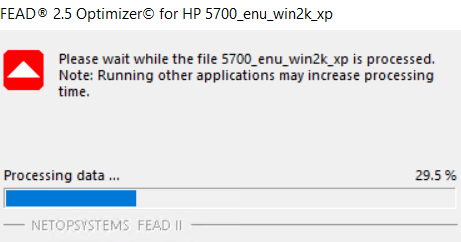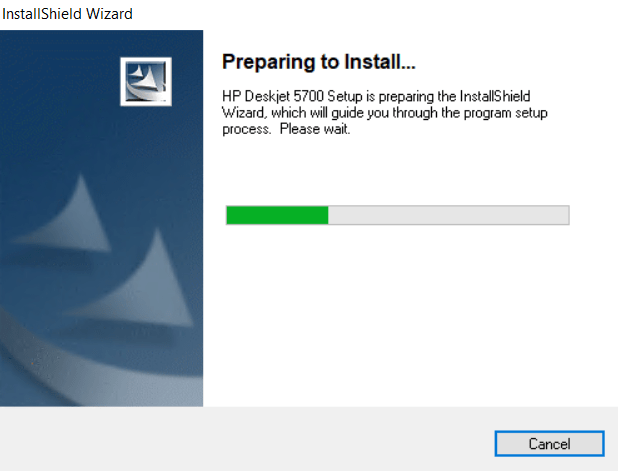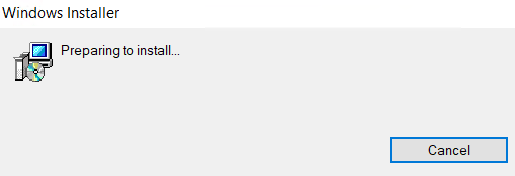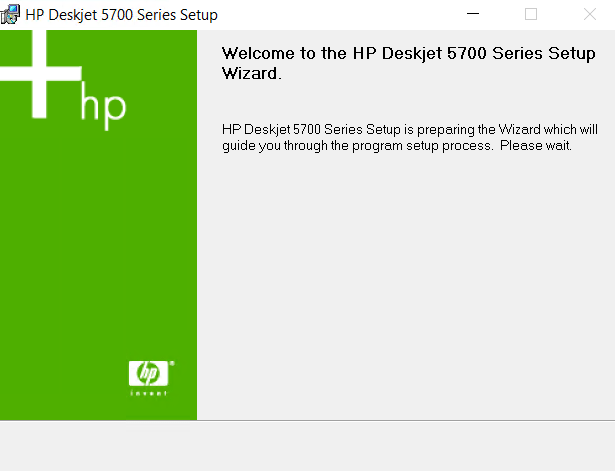The HP Deskjet D5743 printer is a standalone inkjet printer that you should always install using the latest version driver. Therefore, I will be providing below the latest version drivers of this printer along with their installation guide. Please check the download and installation section as well.

HP Deskjet D5743 Driver for Windows
Supported OS: Windows 11, 10, 8.1, 8, 7, Vista, XP, 2000 (32bit)
Advertisement
| Driver File | Size | Download |
| Full Feature Driver for Windows XP/2000 (32bit) Driver Type: Full Feature Driver File Name: 5700_enu_win2k_xp.exe Version: v10.4.0.0 Language: English Driver Pack Included: Printer driver |
16.1 MB | Download |
| Full Feature Driver for 11/10/8.1/8/7/Vista/Server 2003 to 2022 (32bit/64bit) Universal Driver |
– |
Driver for Mac
Supported OS: Mac OS 10.x, 11.x, 12.x, 13.x, 14.x Sonoma
| Driver File | Size | Download |
| Full Feature Driver for Mac OS 10.x, 11.x, 12.x, 13.x, 14.x Sonoma File Name: HP_Easy_Start.app.zip Version: v10.8 Language: English Driver Pack Included: Printer driver |
10.8 MB | Download |
| Full Feature Driver for Mac OS 10.4, 10.3 Driver Type: Full Feature Driver File Name: DJ-20060426-C.dmg Version: v20060426 Language: English Driver Pack Included: Printer driver |
154.0 MB | Download |
| Full Feature Driver for Mac OS 10.2, 10.1 Driver Type: Basic Driver File Name: OSXHPInkjetInstaller.dmg Version: v2.7.1 Language: English Driver Pack Included: Printer driver |
38.9 MB | Download |
| Full Feature Driver for Mac OS 9 Driver Type: Basic Driver File Name: OS_9_HP_Inkjet_Installer.sit Version: v20060426 Language: English Driver Pack Included: Printer driver |
20.1 MB | Download |
Driver for Linux/Ubuntu
Supported OS: Linux/Ubuntu
| Driver File | Size | Download |
| Full Feature Driver for Linux and Ubuntu File Name: hplip.run Version: v23.8 Language: English Driver Pack Included: Printer driver |
25.9 MB | Download |
OR
Download the HP Deskjet D5743 driver from HP website.
How to Install HP Deskjet D5743 Driver
It’s important to install your HP Deskjet D5743 printer drivers by using their proper installation method, otherwise, you can end-up with installation errors, which will adversely affect the performance of your printer in the future. Therefore, I have shared below the detailed installation guide for the full feature driver and basic driver (inf driver), so that you can install your printer drivers without making any mistake.
1) Using Full Feature Driver
You can use the installation steps given below to properly install the full feature HP Deskjet D5743 driver on your computer. The following installation steps can be used for all Windows OS versions which are supported by this printer.
- Run the full feature driver file and wait for the installer program to process the information.

- Wait as the installer program prepares your computer for the driver installation.

- Wait for the Windows Installer to proceed to the next screen.

- Follow the onscreen instructions and connect your HP printer to your computer when you are prompted to do so and complete the driver installation process.

That’s it, you have installed the HP Deskjet D5743 driver package on your computer.
2) Using Basic Driver
You can also install this printer using its HP Deskjet D5743 basic driver. However, before starting the driver installation, please read this article: How to install a printer driver manually using a basic driver (.INF driver).
I have described in this guide the easy-to-follow steps on how to download and install the HP Deskjet D5743 printer driver on your computer. If you are still left with any doubts regarding this process, then you can use the comments section to ask your questions.