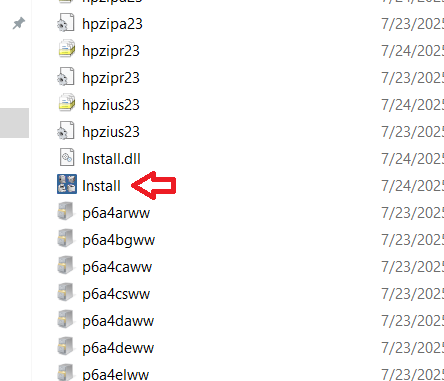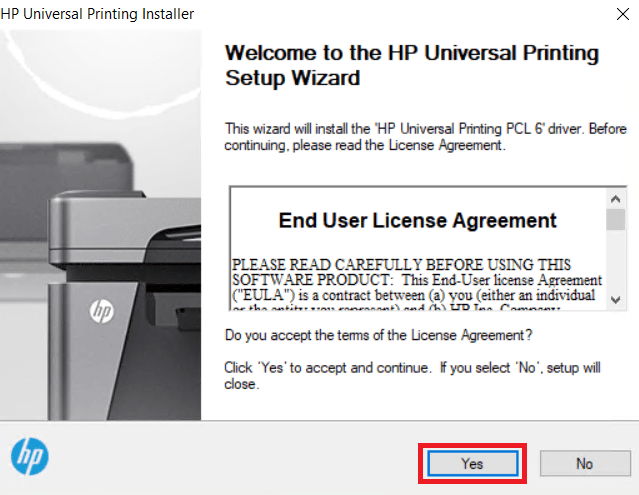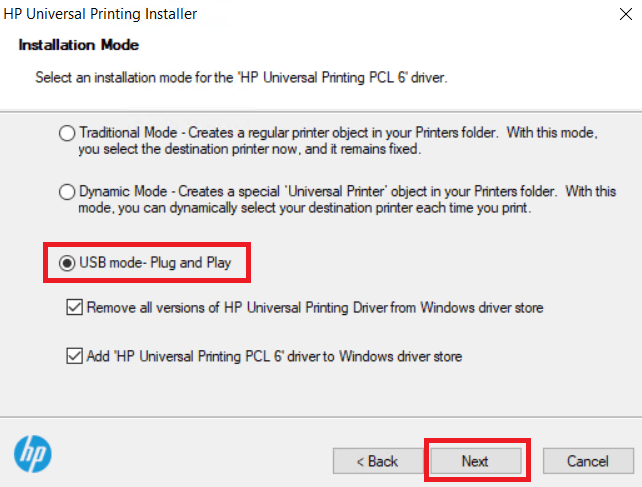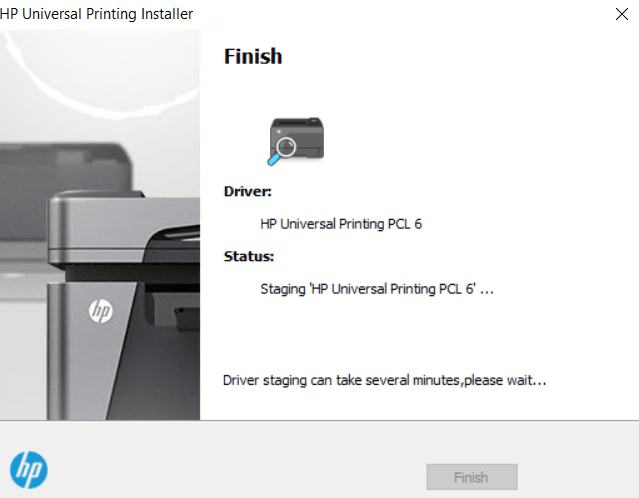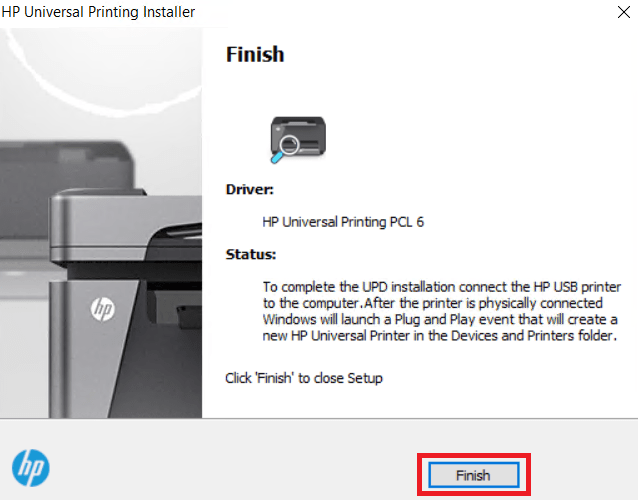Installation of the HP LaserJet Enterprise Flow 8801z printer is a pretty straight-forward process, but you need to select the right drivers for this printer, which are its latest version drivers. For your ease, I have shared below the download links of the latest version drivers of this color printer, and also their detailed installation guide.
HP LaserJet Enterprise Flow 8801z Driver for Windows
Supported OS: Windows 7, 8, 8.1, 10, 11, Server 2003 to 2025 (32bit/64bit)
Advertisement
| Driver File | Size | Download |
| Full Feature Driver for Windows XP/Vista (32bit/64bit) | – | Not Available |
| Universal Printer Driver for Windows 7/8/8.1/10/Server 2008 to 2022 (32bit) Driver Type: Basic Driver File Name: upd-pcl6-x32-7.8.0.26261.zip Version: v7.8.0.26261 Language: English Driver Pack Included: Printer driver |
18.7 MB | Download |
| Universal Printer Driver for Windows 7/8/8.1/10/11/Server 2008 to 2022 (64bit) Driver Type: Basic Driver File Name: upd-pcl6-x64-7.8.0.26261.zip Version: v7.8.0.26261 Language: English Driver Pack Included: Printer driver |
21.2 MB | Download |
| Full Feature Scanner Driver for Windows 8/8.1/10/11/Server 2012 to 2025 (32bit/64bit) Driver Type: Full Feature Driver File Name: Full_Webpack-63.6.6354-SJ0001_Full_Webpack.exe Version: v63.6.6354 Language: English Driver Pack Included: Scanner driver & software |
439.7 MB | Download |
| Firmware Updater for Windows File Name: clj8801_fs5.8.1.2_fw_2508402_000174.zip Version: v2508402_000174 Language: English Driver Pack Included: Firmware |
1099.2 MB | Download |
Driver for Mac
Supported OS: Mac OS 10.x, 11.x, 12.x, 13.x, 14.x, 15.x
| Driver File | Size | Download |
| Full Feature Driver for Mac OS 10.9 to 10.15, 11.x, 12.x, 13.x, 14.x, 15.x File Name: HP_Easy_Start.app.zip Version: v2.15.0.240923 Language: English Driver Pack Included: Printer & scanner driver |
10.8 MB | Download |
| Firmware Updater for Mac OS File Name: clj8801_fs5.8.1.2_fw_2508402_000174.zip Version: v2508402_000174 Language: English Driver Pack Included: Firmware |
1099.2 MB | Download |
Driver for Linux/Ubuntu
Supported OS: Linux/Ubuntu
| Driver File | Size | Download |
| Universal Driver for Linux and Ubuntu File Name: hplip.run=latest-version Version: v23.8 Language: English Driver Pack Included: Printer & scanner driver |
25.9 MB | Download |
OR
Download the HP LaserJet Enterprise Flow 8801z driver from HP website.
How to Install HP LaserJet Enterprise 8801z Driver
In this section, you will find detailed installation guide for the full feature driver and basic driver (inf driver). Select the guide related to your driver type and follow its instructions to install the HP LaserJet Enterprise 8801z printer driver.
1) Full Feature Driver Installation
In the following steps you will learn how to install HP LaserJet Enterprise Flow 8801z printer driver, which can be used for all the versions of the Windows operating system.
- Unzip the driver zip file into a folder, then run the ‘Install.exe’ file.

- In the Welcome screen, click ‘Yes’ to proceed.

- Select ‘USB mode’ option, then click on ‘Next’.

- Wait for the installation of driver.

- Click on ‘Finish’. You can later complete installation by connecting your printer.

That’s it, you have installed HP LaserJet Enterprise Flow 8801z driver package.
2) Basic Driver Installation
If you want to manually install the HP LaserJet Enterprise Flow 8801z basic driver, then follow instructions of the article: How to install a printer driver manually using basic driver (.INF driver).
Now you know how to download and install the latest HP LaserJet Enterprise Flow 8801z printer driver. Follow these instructions whenever necessary.