
Here in the download section, I have provided the latest driver download links for Windows 11, 10, 8, 8.1, 7, Vista, XP (32bit / 64bit), Server 2000 to 2022, Linux, Ubuntu, and Mac OS. Please check it out.
Advertisement
After downloading the drivers, you must know the right process to install this printer on a computer. So I have prepared its step-by-step installation guide as well which is also given just beneath the download section.
Download HP LaserJet M1120 / M1120n Driver
Steps to download the driver:
- Start by finding your operating system in our OS list given below.
- Click on the download button in front of your operating system to get your HP LaserJet M1120 / M1120n MFP driver setup file.
Download Links
Click on the following download button to download the HP LaserJet M1120 / M1120n driver.
- Full Feature Driver for Windows XP, Vista, 7, Server 2000 32-bit → Download
- Basic Driver for Windows XP, Vista, 7, 8, 8.1, 10, Server 32-bit → Download
- Basic Driver for Windows XP, Vista, 7, 8, 8.1, 10, 11, Server, 64-bit → Download
- Printer & Scanner driver for Mac OS X 10.x, 11.x, 12.x, 13.x, 14.x, 15.x – Download
- Printer & Scanner driver for Mac OS X 10.7, 10.8 – Download
- Printer & Scanner driver for Mac OS X 10.3, 10.4, 10.5 – Download
- Printer & Scanner driver for Linux, Ubuntu – Download
OR
- Download the driver directly from the HP LaserJet M1120 / M1120n MFP official website.
How to Install HP Laserjet M1120 / M1120n Driver
Installation of the HP LaserJet M1120 / M1120n printer driver is quite simple if you follow its proper installation method. For your help, I have provided below the detailed installation guide for the full feature driver and basic driver (INF driver). Follow the instructions of your preferred installation guide to install your HP LaserJet printer without any problems.
1) Install Printer Using Its Full Feature Driver
In this installation guide, I will describe the steps to install the full feature HP LaserJet M1120 / M1120n driver on a Windows operating system. Following installation process can be followed for all the supported versions of the Windows operating system.
- Run the full feature driver setup file, then wait for its setup files to extract on your computer.

- In the Welcome screen, click on the ‘Install’ button to begin the driver installation process.

- You will be asked to select your preferred installation option, select the ‘Easy Install’ option, then click on the ‘Next’ button. By selecting this option, you will additionally agree with the terms of the license agreement and the default settings for your printer.

- Read the information displayed on the screen, then click on the ‘Next’ button to continue.

- Select your printer model, I selected the ‘HP LaserJet M1120 MFP’ model, then click on the ‘Next’ button.

- Wait for the installation of the driver and software to complete.

- Switch on your HP printer and connect it with the USB port of your computer, then wait for the setup program to detect your printer. Follow the instructions as they appear on the screen to complete the driver installation process.

That’s it, you have successfully installed the HP LaserJet M1120 / M1120n driver package on your computer.
2) Install Printer Using Its Basic Driver
All those users who want to install only the printer driver and not any additional software, they should opt for the basic/INF driver of this printer. However, before starting the installation, you should read the installation guide shared below as it clearly describes the installation process for the HP LaserJet M1120 / M1120n basic driver on a Windows computer. Follow the steps: How to install driver manually using basic driver (.INF driver).
Printer Driver Update
Updating the version of your printer driver with its latest official release has several benefits. Firstly, each new version is released after removing all the known bugs from its older versions, which makes it the most reliable support software. Second, it’s bundled with more advanced applications.
Supported Operating Systems
Windows 2000
Windows XP
Windows Vista
Windows 7
Windows 8
Windows 8.1
Windows 10
Windows 11
Server 2000 to 2025
Mac OS
Linux
Ubuntu
Specifications
- Functions: Print, Scan, Copy
- Printer Type: Monochrome Laser
- Display: 2-line LCD display
- Document Feeder: Manual
- Scanner Type: Flatbed
- Connectivity: USB 2.0
- Duty Cycle: 8000 pages per month
Toner Cartridge Details
This HP laser uses one black (CB436A) toner cartridge.


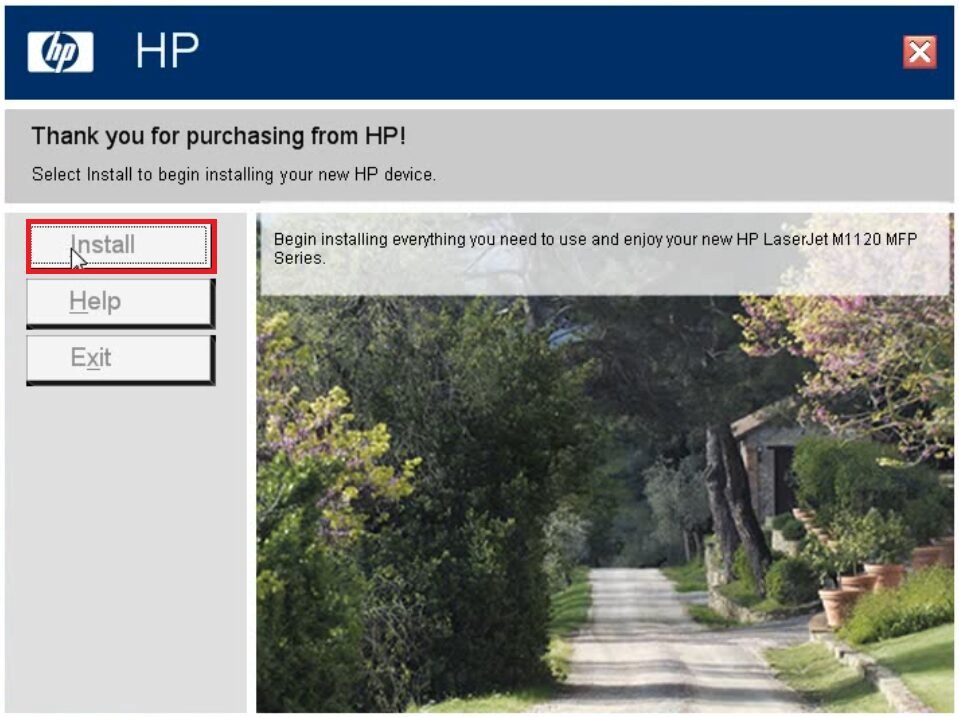
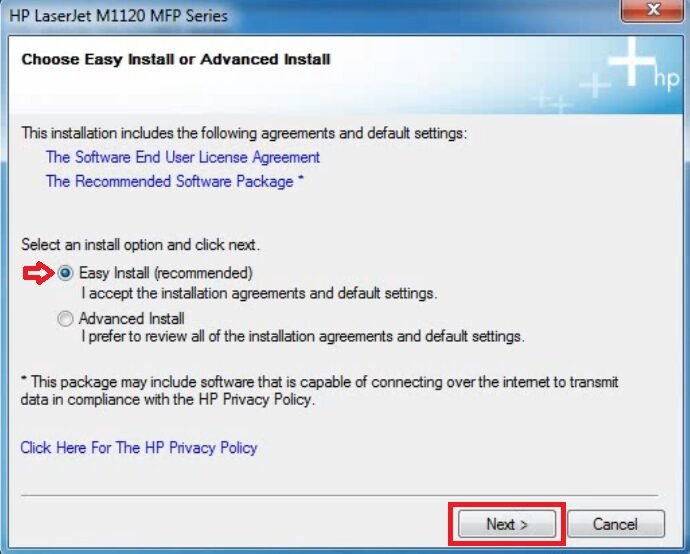



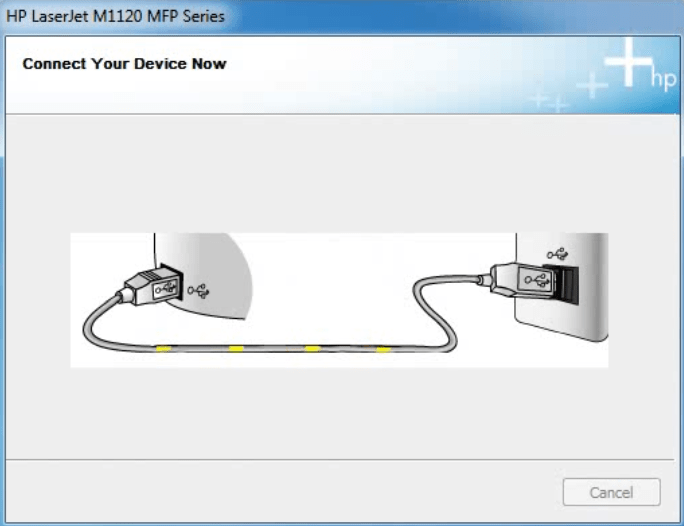

Old but good printer.