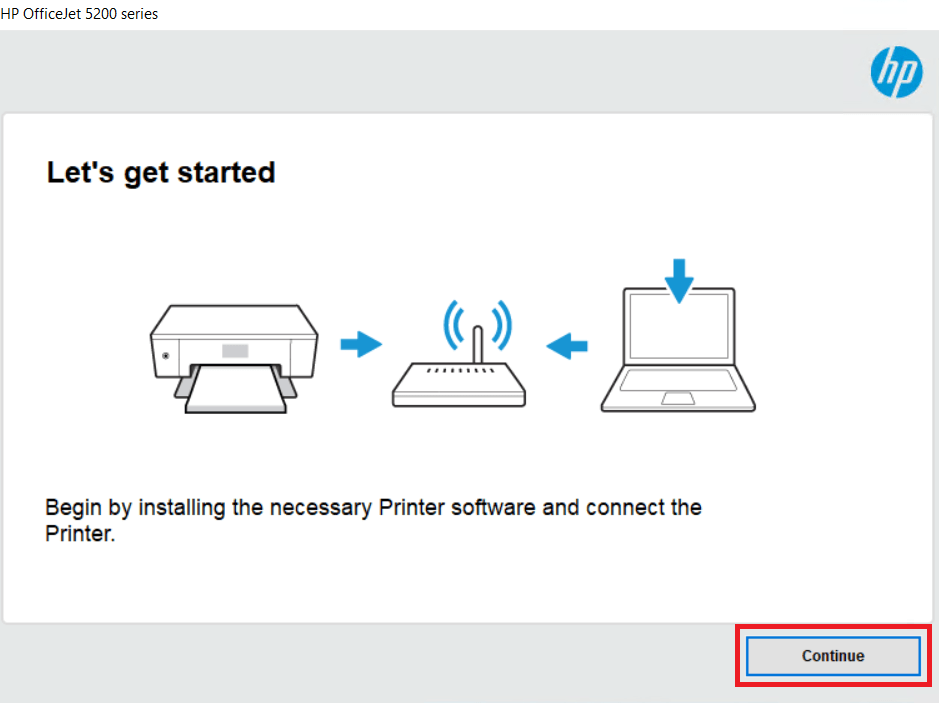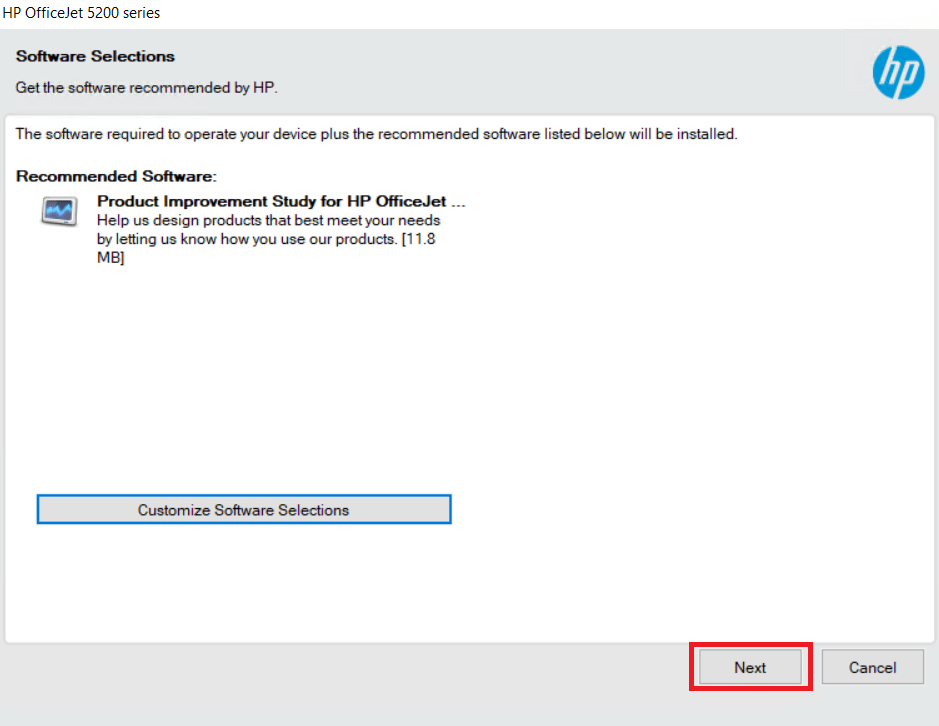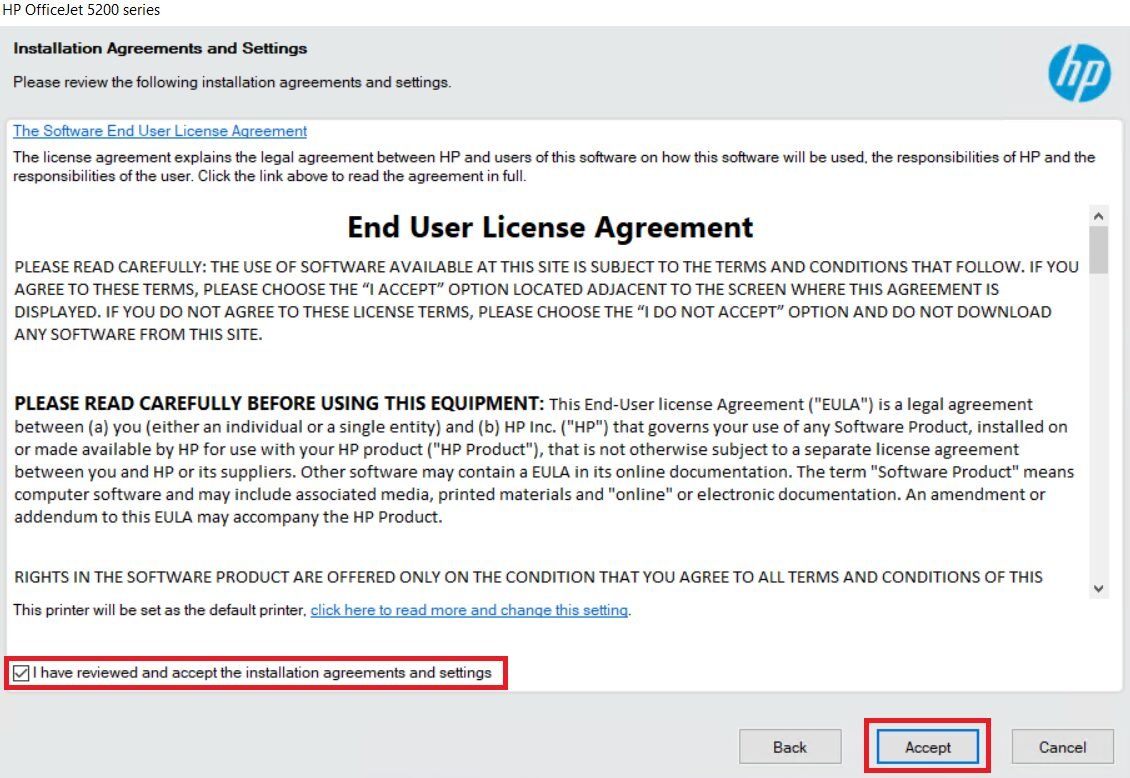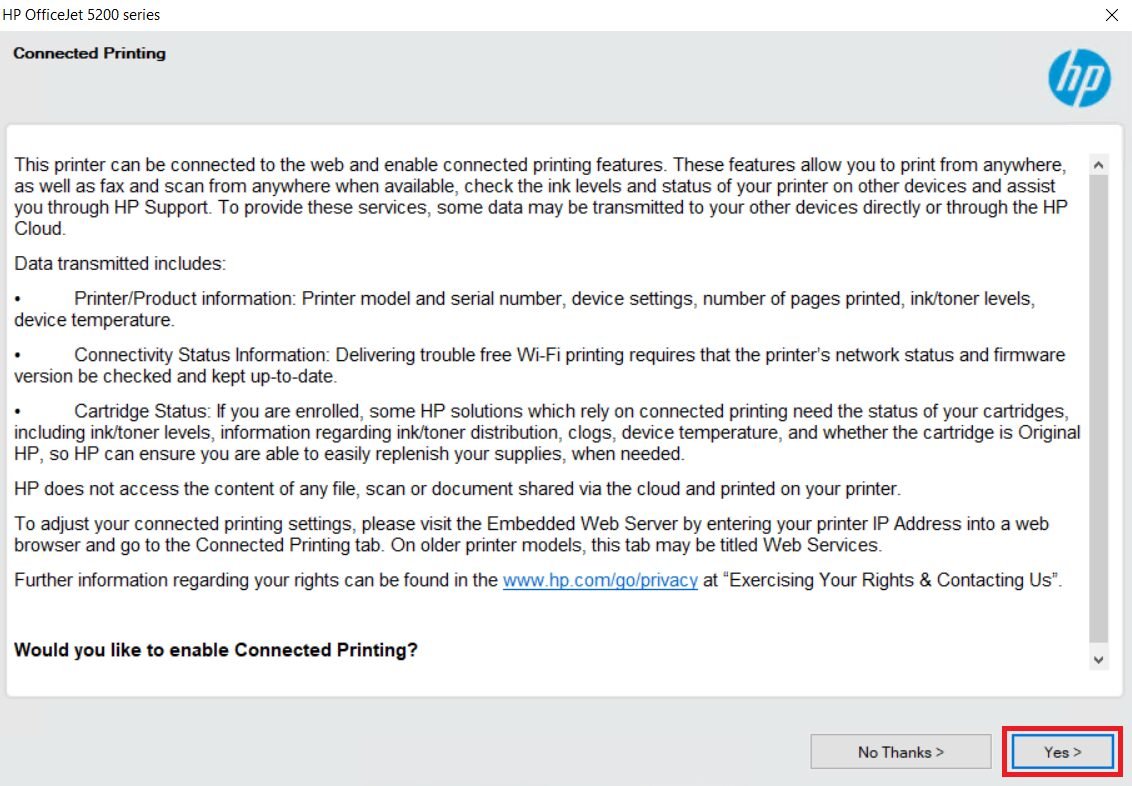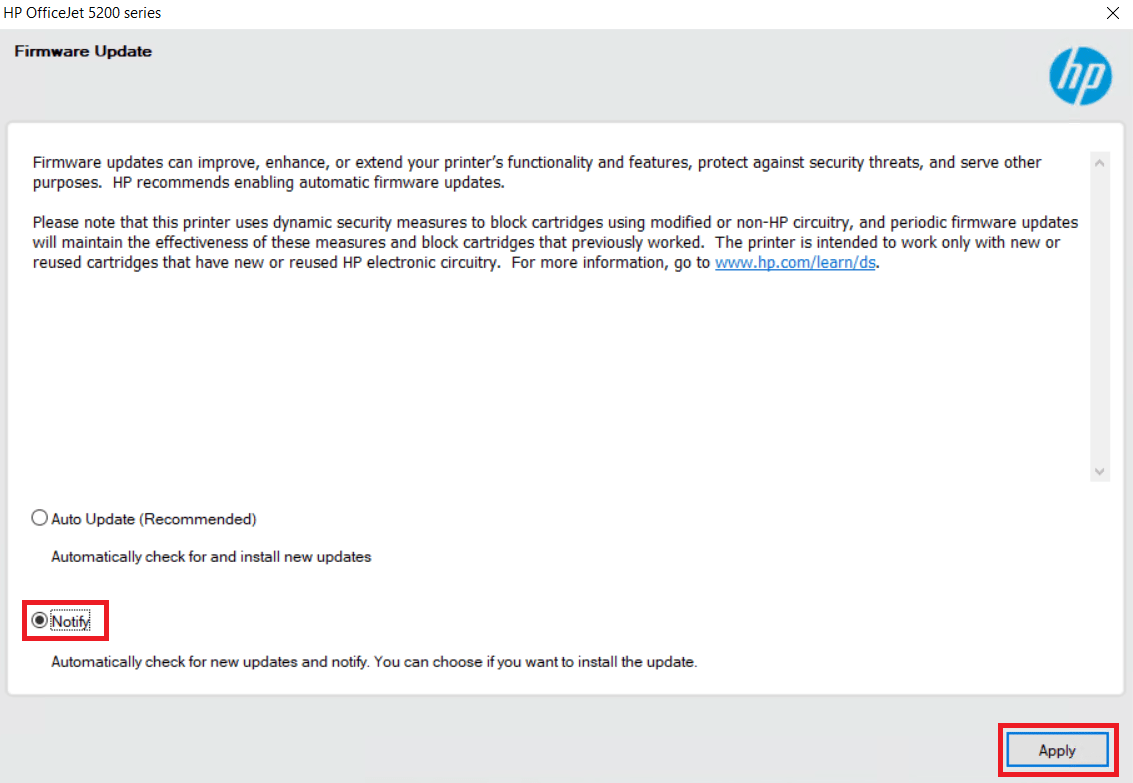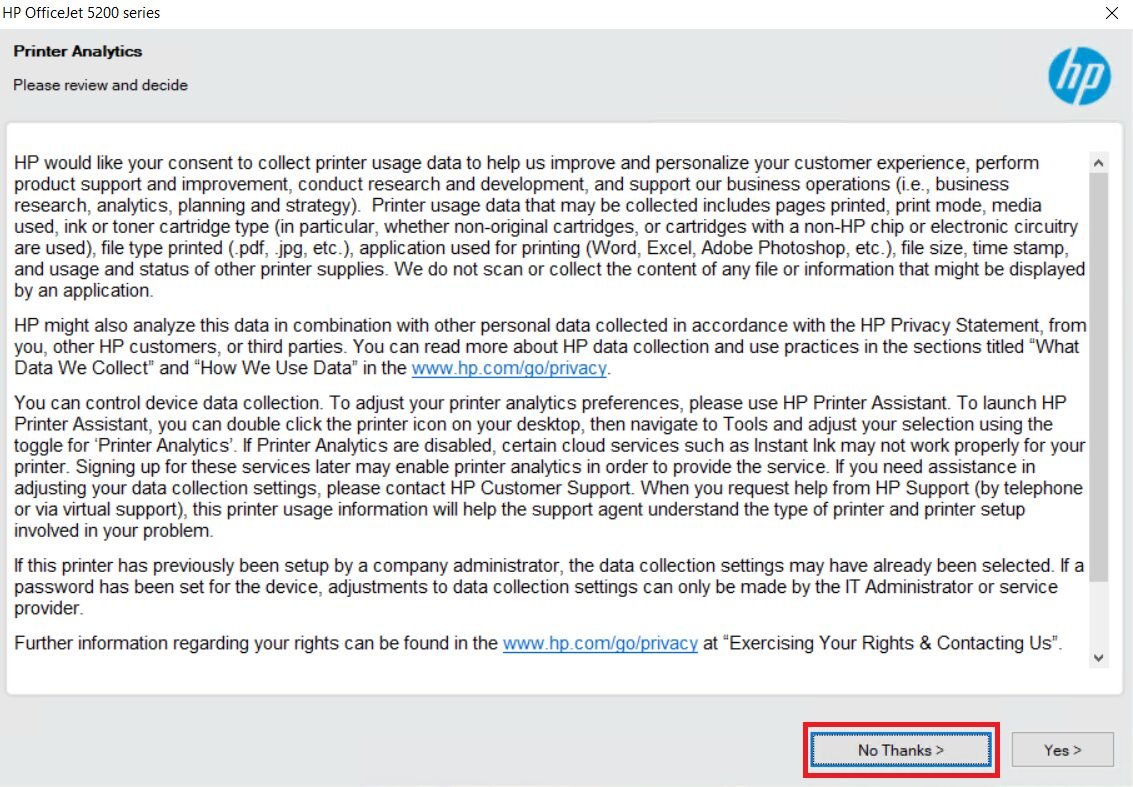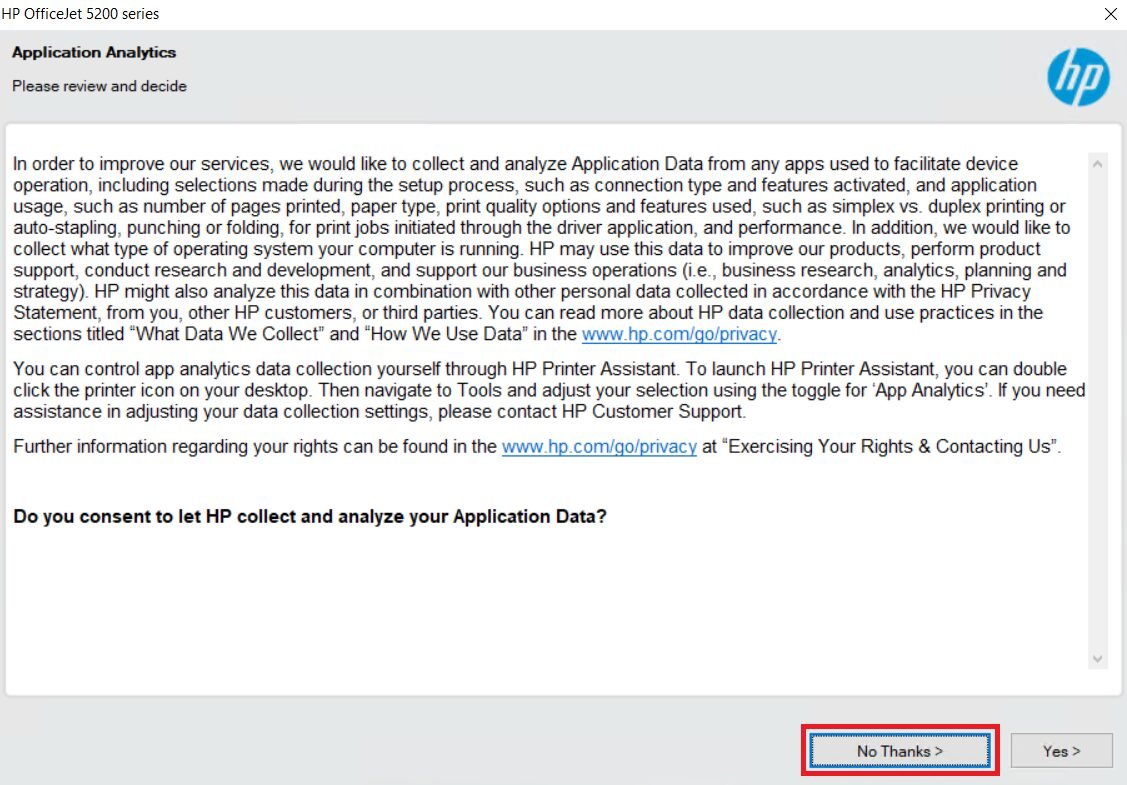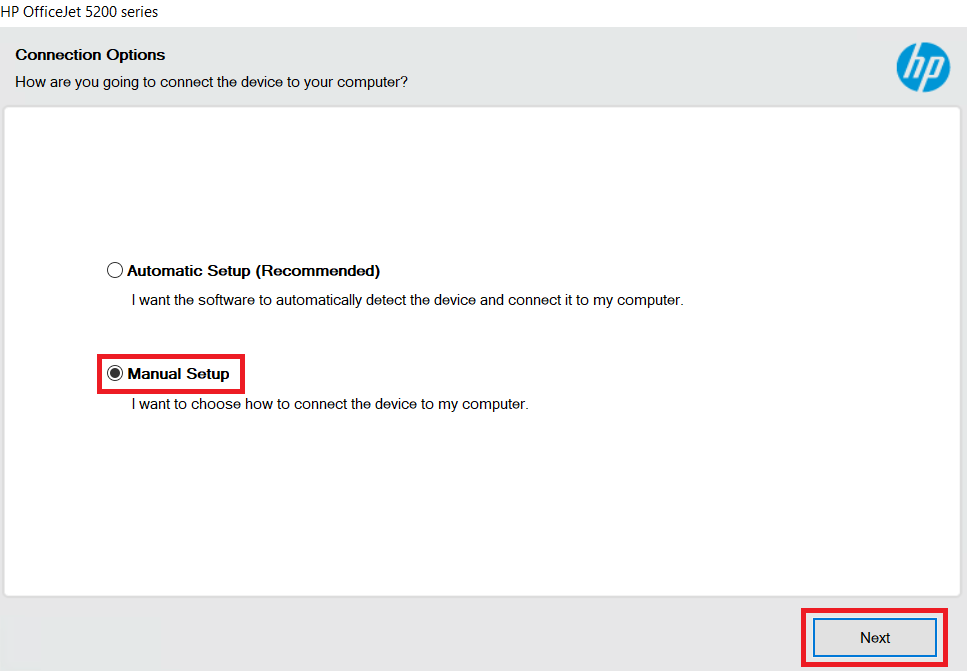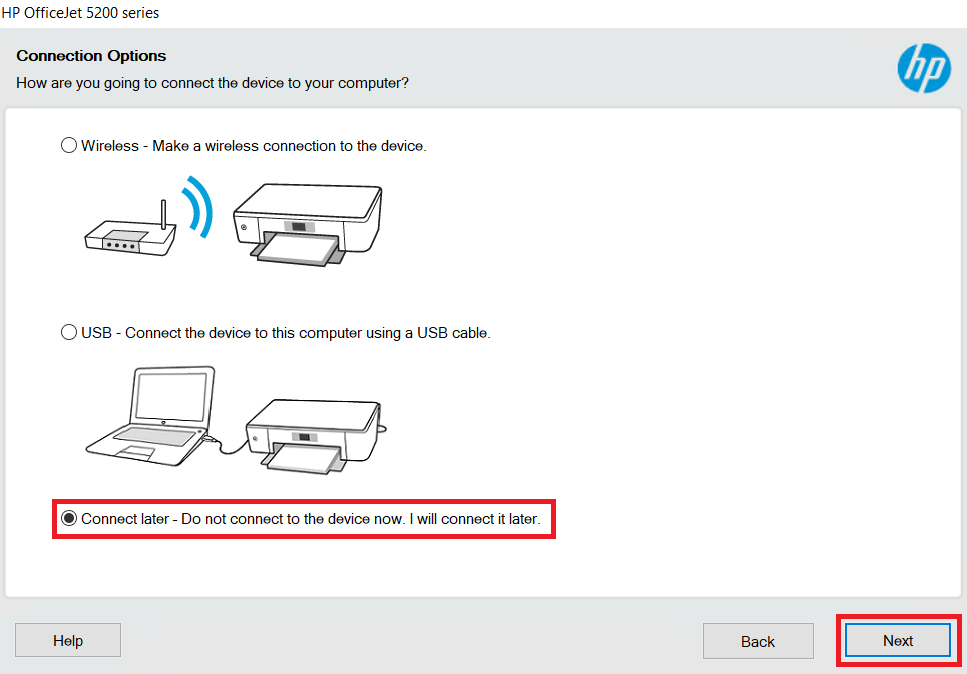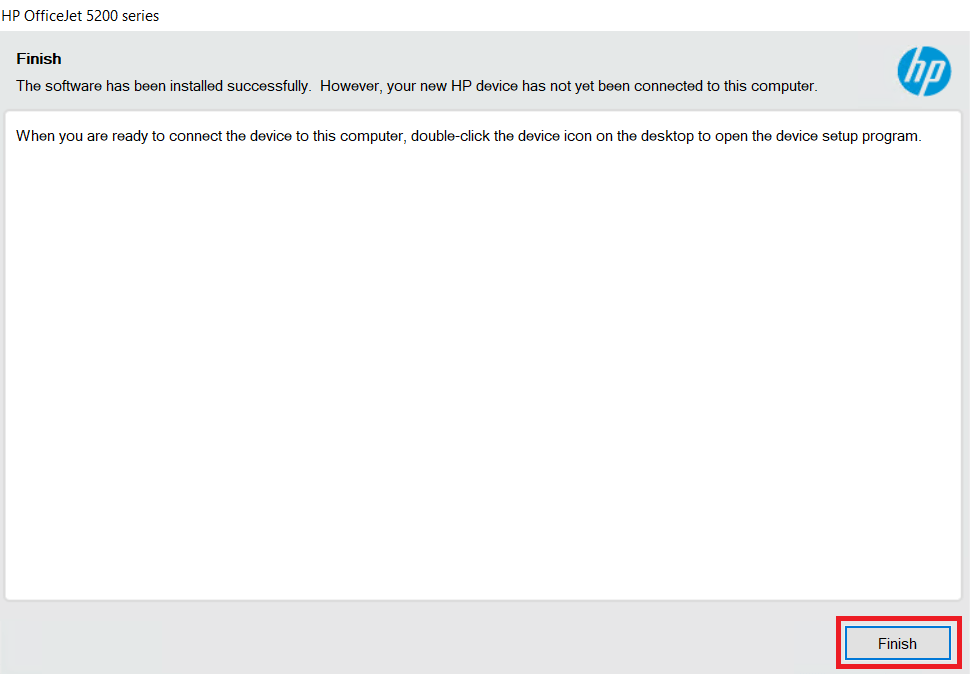When trying to update the drivers of their HP OfficeJet 5222 all-in-one printer most users encounter problems while downloading, as well as, installing the latest version driver. Therefore, in this guide, I will address and solve both these issues. In the following sections, you will find download links of the latest version drivers of this printer, along with their detailed installation guide.
Advertisement
HP OfficeJet 5222 Driver for Windows
Supported OS: Windows XP, Vista, 7, 8, 8.1, 10, 11, Server 2008 to 2022 (32bit / 64bit)
| Driver File | Size | Download |
| Full Feature Driver for Windows XP/Vista/7/8/8.1/10/11/ Server 2000 to 2022 (32bit/64bit) Driver Type: Full Feature Driver File Name: Full_Webpack-44.9.2759-OJ5200_Full_Webpack.exe Version: v44.9.2759 Language: English Driver Pack Included: Printer and scanner driver |
152.2 MB | Download |
| Basic Driver for Windows XP/Vista/7/8/8.1/10 (32bit) Driver Type: Basic Driver File Name: Basic_Webpack_x86-44.9.2759-OJ5200_Basicx86_Webpack.exe Version: v44.9.2759 Language: English Driver Pack Included: Printer and scanner driver |
72.0 MB | Download |
| Basic Driver for Windows 7/8/8.1/10/11 (64bit) Driver Type: Basic Driver File Name: Basic_Webpack_x64-44.9.2759-OJ5200_Basicx64_Webpack.exe Version: v44.9.2759 Language: English Driver Pack Included: Printer and scanner driver |
77.9 MB | Download |
| HP Easy Start Driver for Windows 7/8/8.1/10/11 (32bit/64bit) File Name: HPEasyStart_16_7_5.exe Version: v16.7.5 Language: English Driver Pack Included: Printer and scanner driver |
16.5 MB | Download |
| Firmware Updater for Windows File Name: OJ5200_2421A.exe Version: v003.2421A Language: English Driver Pack Included: Firmware |
45.2 MB | Download |
Driver for Mac
Supported OS: Mac OS 10.x, 11.x, 12.x, 13.x, 14.x Sonoma
| Driver File | Size | Download |
| Full Feature Driver for Mac OS 10.x, 11.x, 12.x, 13.x, 14.x Sonoma File Name: HP_Easy_Start.app.zip Version: v2.15.0.240923 Language: English Driver Pack Included: Printer and scanner driver |
10.8 MB | Download |
| Firmware Updater for Mac OS File Name: OJ5200_2421A.dmg Version: v003.2421A Language: English Driver Pack Included: Firmware |
48.4 MB | Download |
Driver for Linux/Ubuntu
Supported OS: Linux/Ubuntu
| Driver File | Size | Download |
| Full Feature Driver for Linux and Ubuntu File Name: hplip.run Version: v23.8 Language: English Driver Pack Included: Printer and scanner driver |
25.9 MB | Download |
OR
Download the HP OfficeJet 5222 driver from HP website.
How to Install HP OfficeJet 5222 Driver
I have prepared this section to share the detailed installation guide of the full feature driver and basic driver (inf driver). First, you need to select the guide which is suitable for your driver type, then follow its instructions to install your latest version HP OfficeJet 5222 printer driver without any problems.
1) Install HP OfficeJet 5222 Printer Using Full Feature Driver
You can install the full feature HP OfficeJet 5222 driver by following the installation process described below. You can use these steps for all the versions of the Windows operating system.
- Run the full feature driver file, then click on ‘Continue’.

- Select your preferred software and drivers, then click on ‘Next’.

- Choose the ‘I have reviewed and accept the installation agreements and settings’ option, then click ‘Accept’.

- Click on ‘Yes’ to activate Connected Printing feature.

- Choose the ‘Notify’ option, then click on ‘Apply’.

- Click on ‘No Thanks’.

- Click on ‘No Thanks’.

- Wait for the drivers and software to install.

- Choose the ‘Manual Setup’ option, then click on ‘Next’.

- Choose your preferred connection method and proceed accordingly. I chose the ‘Connect later’ option. Finally, click on ‘Next’.

- Click on ‘Finish’ button.

That’s it, you have successfully installed your HP OfficeJet 5222 all-in-one driver package.
2) Install HP OfficeJet 5222 Printer Using Basic Driver
You have the option to install this printer by using its HP OfficeJet 5222 all-in-one basic driver. Read the article: How to install a printer driver manually using basic driver (.INF driver).
You should follow the download and installation steps described above whenever you want to install the latest version HP OfficeJet 5222 printer driver on your computer.