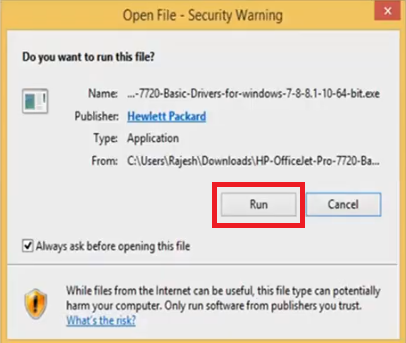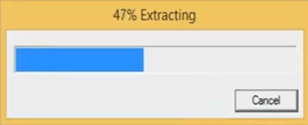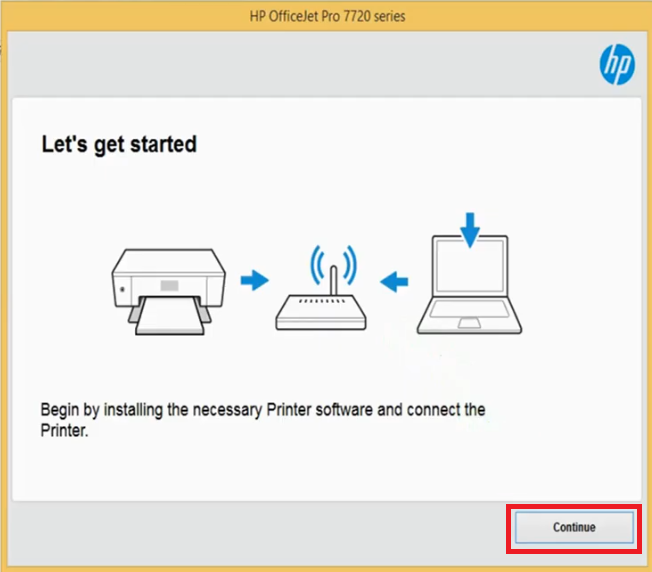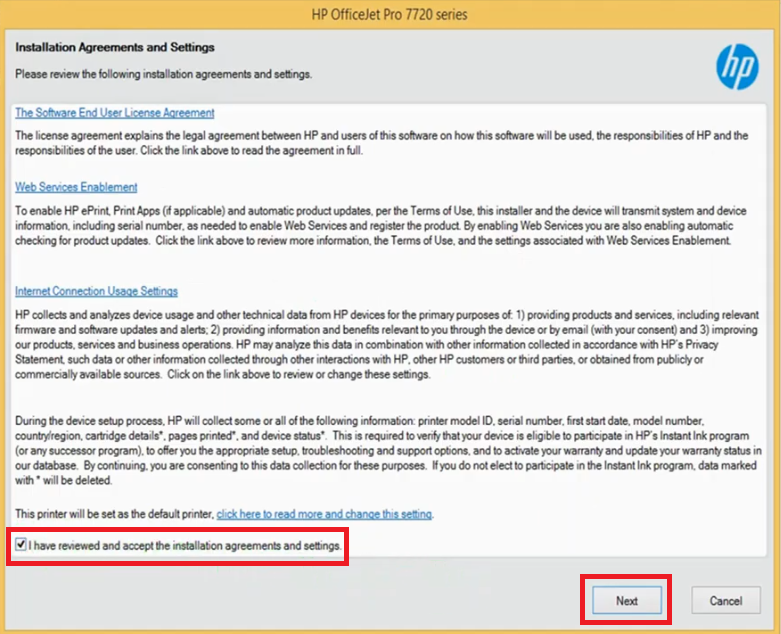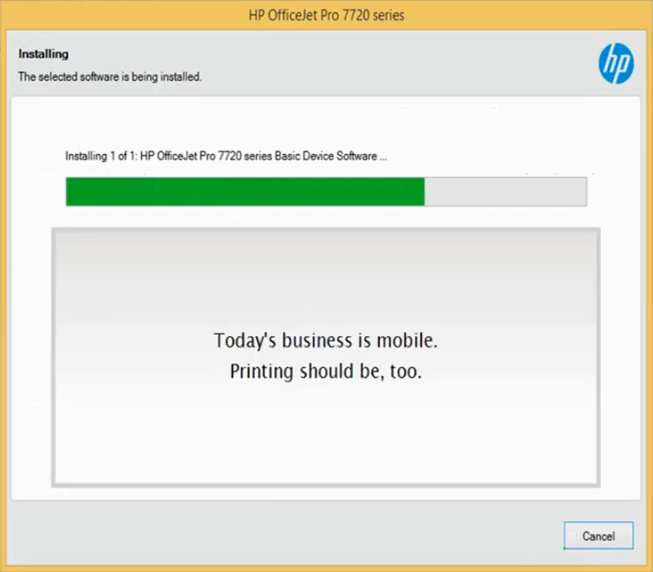The HP OfficeJet Pro 7720 all-in-one is best suited for offices who want to print A3 sized sheets. This inkjet printer supports USB, Ethernet and Wireless connectivity, which makes it truly versatile for all kinds of office environments. For increased productivity, this multi-function machine has features like ADF (Automatic Document Feeder) and Duplex printing. You also get USB flash drive support at the front for easy accessibility and quick print.
The HP OfficeJet Pro 7720 all-in-one is best suited for offices who want to print A3 sized sheets. This inkjet printer supports USB, Ethernet and Wireless connectivity, which makes it truly versatile for all kinds of office environments. For increased productivity, this multi-function machine has features like ADF (Automatic Document Feeder) and Duplex printing. You also get USB flash drive support at the front for easy accessibility and quick print.
In this driver download guide, we have provided the HP OfficeJet Pro 7720 A3 driver download links for Windows, Mac and Linux operating systems. All the drivers shared below in the download section are genuine HP drivers. We have also provided detailed installation instructions for the proper installation of HP 7720 printer drivers.
Advertisement
Steps to Download HP OfficeJet Pro 7720 Driver
Choose the operating system from our OS list where you want to install your printer, then use its download link to get your HP OfficeJet Pro 7720 A3 driver setup file.
Driver Download Links
- HP 7720 driver for Windows XP, Vista, 7, 8, 8.1, 10, 11 (32/64bit) – Download (206.6 MB) – Alternate Driver 2 (163MB) | Alternate Driver 3 (420MB)
- HP Officejet 7720 driver for Server 2003, 2008 (32bit) – Download (73 MB)
- HP Officejet 7720 driver for Server 2008, 2012, 2016 (64bit) – Download (101 MB)
- HP Officejet 7720 basic driver for Windows All versions (32bit) – Download
- HP Officejet 7720 basic driver for Windows All Versions (64bit) – Download
- HP OfficeJet Pro 7720 driver for Mac OS 10.x, 11.x, 12.x, 13.x – Download (9.1 MB)
- HP OfficeJet Pro 7720 driver for Linux and Ubuntu – Download (11.1 MB)
OR
- Download the driver directly from the HP OfficeJet Pro 7720 A3 official website.
How to Install HP OfficeJet Pro 7720 Driver
For your help we are providing detailed installation instructions for the HP driver package and the HP INF driver. Identify the type of your printer driver and read its installation guide. Follow the installation instructions in the correct order to avoid driver installation mistakes.
1) Install HP OfficeJet Pro 7720 Printer Using Driver Package
Installation steps given below are for the HP OfficeJet Pro 7720 A3 driver package. You should follow these steps for all the Windows operating systems.
- Double click the driver package file and choose ‘Run’ to proceed.

- Wait for the driver files to extract.

- Click on the ‘Continue’ button.

- Accept the installation agreements and settings, then click on the ‘Next’ button.

- Wait for the driver files to install on your computer.

- In Connection Options, select the ‘Manual Setup’ option and click on the ‘Next’ button.

- Choose the ‘USB – Connect the device’ option and click ‘Next’ to continue.

- Now you should connect your printer with your computer by using a USB cable. However, if you choose to perform this step afterwards, then choose to connect the device later and click on the ‘Skip’ button.

- Driver installation is complete. Click on the ‘Finish’ button to close the installer.

- That’s it, you have successfully installed the full feature HP OfficeJet Pro 7720 A3 driver on your computer.
2) Install HP OfficeJet Pro 7720 A3 Printer Using INF Driver
If you want to install the HP OfficeJet Pro 7720 A3 INF driver, then read the installation guide given below and follow its instructions.
How to install driver manually using basic driver (.INF driver)
HP OfficeJet 7720 Ink Cartridge
This HP inkjet uses one Black (L0S58AE), one Cyan (F6U12AE), one Magenta (F6U13AE) and one Yellow (F6U14AE) ink cartridge. The page yield of black cartridges is nearly 1000 pages, while that of cyan, magenta and yellow cartridges is up to 700 pages per cartridge.