
HP Officejet Pro 9013 is a newly launched printer by HP. It is a color printer with lots of features. To use all the features through your computer, you need to install the latest version driver on your computer. Download the HP Officejet 9013 driver from the download section below according to the version of your operating system version. I have also prepared a step-by-step guide on how to install HP Officejet 9013 printer on a computer. After downloading the driver, please read the installation guide as well.
Advertisement
Download HP Officejet Pro 9013 Printer Driver
To download this driver, go to the download section below and click on the download link according to the operating system version you have or want to install printer on that operating system.
HP Officejet Pro 9013 Printer Driver for Windows
HP Officejet Pro 9013 driver for Windows → Download
HP Officejet Pro 9013 Printer Driver for Mac
HP Officejet Pro 9013 driver for Mac → Download
HP Officejet Pro 9013 Printer Driver for Linux
HP Officejet Pro 9013 driver for Linux → Download
Or
You may download the same drivers from the HP official website. Go to HP Officejet Pro 9013 official download page.
How to Install HP Officejet Pro 9013 Driver
After downloading the drivers, follow the following installation instructions to install the printer in a right direction.
Step 1: Double-click on the driver file.
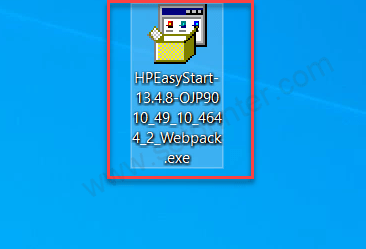
Step 2: Please wait while extracting the file.
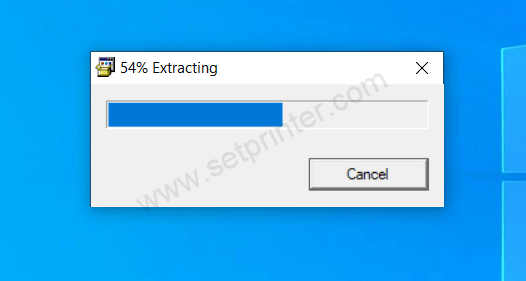
Step 3: Please wait while loading the driver file.

Step 4: Click on continue to start installing.
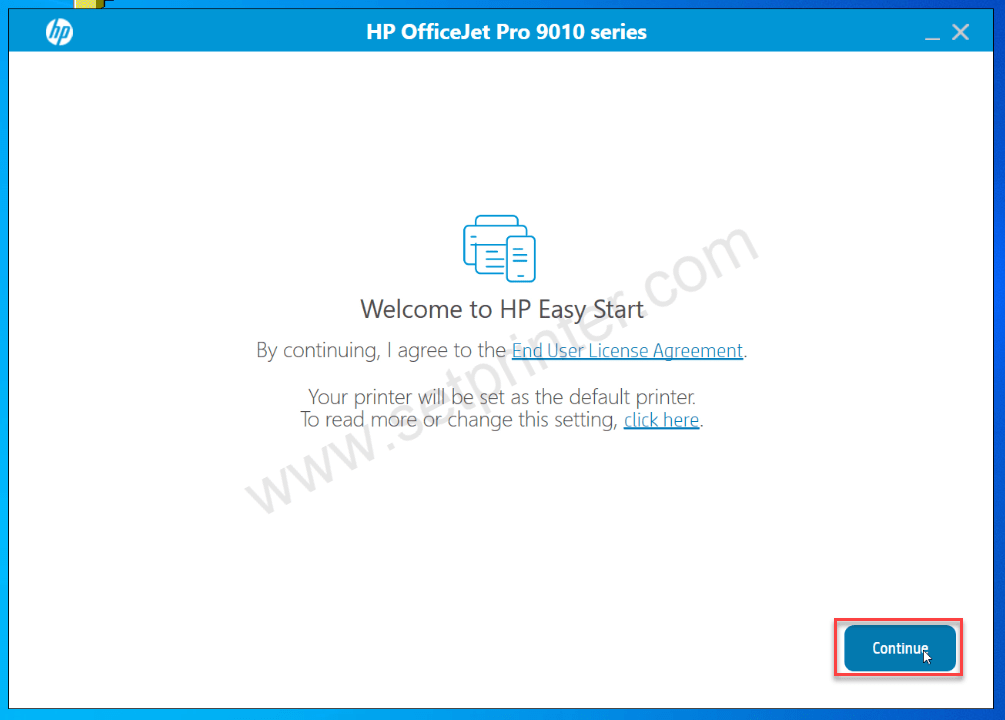
Step 5: Click on yes to agree to the agreement.
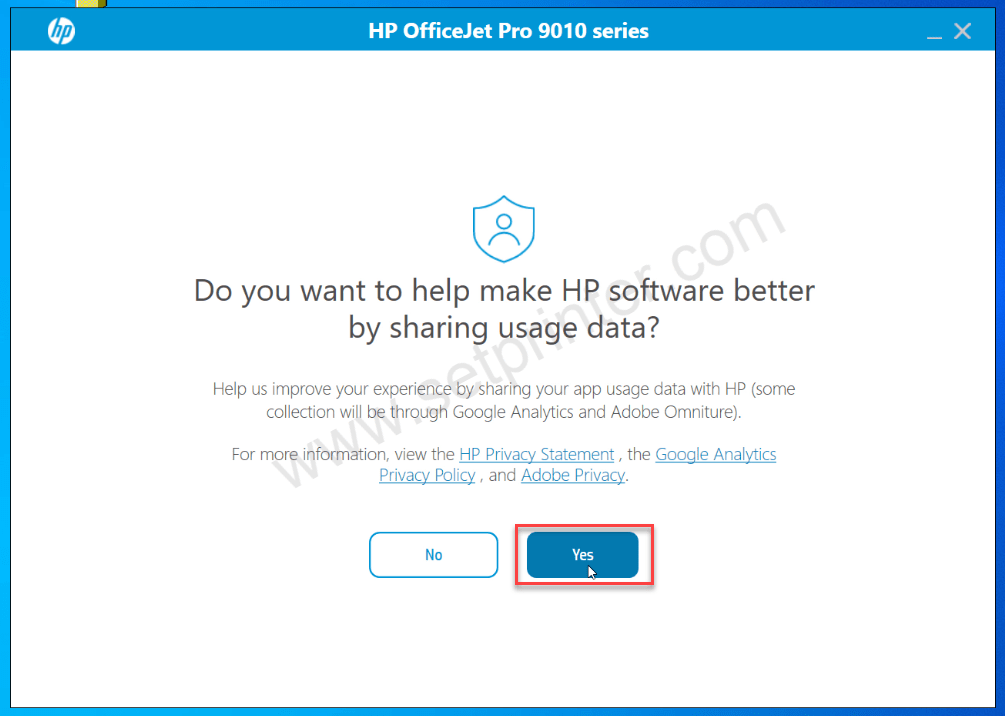
Step 6: Click on continue.
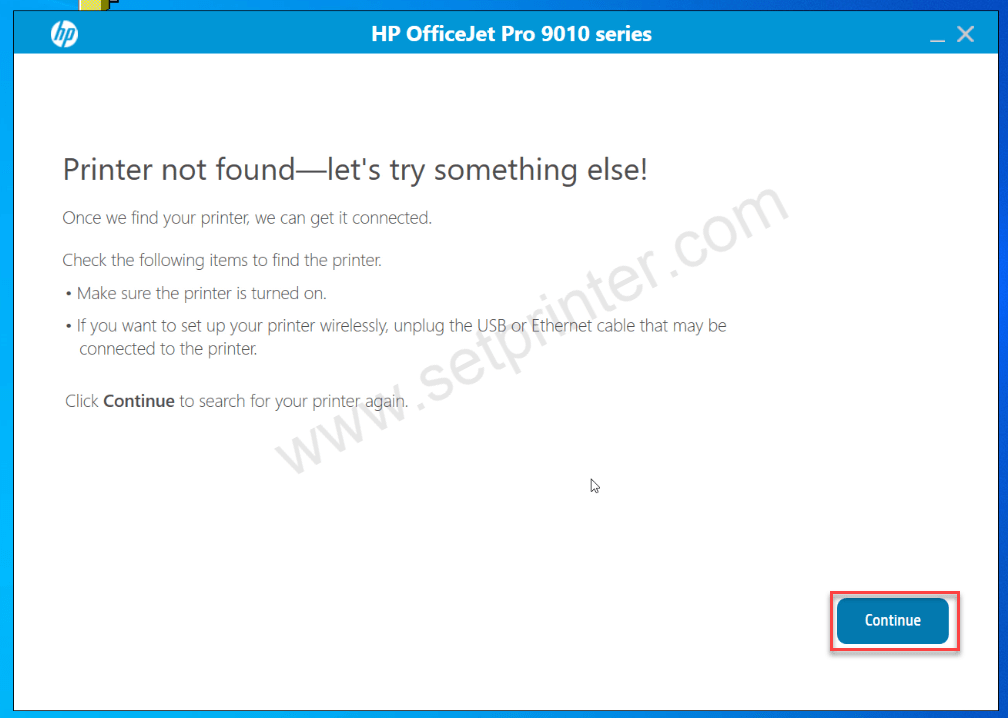
Step 7: Connect the printer to the computer. It will auto detect the printer connection and then click on next / continue / finish to complete the installation process.
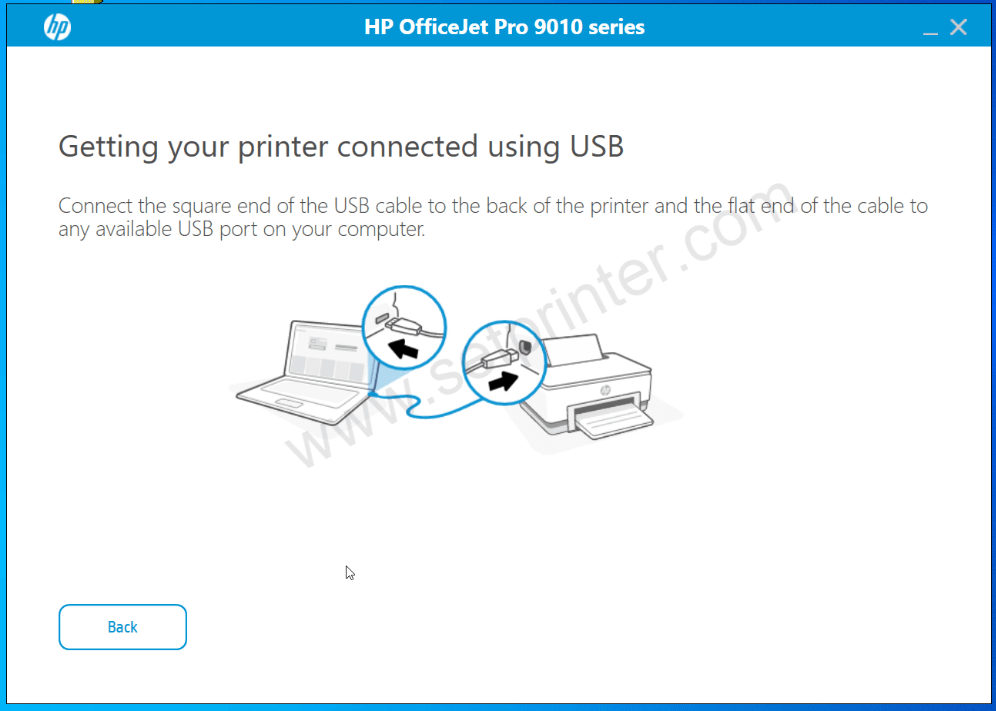
That’s it. Follow the further instructions to complete the installation process.
Specifications:
The HP OfficeJet Pro 9013 is a printer that can print, scan, copy, and fax documents. This means you can use it to print papers, make copies, scan pages into a computer, and send documents like a fax machine.
This printer uses four ink colors: black, blue (cyan), red (magenta), and yellow. It prints fast, making 22 black-and-white pages or 18 color pages in one minute. The first page comes out in about 9 seconds.
It can print on both sides of the paper automatically, which helps save paper. The printer has a big tray that can hold 250 sheets of paper. When you print, another tray can hold 60 printed pages. If you need to scan or copy many pages, you don’t have to put them in one by one – the printer has a special feeder that can take up to 35 pages at once.
There is a small touchscreen on the printer, which is 2.7 inches wide. You can touch the screen to choose what you want to do.
This printer can connect in different ways – by Wi-Fi, USB cable, or Ethernet (a wired internet connection). You can also print directly from a mobile phone or tablet using special features like Apple AirPrint and Wi-Fi Direct Printing. It works well with Windows and Mac computers.
The printer is made for people who print a lot. It can handle up to 1,500 pages per month. The print quality is very clear and sharp, with up to 1200 x 1200 dpi for black prints and 4800 x 1200 dpi for color prints.
The size of the printer is about 44 cm long, 34 cm wide, and 28 cm tall. It weighs around 9.3 kg. In short, the HP OfficeJet Pro 9013 is a good printer for home or office use. It prints fast, saves paper, connects easily, and can do many jobs.

