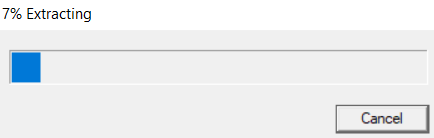The HP ScanJet Pro 3000 s3 is a stand-alone scanner that scans pages and produces high-quality outputs using a sheet-feed system. It is designed for offices and professionals. The scanner can scan at speeds of up to 35 pages per minute and is capable of scanning on both sides of the page. In addition to the software that HP has developed specifically to enhance the productivity and performance of this scanner, you will need to install the scanner using its full feature HP scanner driver in order to get the maximum benefits of the scanner.
In the download section below, you’ll get the HP ScanJet Pro 3000 s3 scanner driver download link along with its installation guide to set up the HP 3000 scanner on your Windows, Linux and Mac-based computers. Full features and basic driver, both are available for download below.
Advertisement

Steps to Download HP ScanJet Pro 3000 s3 Driver
Follow the download steps given below to get your HP scanner driver:
- Locate the operating system in your OS list where you want to install your HP scanner.
- Use the download button associated with your chosen OS version to begin the download of your HP ScanJet Pro 3000 s3 driver setup file.
Downloads
- HP ScanJet Pro 3000 s3 driver for Windows XP (32bit/64bit) – Download (298.8 MB)
- HP ScanJet Pro 3000 s3 driver for Windows Vista (32bit/64bit) – Download (17.5 MB)
- HP Scanjet Pro 3000 s3 driver for Windows 7 (32-bit/64-bit) – Download (311.1 MB)
- HP Scanjet Pro 3000 s3 driver for Windows 8, 8.1 (32/64-bit) – Download (311.1 MB)
- HP Scanjet Pro 3000 s3 driver for Windows 10 (32/64-bit) – Download (311.1 MB)
- HP Scanjet Pro 3000 s3 driver for Windows 11 (32/64-bit) – Download (311.1 MB)
- HP Scanjet 3000 Basic driver for Windows All Versions (32bit) – Download (41 MB)
- HP Scanjet 3000 Basic driver for Windows All Versions (64bit) – Download (54 MB)
- HP Scanjet 3000 driver for Server 2000 to 2022 (32/64-bit) – Download (311.1 MB)
- HP ScanJet Pro 3000 s3 driver for Mac OS 10.9 to 10.15 – Download (10.6 MB)
- HP ScanJet Pro 3000 s3 driver for macOS 11 Big Sur – Download (10.6 MB)
- HP ScanJet Pro 3000 s3 driver for Linux and Ubuntu → Not Available
OR
- Download the driver directly from the HP ScanJet Pro 3000 s3 official website.
How to Install HP ScanJet Pro 3000 s3 Driver
In order to get the best performance of your HP scanner driver you must install it by using its proper installation method. If you have any doubts regarding the scanner driver installation process, then we have provided installation guides for the HP driver package and the HP INF driver. Carefully read the installation guide which is suitable for your driver type.
1) Install HP ScanJet Pro 3000 s3 Using Driver Package
In this section, we are providing the installation guide which clearly describes in simple steps the right method of installing a HP ScanJet Pro 3000 s3 driver package. All the installation steps given below are associated with an image so that you can properly understand the installation process. Although the installation method shared below is for the Windows 10 operating system, you should follow the same installation method for all the other Windows operating system versions as well.
- Run the newly downloaded scanner driver package and wait for its installation files to extract on your computer.

- Accept the installation agreements and settings by clicking the relevant checkbox, then click on the ‘Next’ button to proceed.

- Wait for the drivers and software to install on your computer. This may take a few minutes.

- Now, you have the option to connect your scanner with your computer by using a USB cable or you can decide to do it later. We decided to perform this step afterwards and chose ‘Continue the installation without connecting now. I will connect the device later’ option. Finally, click on the ‘Skip’ button to move ahead.

- When you see that message that ‘software has been installed successfully’, then click on the ‘Finish’ button to close the installer program.

That’s it, you have successfully installed the full feature HP ScanJet Pro 3000 s3 scanner driver on your Windows computer. All you need to do next is to connect your HP 3000 s3 scanner with your computer by using a USB cable and start scanning pages.
2) Install HP ScanJet Pro 3000 s3 Using INF Driver
In case you want to use the HP ScanJet Pro 3000 s3 basic driver for installing your HP scanner, then you will have to follow a different installation process. We have explained this installation process in the HP ScanJet Pro 3000 s3 INF driver installation guide shared below. Therefore, before installing your HP INF driver you must read the installation guide shared below and follow its instructions accordingly.
How to install driver manually using basic driver (.INF driver)
Package Content: The following components are included in the package box of this scanner: One HP sheet feed scanner, one Power adapter, one Power cable, Scanner driver, Installation guide and a USB cable.
In this article you have got the driver download links + driver installation guide to set up the scanner on your Windows based and mac based computer.