
HP Smart Tank 524 is an all-in-one color printer. It comes with inktank technology. This is the latest printer by HP that can work with the most latest operating systems like Windows 11, 8, 8.1, 7, Server 2019, 2022, Mac 15.x. It is a feature loaded printer with lots of latest technology.
To use all the features properly on your computer, you need to download & install its driver from the download section below. After downloading the drivers, you must read how-to install guide as well, which is also given in the installation section below. Let start the HP Smart Tank 524 installation process by downloading the drivers.
Advertisement
Download HP Smart Tank 524 Printer Driver
To download this printer on your computer, first determine the operating system version and then click on the download link according to the version of your operating system.
| Driver File Details | Download Links |
| Full feature driver & software driver for Windows 11, 10, 8, 8.1, 7, Vista, XP (Recommended) | Download |
| Universal driver & software driver for Windows All Editions | Download |
| Universal Driver & Software for Mac 10.x, 11.x, 12.x, 13.x, 14.x, 15.x | Download |
| Universal Driver & Software for Linux | Download |
| Firmware Download for Windows & Mac | Firmware for Windows | Firmware for Mac |
| OR | |
| Download the HP ST 524 driver from its official website | Go to HP’s official website |
How to Install HP Smart Tank 524 Printer Driver
After downloading the drivers, follow the below given step-by-step installation guide to install it in the right way.
Video: For a detailed guide on how to install HP Smart Tank 524 Printer on Windows, use this video tutorial.
Step 1: Download the driver from the above given link. Then double-click on the downloaded driver file. After extracting the driver, it will open up the installation wizard.


Step 2: Click on YES if it asks for permission to execute the driver file.

Step 3: After that click on the “Accept All” button.
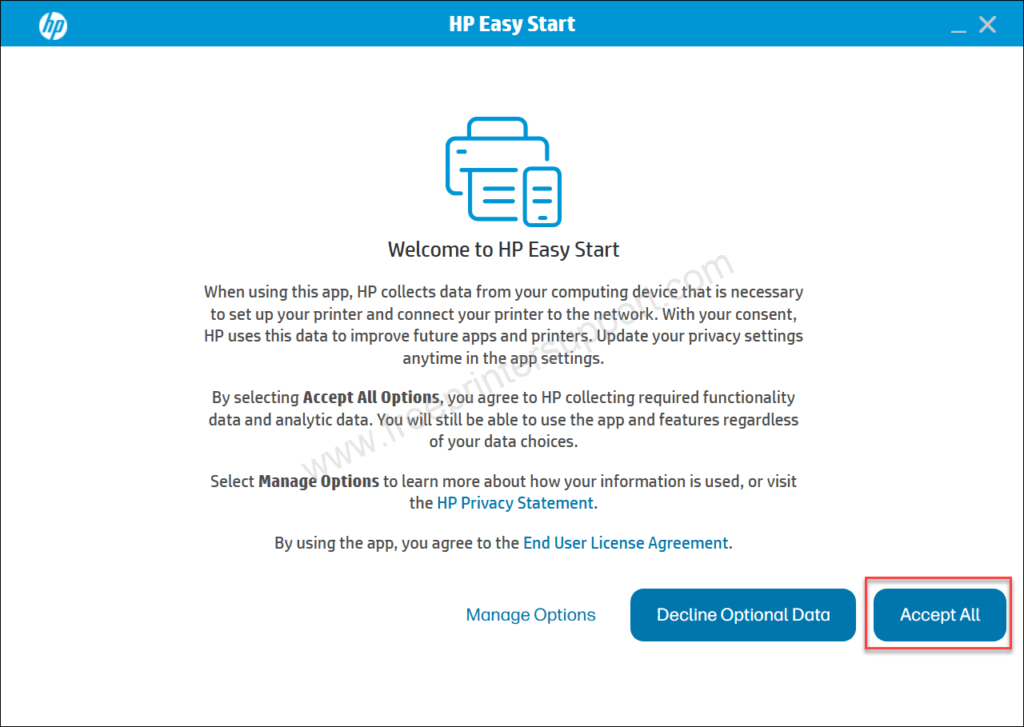
Step 4: Click on continue.
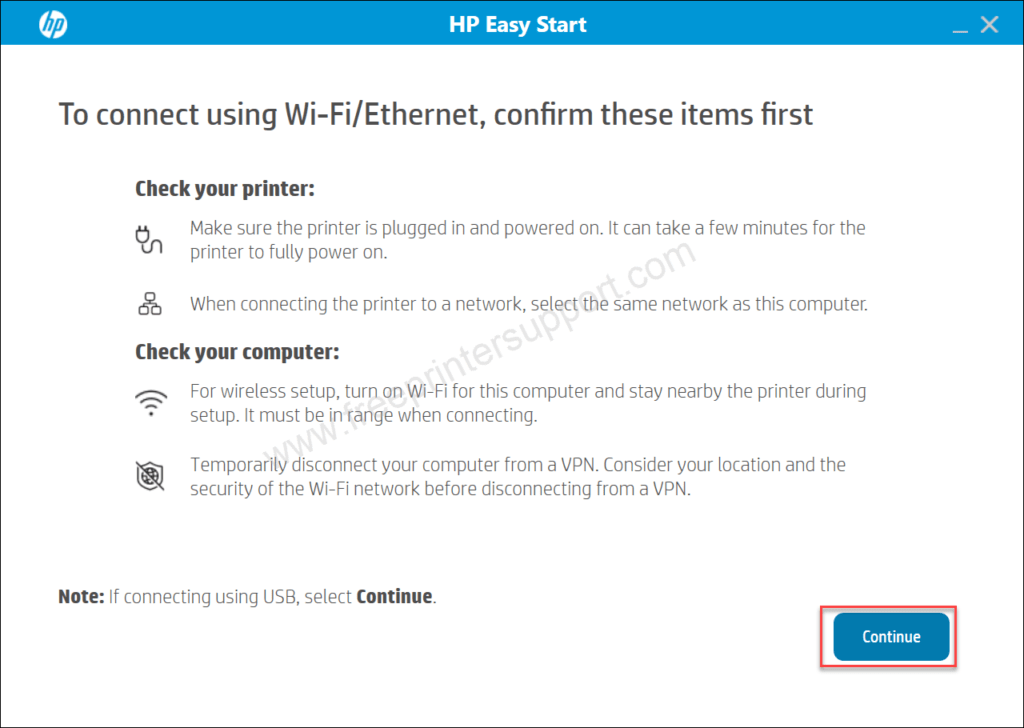
Step 5: Select the USB connection and click on continue.

Step 6: Now connect your printer’s USB cable to computer and then click on continue and click on finish.
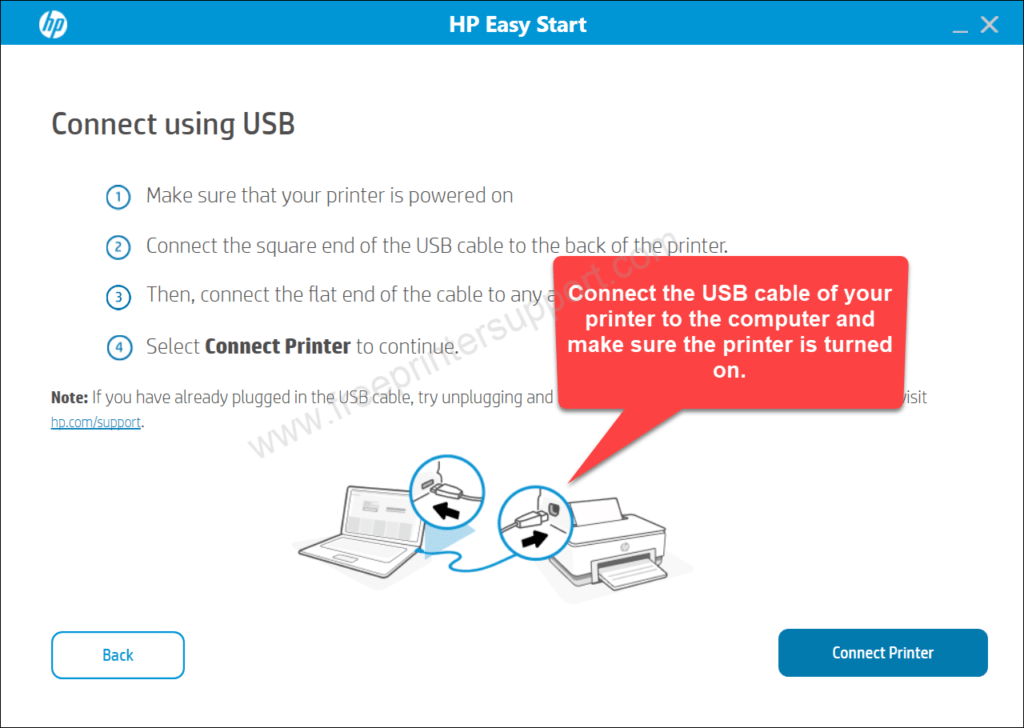
After connecting the HP SmartTank 524 printer to the computer, This screen will detect the printer connection automatically and then click on Continue and Finish.

