
HP Envy 6555e is the latest released printer by HP. It is one of the best printers in All-in-one category. If you plan to have this printer, you can print, scan and color and black & white copy along with the FAX option. There are 2 connectivity options: USB and WiFi. To use all these features through your computer, you will need to install the latest version driver on your computer. You can easily download the driver from the below given download section.
After downloading the drivers you must read the step by step installation instructions that will help you to install this printer on your computer in an easy way. The HP Envy 6555e printer supports Windows 11, Windows 10, Windows 8, 8.1, Windows 7, Windows Vista, XP, Server 2000 to 2025, Mac OS X 10.x, 11.x, 12.x, 13.x, 14.x, 15.x.
Advertisement
So let’s start the installation process by downloading the drivers first.
Download HP Envy 6555e Printer Driver
In order to download the drivers you must know the operating system version of your computer after that click on the download link below given in the list .
| Driver Information | Downloads |
| Full feature driver download for Windows 7, 8, 8.1, 10, 11, Server 2000 to 2025 | Download – 136 MB (Full Feature) Recommended Download – 411 MB (Universal Driver) |
| Firmware download for Windows | Download – 113 MB (Firmware) |
| Full feature driver download for Mac OS 10, 11, 12, 13, 14, 15 | Download – 10.8 MB |
| Firmware download for Mac OS | Download – 116 MB (Firmware) |
| Full feature driver download for Linux | Download – 25.9 MB |
OR
You may download the same driver from the hp’s official website.
Now it’s time to install the printer after downloading the drivers.
Installation Instructions
After downloading the drivers you must know the correct method to install this printer driver on the computer so I have prepared a step by step installation guide while I’m starting the driver on my computer so I am going to share it with you.
Step 1: Double click on the downloaded driver file.
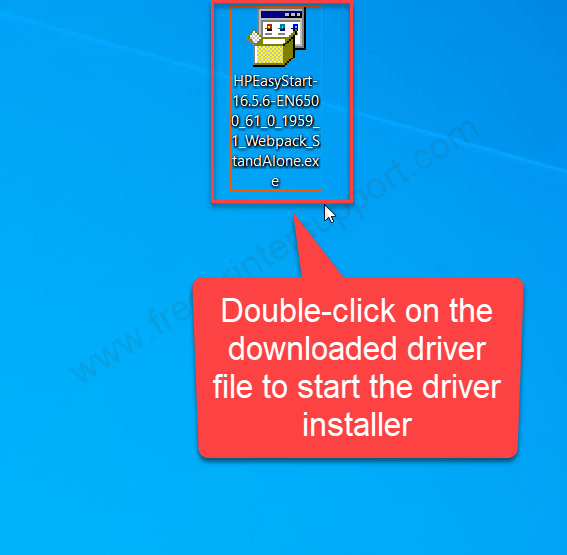
Step 2: It is expecting the driver so please let it be done and please wait for that.
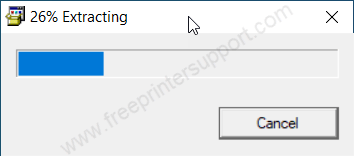
Step 3: It is now preparing the driver installer, so please wait for that as well.
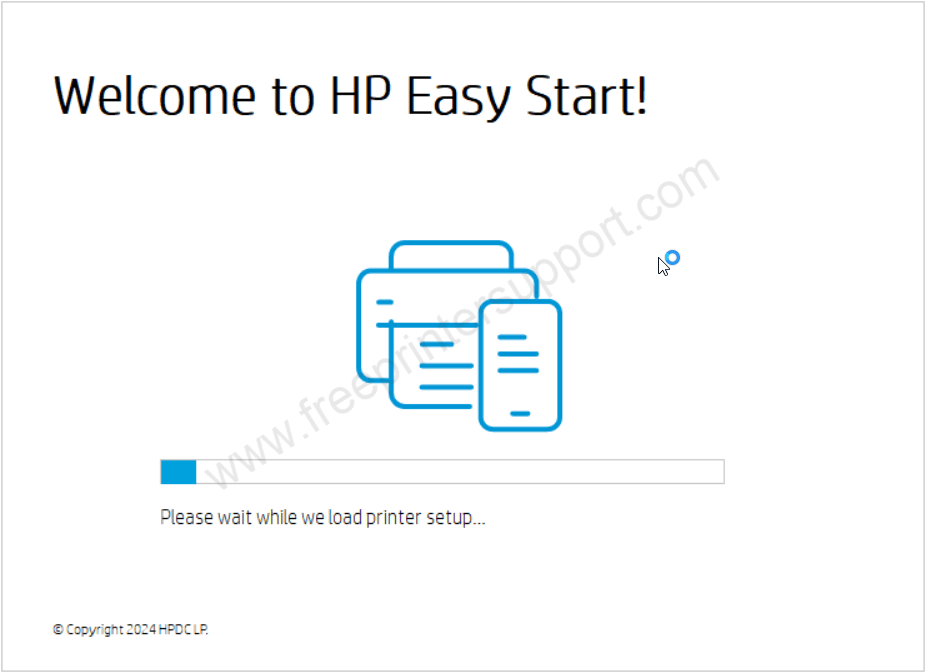
Step 4: Please agree to the user license agreement by clicking on continue.
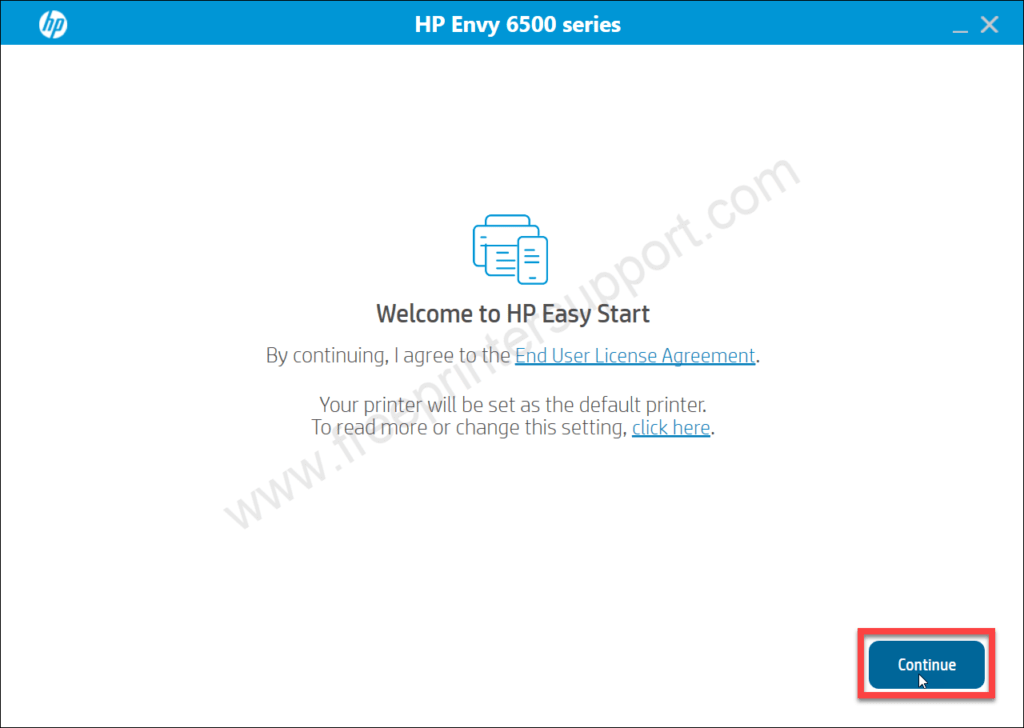
Step 5: Click on yes.
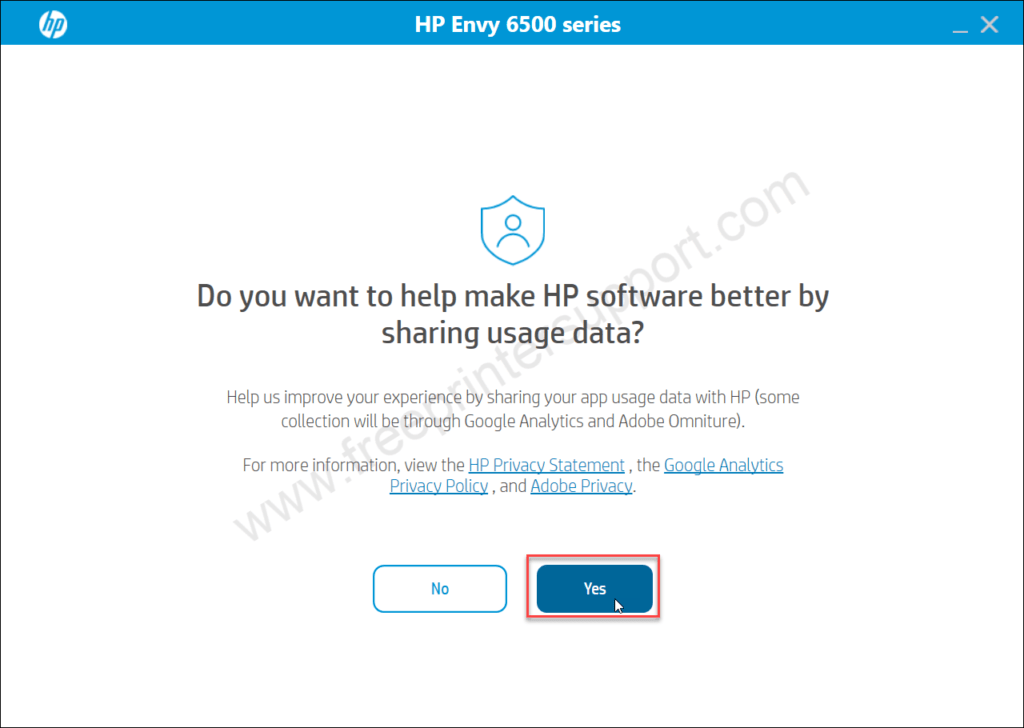
Step 6: It is searching for the printer so please wait.
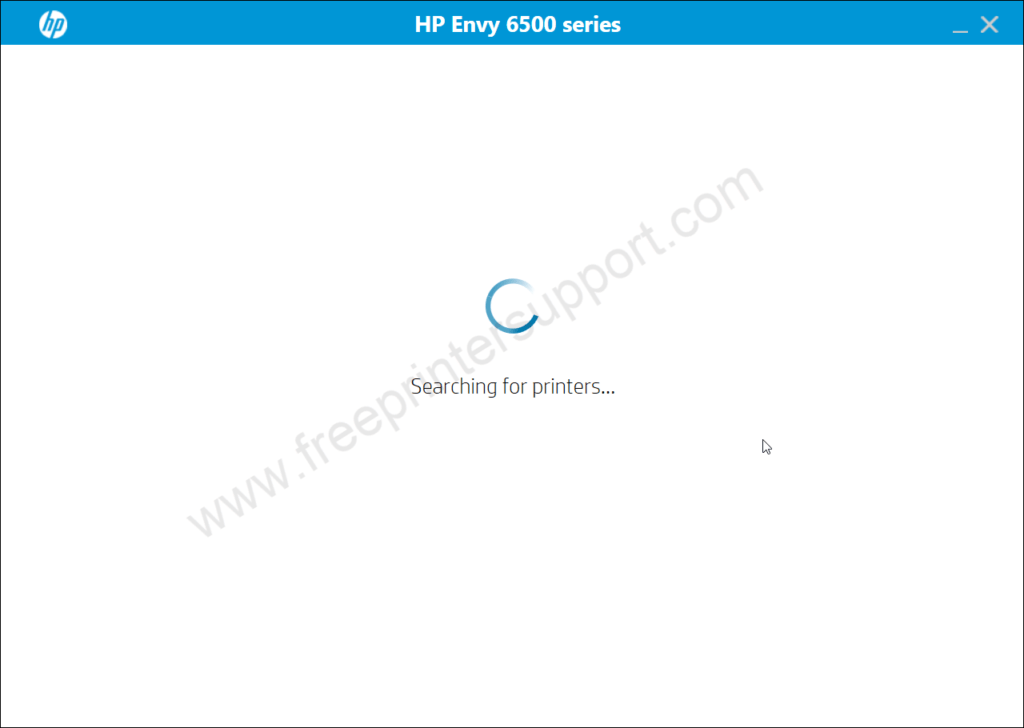
Step 7: It says the printer not found, please click on continue to get the more option to connect this printer like wifi and usb then you will have the option to select the connection method.
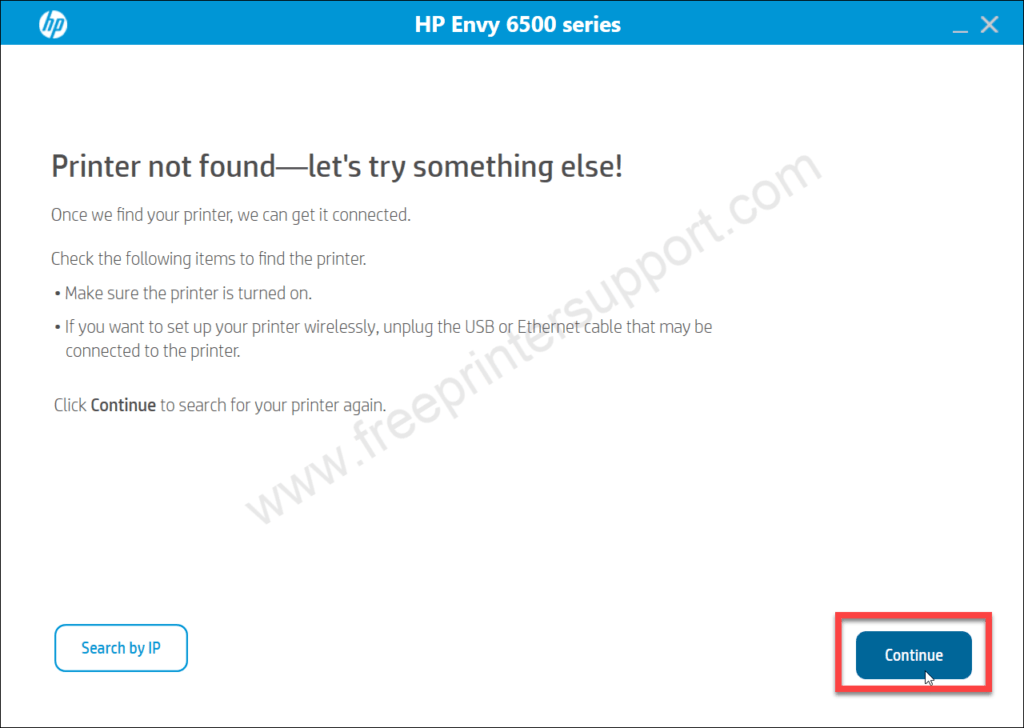
Step 8: Please choose your preferred connection method. In my case I’m selecting the USB cable.
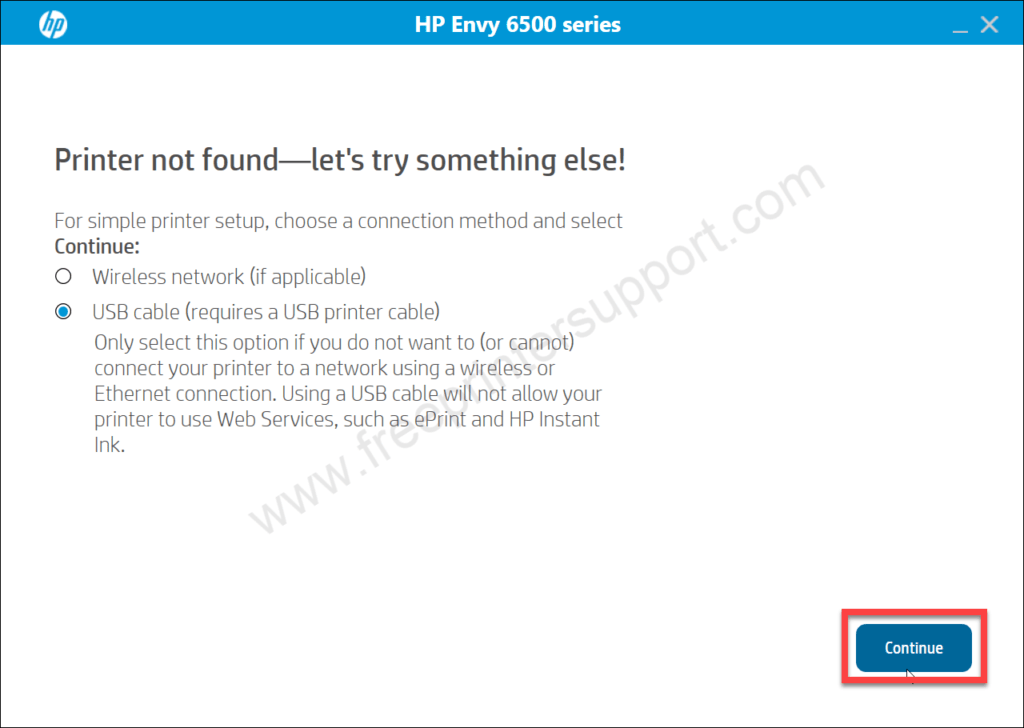
Step 9: Now connect the usb cable of your printer to the computer and make sure the printer is powered on. The screen will detect your printer connection and go to the next screen then you will have to click on next or finish to complete the installation process.
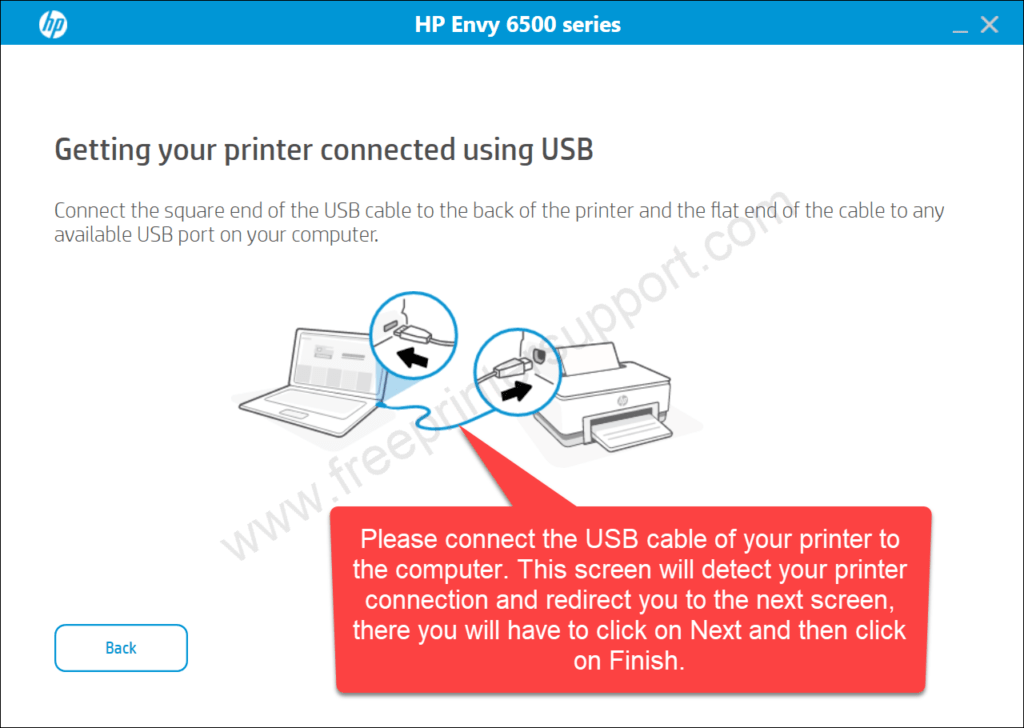
That is how you can install this hp envy 6555 computer on a computer if you have any doubt in downloading and installing the drivers then you can leave your experience in the comment section below.

