Question:
When I try to print from my Dell 725 printer, the printer says offline and its icon is also gone grayed out. I am using this printer on Windows 7. How to Fix Printer Offline Problem?
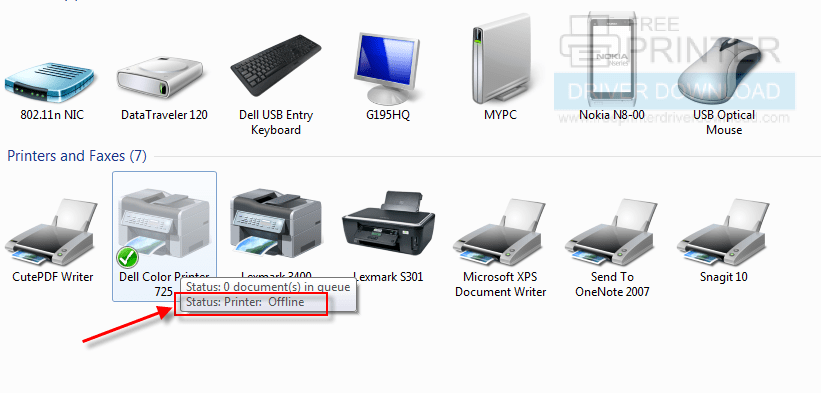
Advertisement
Solution:
If your printer icon says “Offline” or gone greyed-out, it means the communication with your printer has been broken. First you will have to check the physical connectivity and then off the “use printer offline” settings. There are many reasons behind the printer offline issue. Follow the following steps to fix offline printer issue.
How to Fix Printer Offline Problem?
Please follow the below given steps to fix printer offline issue. You’ll get back your printer online again.
Steps
- Ensure that the printer is turned ON.
- Ensure that the USB cable of the printer is properly plugged with the computer.
- Now, uncheck the tick mark of “use printer offline” option. To do this, click on “Start” button and then click on “Control Panel” then click on “Devices & Printers”.
- After that a printer & devices page will be opened then right-click on your printer “Dell 725” and choose “see what’s printing” option.
- A new printer status windows will be open. Click on “files” menu and deselect the tick of the option “use printer offline” if it is ticked then close all the opened window.
- Now open “my computer” and open this path “c:/windows/system32/spool/printers”, now please make it empty the folder “printers”, delete all the files if you see in printers folder. (*if any problem facing while deleting the file then restart the computer once then try to delete)
- That’s it now tries to restart the computer once and restart the printer as well.
Follow the below given steps. See the below-given animation how to get back your printer online again.

FAQ
Q. How to do power cycle the printer?
A. Just unplug all the cables from back of the printer and hold the power button for 20 seconds then plug all the cable and start it. Read more about power drain.
Q. Why my printer says offline?
A. There are many reasons for that, first is that printer is not plugged or not turned ON, second is that you did a print out when the printer was turned off. That’s why it says “use printer offline”.
Q. When I try to print printer says offline how do I get online?
A. please follow above article to fix that error message.
FAQ
Q: how do you clean the bin of a Canon ib 4020 printer and ink head?
A: Follow the following video tutorial and Canon's on-screen user manual to answer your query. See the screenshot below.
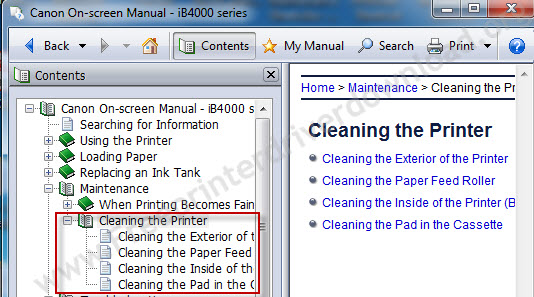



I have re-installed printer drivers, but printer keeps saying offline message, what should i do now ?
Thank you for the Link, Merry Christmas.
My printer prints blank pages, What is the problem ?
Thanks, I needed this driver.
How Do I Control failed printer spooler, I have to restart my computer on every print, it is stuck on print spooler. Please Help
Thanks for the sharing.
Thanks for the useful guide.
I have been searching about for hp printer offline then finally, when I read this Article I get to know the correct information about it and I found this information is relevant. You have an ample amount of knowledge and that describes it very clearly and I thank you for giving me this type of knowledge and it helps me a lot.