
HP Deskjet D4160 is a single function color printer. It is a very old printer but you can still use it on the latest operating systems like Windows 11, 10, 8, 8.1, 7, Linux, Mac OS 10.x, 11.x, 12.x, 13.x, 14.x, 15.x. Although you can download the latest driver from its official website or you can download the drivers from the download section given below.
After downloading the drivers, you must read the installation guide from the how to install section which is also given beneath the download section where I have eplxined with the stp-by-step guide.
Advertisement
Download HP Deskjet D4160 Printer Drivers
To download the driver, determine the operating system version of your computer and then click on the download link which is given from the below given download list according to the operating system version of your computer.
| D4160 Driver File | Download Links |
| Full feature driver for Windows XP | Full Feature Driver / Basic Driver Download |
| Full feature driver for Windows Vista | Full Feature Driver / Basic Driver Download |
| Full feature driver for Windows 7 | Download |
| Full feature driver for Windows 11, 10, 8, 8.1 | Download |
| Full feature driver for Windows Server 2000 to 2022 | Download |
| Full feature driver for Mac 10.x, 11.x, 12.x, 13.x, 14.x, 15.x | Download1 / Download2 |
| Universal driver for Linux | Download |
| OR | |
| You may download the HP Deskjet D4160 Printer Driver from its official website | Go to HP’s official website |
How to Install HP Deskjet D4160 Printer Driver in Windows
After downloading the drivers from the above given download list, follow the following instructions for the perfect installation.
Steps:
Step 1: Double-click on the downloaded driver. Click on the Yes button if it is asking for permission.

Step 2: Extracting the drivers, please wait.

Step 3: Click on Install to start the installation process.

Step 4: Installing the drivers.

Step 5: Click on the Next button to allow the permission to install the printer into your computer.

Step 6: Click on Next

Step 7: Installing the HP DeskJet D4160 drivers & software, so please wait.
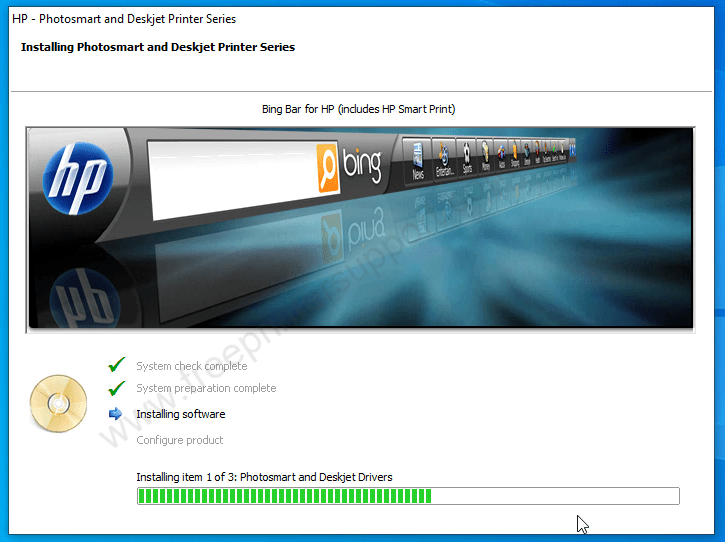
Step 8: Now, connect the printer’s USB cable to the computer. Make sure your printer is turned ON. Once you connect the USB cable, this screen will start detecting your printer and make the next button activated. Click on the Next button then.

Step 9: Click the Finish button – the HP deskjet d4160 printer has been installed successfully.

Step 10: Open the printer’s page from the control panel and your the HP deskjet d4160 printer will be shown here. It means the printer has been installed successfully.

So, this is how you can install HP Deskjet D4160 printer driver in Windows. If you have any doubts regarding downloading and installing the drivers, please leave your query in the comments section below.
Specification:
- Type of Printer:
It is an inkjet printer. This means it uses ink to print on paper. - Color Printing:
It can print in both black & white and color. - Print Speed:
- Black & White: Up to 30 pages in one minute
- Color: Up to 23 pages in one minute
(Real speed may be a little slower)
- Print Quality:
- Black: Up to 1200 x 1200 dots per inch (DPI)
- Color: Up to 4800 x 1200 DPI (when using special photo paper)
- Paper Size It Can Use:
It can print on many paper sizes, like:- A4
- Letter
- Legal
- Envelopes
- 4 x 6 inch photo paper
- Connection Type:
You can connect it to your computer with a USB cable. - Ink Cartridges:
It uses HP 92 (black) and HP 93 (color) ink cartridges. - Special Features:
- It has a photo printing button for quick photo prints.
- It can print without borders (like edge-to-edge photos).
- Works With:
It works with Windows and some older Mac computers. - Good For:
Best for home use, school work, and printing photos.

