HP LaserJet 1015 Driver & Software Download
For Windows XP / Vista / Windows 7 / Windows 8, 8.1 / Windows 10 / Windows 11 (32-bit/64-bit) / Windows Server 2000/ 2003 / 2008 / 2012 / 2016 / 2019 / 2022, Linux and MAC OS.
Model Number: HP LaserJet 1015 | Version: 1.23 | Size: 15.6 MB | Publisher: HP |Language: English | License: Freeware | Updated: 13-5-2024
The HP LaserJet 1015 (Q2462) is a great choice for your home and small offices. To set-up this printer on a computer, you will require its driver. Although its driver CD came with the printer but you have lost it, then you can easily download the latest version driver from below. Please check out the download section for that.
Advertisement
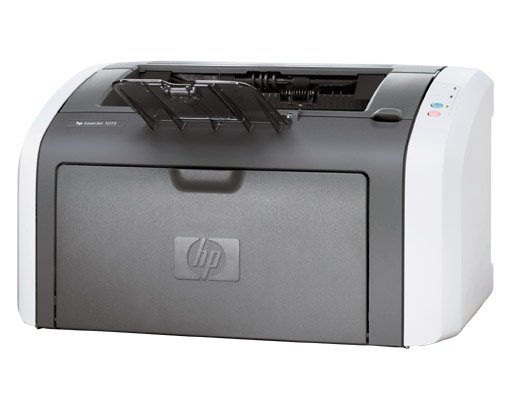
HP LaserJet 1015 Driver Download Link
- Download Driver HP Laserjet 1015 for Windows XP (32-bit) – Download
- Download Driver HP Laserjet 1015 for Windows XP (64-bit) –
- Download Driver HP Laserjet 1015 for Windows Vista (32-bit) – Download
- Download Driver HP Laserjet 1015 for Windows Vista (64-bit) – Download
- Driver for HP LaserJet 1015 for Windows 7 (32-bit) – Download (Basic Driver)
- Driver for HP LaserJet 1015 for Windows 7 (64-bit) – Download (Basic Driver)
This is the Windows 7 basic driver, so you’ll have to install it manually. Watch this video tutorial. - HP LaserJet 1015 driver for Windows 8, 8.1 (32-bit) – Download (Basic Driver)
- HP LaserJet 1015 driver for Windows 8, 8.1 (64-bit) – Download (Basic Driver)
- HP LaserJet 1015 driver for Windows 10 (32-bit) – Download (Basic Driver)
- HP LaserJet 1015 driver for Windows 10 (64-bit) – Download (Basic Driver)
- HP LaserJet 1015 driver for Windows 11 (64-bit) – Download (Basic Driver)
This is a Windows 8, 10, 11 basic driver, you will have to install it manually. Watch this video tutorial on how to install the HP LaserJet 1015 driver on Windows 10, 11 manually. - HP Laserjet 1015 Dot4 Driver for Windows All Versions (32-bit) – Download
- HP Laserjet 1015 Dot4 Driver for Windows All Versions (64-bit) – Download
- Driver for HP 1015 for Server 2003 (32-bit) – Download
- Driver for HP 1015 for Server 2003 (64-bit) – Download
- Driver for HP 1015 for Server 2008 to 2022 (32-bit) – Download (Basic Driver)
- Driver for HP 1015 for Server 2008 to 2022 (64-bit) – Download (Basic Driver)
- Download Driver HP LaserJet 1015 for MAC OS 9.x – Download
- Download Driver HP Laserjet 1015 for MAC OS 10.x – Download
- Download Driver HP Laserjet 1015 for macOS 11.x – Download
- Download Driver HP Laserjet 1015 for macOS 12.x – Download
- Download Driver HP Laserjet 1015 for macOS 13.x – Download
- Download Driver HP Laserjet 1015 for Linux and Ubuntu – Download
OR
You can download the same drivers directly from HP Laserjet 1015 official download page.
Update: We just have added Laserjet HP 1015 Windows 7 32 bit basic driver & for Windows 64bit as well. So that you can easily download HP laserjet 1015 latest driver for Windows 7 easily.
Watch this video tutorial – How to install HP laserjet 1015 driver on Windows 7
How to install HP laserjet 1015 printer driver in Windows 10 manually
HP LaserJet 1015 Specification
- Manufactured By: HP
- Printer Model Number: HP LaserJet 1015 – (b2g79-64001)
- Operating Syetem: Windows XP, Vista, Windows 7, Windows 8, 8.1, Windows 10, Windows 11, Windows 2000, 2003, 2008, 2012, 2016, 2019, 2022 and MAC OS.
- Driver Type: Driver & Software Package
- Link Type: Direct Download
- USB Port: Yes
- Dimensions (WxDxH): 14.6 in x 9.1 in x 8.2 in
HP LaserJet 1015 Printer Installation Guide.
Method 1
Install HP LaserJet 1015 Printer with the help of CD/DVD (Automatic Wizard)
Method 1 Requirements:
- Need one CD/DVD Drive installed on your computer.
- Need a Software/Driver CD Disk for HP LaserJet 1015, which came with the printer.
- Need a USB cable that will connect your printer to your computer. It came with the printer.
Follow the steps to install HP LaserJet 1015 printer with CD/DVD Drive.
- Turn it on your computer, where you need to install the HP LaserJet 1015 printer on it.
- Turn it on the HP LaserJet 1015 printer as well.
- Keep unplug the HP LaserJet 1015 printer USB cable (Do not plug it in until it prompts).
- Insert HP LaserJet 1015 CD disk into the CD/DVD drive on your computer, run the setup wizard of the CD, and follow their instructions to install it.
- Now connect the HP LaserJet 1015 printer USB cable to the computer when the installer wizard asks (Note: Do not plug before asking). Wizard will analyze it when you connect it. Once the printer is recognized, it will automatically go to further steps. Note: Wait until the printer is finished detection.
- Follow the wizard instructions to finish it.
- Once finished, you will have your HP LaserJet 1015 Printer ready to use.
Method 2
Install HP LaserJet 1015 Printer with the help of CD/DVD (Automatic Wizard)
Method 2 Requirements:
- Need a Software/Driver Setup file for HP LaserJet 1015. You can download it from the above links, according to your Operating System.
- Need a USB cable that will connect your printer to your computer. It came with the printer.
Follow the steps to install HP LaserJet 1015 printer with Setup File.
- Turn it on your computer, where you need to install the HP LaserJet 1015 printer on it.
- Turn it on the HP LaserJet 1015 printer as well.
- Keep unplug the HP LaserJet 1015 printer USB cable (Do not plug it in until it prompts).
- Download the HP LaserJet 1015 driver setup file from the above link then run that downloaded file and follow their instructions to install it.
- Now connect the HP LaserJet 1015 printer USB cable to the computer when the installer wizard asks (Note: Do not plug before asking). Wizard will analyze when you connect it. Once the printer is recognized, it will automatically go to further steps. Note: Wait until the printer is finished detection.
- Follow the wizard instructions to finish it.
- Once finished, you’ll have your HP LaserJet 1015 Printer installed and ready to use.
Method 3
Install HP LaserJet 1015 Printer manually with the help of windows inbuilt feature “Add a Printer”
Method 3 Requirements:
- Need a Software/Driver Setup file for HP LaserJet 1015. You can download it from the above links, according to your Operating System.
- Need a USB cable that will connect your printer to your computer. It came with the printer.
Follow the steps to install HP LaserJet 1015 printer Manually.
- Turn it on your computer, where you need to install the HP LaserJet 1015 printer on it.
- Turn it on the HP LaserJet 1015 printer as well.
- Connect HP LaserJet 1015 printer USB cable from Printer to computer.
- Extract HP LaserJet 1015 setup file and their extracted location (the default location is TEMP folder)
- Click on Start button –> then click on Control Panel –> then click on View Devices & Printer (for Windows 7, vista users).
Note: For XP Users, Click on Fax & Printers. - Click on Add a Printer.
- If it prompts for the driver’s location, then give it the path where they have extracted the setup file.
- Follow the wizard instructions to finish it.
- Once finished, you’ll have your HP LaserJet 1015 Printer installed and ready to use.
Specifications:
The HP LaserJet 1015 (Q2462) is a great choice for your home and small offices.
FAQ
Q: How to print booklet in laserjet 1015 windows 8.1.
A: If you want to print an existing booklet, it won't happen with this HP Laserjet 1015 printer. You can print all the papers as you want in the booklet on A4 size paper and then you can staple all the papers to make the booklet. If you need help with booklet-style-printing on A4 size paper then I can give you an idea for that. Reply to this email if required.
Q: Can you add the toolbox installer?
A: Sorry to say but HP toolbox is not available for download for this particular HP 1015
printer. We'll add it once it will be available.
Q: I can not find easy way to download Hp laserjet 1015 or I can't download it from official site.
A: Here is the HP laserjet 1015 printer driver as you requested. Please checkout this video tutorial to know how to install this hp 1015 printer on your computer.
Q: Trying since long to install my printer hp laserjet 1015 driver, printer, software... but unable to do it..PRODUCT NO. Q2462A for Windows 7 32bit laptop.
A:
Q: Hello good day, I need a tutorial on how to install hp laserjet 1015 printer in windows 10.
A: If the HP laserjet 1005 Windows 10 DOT4.msi driver did not work for you, then you'll have to install HP laserjet 1005 basic driver and install it manually. Click here to watch a video tutorial on how to install it manually on Windows 10 computer.
Q: I need model no BOISB-0207-00 driver link send.
A: If you are looking for the BOISB-0207-00 model number printer driver, then you are on the right page. This BOISB-0207-00 model number refers to all HP LaserJet 1010 Series printers. It covers HP Laserjet 1010, 1012, 1015 model number printers. You can check this document for more detail.
Now come with its driver. HP 1015 drivers are already given above in the download section. We have sent you the drivers but you haven't provided the version of your operating system. In this case, scroll up and go to the download section of this page and click on the download link according to your operating system.
Q: please... i need driver hp laserjet 1010
A: Please visit the HP laserjet 1010 printer driver dedicated page, you'll get the driver download links there.
Q: I was having some trouble with my printer, so i have uninstalled the software and i am now trying to put it back on my computer hp b2g79-64001 1015 series Windows 7 - 32bit.
A: Here is Windows 7 basic driver, so you have to install it manually.
Click here to download HP laserjet 1015 windows 7 32bit basic driver
Click here to download HP laserjet 1015 windows 7 64bit basic driver
Q: please am in urgent need of a direct link to download driver for hp laserjet 1015 printer. please will be grateful if assisted
A: Sure, we're giving you the drivers but you haven't mentioned your operating system, anyway here is the printer driver for windows. Click here to download Windows 7 hp laserjet 1015 printer driver.
Q: Can't work hp laserjet 1015 in windows 7 64 bit please fix this problem.
A: Click here to download HP 1015 Windows 7 64 bit driver.
Q: Please, I need HP laser jet 1015 driver for win7 64 bit... Kindly help me. Please send me the link to download this driver or send me the driver so that I can add it to my PC. Thanks so much.
A: All the drivers are already listed in the download section above. Anyway, here is the link to download HP 1015 printer driver for windows 7 64 bit computer.



instalar laser jet sin disco gracias.
very good
/hp-laserjet-1015-driver-download
printer driver required for win7
driver foe windows 7
Hi!
I want to help me around Driver hp LaserJet 1015 driver for windows 7 32 bit
hp laserjet 1015 driver
driver hp laserjet 1015 win 7
hp laserjet 1015 driver
this provision is very good
this facility of drivers is very efficient
printer driver 1015
hp laserjet 1015 printer driver download
I need drivers for HP Laserjet 1050 mono printer for windows 10..urgent.
Here is the direct official link to download HP 1050 Printer Driver: https://support.hp.com/us-en/product/HP-Deskjet-1050-All-in-One-Printer-series—J4/4027462/model/4027464/drivers/
i need pilot laserjet 1O15 for window 8
Thank you for updating us about this matter. The existing download links were outdated and now we have updated all the download link with the latest one and and also added some more latest operating systems which have been supported by this printer.
i want hplaserjet 1015 drivers for windows7
To install drivers on windows 7 machine you have to update your windows. Make sure before update your printer should be turned on and connect it to your computer through USB cable.
hp laserjet 1015 printer software for windows 7, 32 bit required
Sorry for the inconvenience but Windows 7 32bit driver is not available. You can install this driver on windows 7 32bit computer using windows update feature.
– Install the driver included in Windows 7 or Windows Update
PLS THE LINK TO THE DRIVER ON WINDOW 7. 32BIT
Thank you for contacting us. Yes, Windows 7 drivers are not available in this page and even on official HP website, don’t know why. So we recommend you to please Install Vista’s or Windows 8 driver, it should work on windows 7 as well. Maybe you have to do it manually. We’ll help with that as well if you need.
I have a Laser Printer HP 1015 and installed Windows 7 32bit but I cannot find the appropriate driver for it in your website. What can i do ? It is an urgent call. Please help me.
Thank you for contacting us. Yes, Windows 7 drivers are not available in this page and even on official HP website, don’t know why. So we recommend you to please Install Vista’s or Windows 8 driver, it should work on windows 7 as well. Maybe you have to do it manually. We’ll help with that as well if you need.
LaserJet 1015 printer driver for win 7 32 bit
Click here to download HP 1015 printer driver for windows 7. But you have to install it manually using “add a printer” option in printers page.
please I wanna install HP laser jet 1015 driver on my win 64 and 32 bit…please can you give me direct link to download that and the procedure to install
All the download links are already given in the download section above and the installation procedure is also listed Above. I think you have missed them.
Hp is the best brand for everyone. Most of the people they used the Hp driver and actually I also used it and I faced a problem. If you want to know the problem then follow the site which I suggest. So follow the site.
i need hp laserjet 1010 and 1015 driver for window 7
I were using the HP Printer Laserjet 1015 CD and were unable to install the Software with window 7. Before that I am using window XP, there were no problem with the installation.
You’ll have to use its basic driver to install it on the Windows 7 computer. Here’s the basic driver download link and a video tutorial on how to install a basic driver on a computer.
I am currently running window 7 and i am trying to load up an application from CD, HP Laserjet 1015. when I load up the CD I get an error message that says ” Your systems has not been modified, To complete installation at another time , Please run Setup again”. Any ideals on what is causing this , and how to fix it ?
The cause might be your currently installed printer driver. We recommend you to please uninstall currently installed the printer driver from control panel completely, before installing the new one.
Please do that and let us know again if it doesn’t work, then we’ll give you more steps.
I have downloaded the laserjet 1015 printer driver for window7 but not showing setup.
Windows 7 uses the basic driver (don’t have setup file), which you’ll have to install it manually on your computer. Click here to watch the video tutorial on how to install HP 1015 printer on Windows 7 computer manually.
Sir
I Need Hp Laserjet 1015 Driver for Window 10 64 bit
You’ll have to install this printer manually on your Windows 10 computer. Here’s its basic driver and here is a video tutorial on how to install it manually.
I need drivers for HP Laserjet 1050 mono printer for windows 10 64bit
..urgent
Here you go: https://download.freeprintersupport.com/downloads/hp/hp-deskjet-1050-j410/DJ1050_J410_1313-1.exe
HP Laserjet 1015 Drive not working in windows 7 32 bit. I install and setup the driver, even printer install successfully but whenever i give print command its showing error and not printing.
Have you installed it manual (using add-a-printer) option or automatically (using its installer)? Make sure you had selected the right port (USB001, 002, 003.) if you did manually installation.
Hi, please assist already installed follow step, printer set default and status ready but print error. Window 7 pro printer hp laserjet 1015, test other pc can print normally. Thanks
Follow the following steps to fix this issue:
1) Restart both your computer and printer.
2) Switch the USB port to another free port (connect it to another free port).
3) Uninstall all the drivers from the ‘device manger’ and then reinstall it again with the same procedure.
4) If the above 3 steps doesn’t work then try to apply power drain process to your printer: https://www.freeprinterdriverdownload.org/power-drain-printer/
Thanks for reply, problem fix after change port and restart both..
Great!! Have a great day!!
It was great. I have been searching and trying to install but it did not wok but it worked very well with your guidelines
Thank you for your experience.
please help me for hplaserejet 1015 windows7 32bit
You’ll have to install it manually. We have received your printer driver request that you have submitted on this page: https://www.freeprinterdriverdownload.org/driver-request/.
If the full feature doesn’t work for you, you can still use the basic driver to install the printer on your computer (INF driver).
To download the basic driver, go to ► https://download.freeprintersupport.com/downloads/hp/hp-Laserjet-1015/hp_laserjet_1015_basic_driver_64bit.zip
As it is a basic driver, you’ll have to install it manually. Here’s a guide to learn how to manually install the printer’s basic driver.