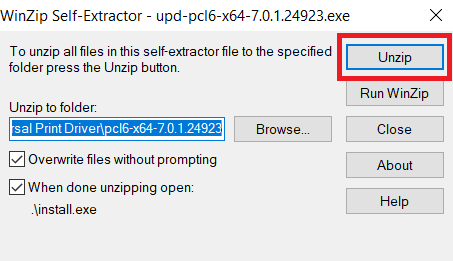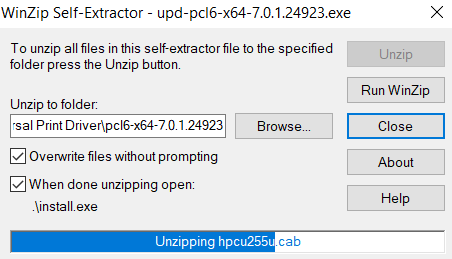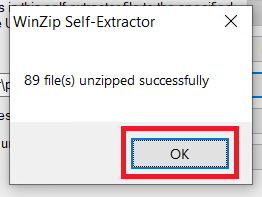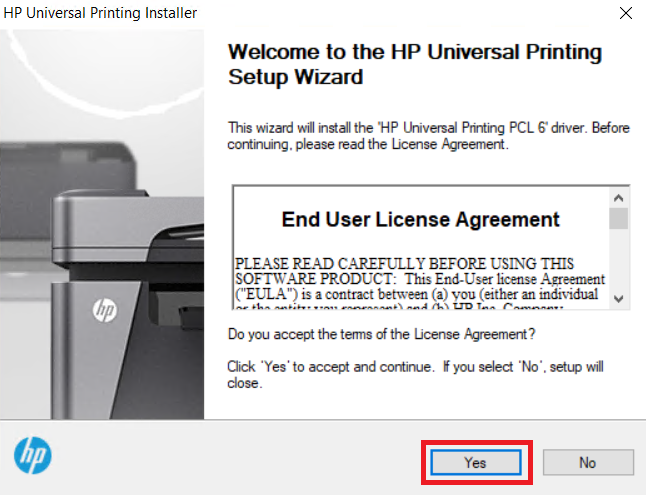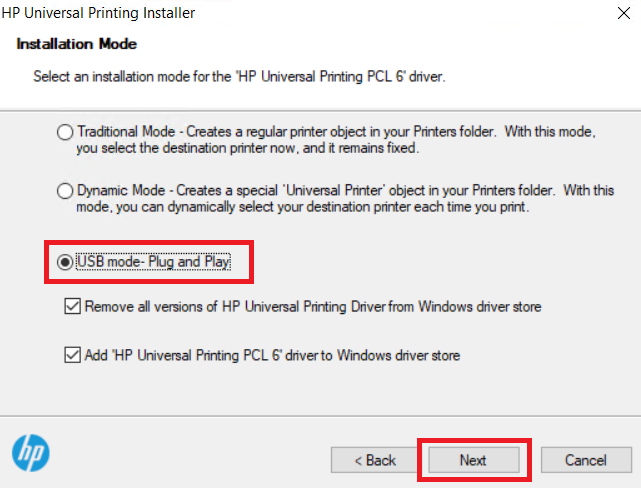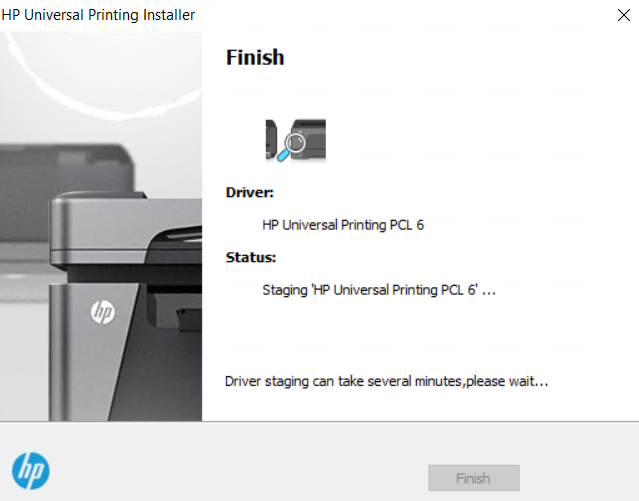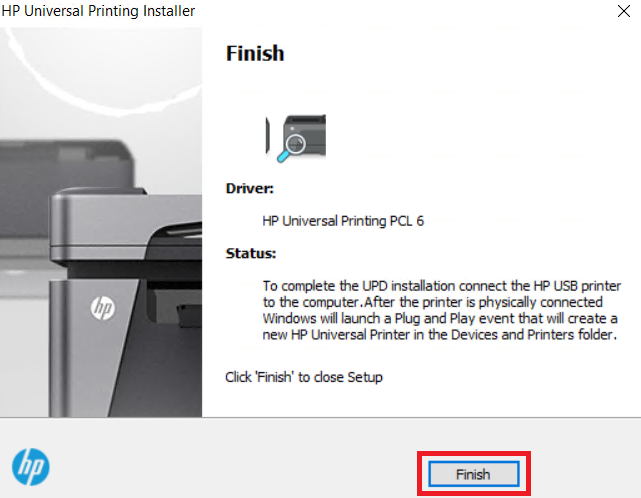The HP LaserJet 5550dn printer is an amazing color laser printer. You can avail all its features through your computer and get the best performance only when you install its latest drivers.
The HP LaserJet 5550dn printer is an amazing color laser printer. You can avail all its features through your computer and get the best performance only when you install its latest drivers.
Even though HP LaserJet 5550dn is quite an old printer, it is still functioning very well in the year 2022. It is just struggling to install drivers in the latest operating systems like Windows 10 and Windows 11 because the latest driver is not available in its driver CD. To get the latest HP Laser 5550dn driver you will have to download the driver from its official website. If you face any difficulty in finding the driver, you can download the same driver from the download section given below.
Advertisement
In the download section, I am providing the HP LaserJet 5550dn driver download links for the Windows 11, 10, 8, 8.1, 7, Vista, XP (32bit / 64bit), Server 2000 to 2022, Linux, Ubuntu, and Mac 10.x, 11.x, 12.x, 13.x Ventura operating system. All the download links can be downloaded in just one-click.
After downloading the driver, obviously you have to install it on your computer. To make the installation process easier, I am going to share the step-by-step installation guide. To download the driver, go to the download section given below and to learn how to install HP LaserJet 5550dn printer, go to the installation section.
Steps to Download HP LaserJet 5550dn Driver
HP LaserJet 5550dn laser printer supports a wide-range of operating systems and all of them have been mentioned in the OS list given below:
Step 1: Locate the operating system where you want to install this laser printer.
Step 2: Click on the download button to start the download of your HP LaserJet 5550dn driver setup file.
HP LaserJet 5550dn Driver for Windows
- HP LaserJet 5550dn driver for Windows NT 4.0 – Download (3.6 MB)
- HP LaserJet 5550dn driver for Windows 2000 – Download (13.6 MB)
- HP LaserJet 5550dn driver for Windows XP (32bit) – Download (13.6 MB)
- HP LaserJet 5550dn driver for Windows XP (64bit) – Download (13.7 MB)
- HP LaserJet 5550dn driver for Windows Vista (32bit) – Download (13.6 MB)
- HP LaserJet 5550dn driver for Windows Vista (64bit) – Download (13.7 MB)
- HP LaserJet 5550dn driver for Windows 7 (32bit) – Download (18.3 MB)
- HP LaserJet 5550dn driver for Windows 7 (64bit) – Download (20.7 MB)
- HP LaserJet 5550dn driver for Windows 8, 8.1 (32bit) – Download (18.3 MB)
- HP LaserJet 5550dn driver for Windows 8, 8.1 (64bit) – Download (20.7 MB)
- HP LaserJet 5550dn driver for Windows 10 (32bit) – Download (18.3 MB)
- HP LaserJet 5550dn driver for Windows 10 (64bit) – Download (20.7 MB)
- HP LaserJet 5550dn driver for Windows 11 (64bit) – Download (20.7 MB)
- HP LaserJet 5550dn driver for Server 2003, 2008 (32bit) – Download (13.6 MB)
- HP LaserJet 5550dn driver for Server 2003, 2008 (64bit) – Download (13.7 MB)
- HP LaserJet 5550dn driver for Server 2012, 2016 (32bit) – Download (18.3 MB)
- HP LaserJet 5550dn driver for Server 2012, 2016 (64bit) – Download (20.7 MB)
- HP LaserJet 5550dn driver for Server 2019, 2022 (32bit) – Download (18.3 MB)
- HP LaserJet 5550dn driver for Server 2019, 2022 (64bit) – Download (20.7 MB)
HP Lasert 5550dn Printer Driver for Mac
- HP LaserJet 5550dn driver for Mac OS 11.x, 12.x, 13.x – Download (10.5 MB)
- HP LaserJet 5550dn driver for Mac OS 10.9 to 10.15 – Download (10.5 MB)
- HP LaserJet 5550dn driver for Mac OS 10.2 to 10.5 – Download (29.2 MB)
- HP LaserJet 5550dn driver for Mac OS 8, 9 – Download (29.2 MB)
HP 5550dn Driver for Linux/Ubuntu
- HP LaserJet 5550dn driver for Linux and Ubuntu – Download (11.1 MB)
OR
Download the driver directly from the HP LaserJet 5550dn official website.
How to Install HP LaserJet 5550dn Driver
You can install this printer driver using 2 methods: Full feature driver and basic driver. Choose the best one for you and apply it on your computer.
1) Install HP LaserJet 5550dn Printer Using Full Feature Driver
If you want to install this 5550dn color laser printer using its full feature HP LaserJet 5550dn driver, then follow the following installation instructions shared below: How to install driver automatically using its full feature driver
2 Install HP LaserJet 5550dn Printer Using Basic Driver
If the full feature driver doesn’t work for you then you’ll have to install it manually. In this installation guide, I have clearly explained the right method of installing the HP LaserJet 5550dn basic driver on a Windows computer. Follow the following steps:
Steps
- Run the basic driver file downloaded from this page and click on the ‘Unzip’ button to proceed.

- Wait for the self-extractor program to extract the driver files onto your computer.

- Click on the ‘OK’ button to proceed.

- In the Welcome screen, you need to agree with the End User License Agreement by clicking on the ‘Yes’ button.

- In the Installation Mode screen, select the ‘USB mode – Plug and Play’ option, then click on the ‘Next’ button.

- Wait as the setup program installs the necessary printer driver files on your computer.

- You can later connect your HP printer later to your computer using a USB cable to complete the installation process. After connecting your printer, the Plug and Play event will make the necessary changes in the Devices and Printers folder. Click on the ‘Finish’ button to close the setup program.

That’s it, you have successfully completed the installation of the HP LaserJet 5550dn INF driver on your computer. You can start using your HP 5550dn printer after connecting it to your computer.
HP LaserJet 5550dn Features
HP LaserJet 5550dn is an A3 color laser printer that delivers sharp text and amazing color printouts as it supports 600 dpi print resolution. It has a built-in automatic duplex which can reduce your printing media costs by up to 50% and productivity. You can connect this printer to your computer through USB, Ethernet and parallel port.
Which Toner Cartridge Does HP 5550dn Printer Use?
This color laser printer uses one Black (C9730A), one Magenta (C9733A), one Cyan (C9731A) and one Yellow (C9732A) toner cartridge for printing. Black toner cartridges can print up to 13000 pages, while Cyan, Magenta and Yellow toner cartridges can print up to 12000 pages per cartridge.