The genuine drivers and software for the HP LaserJet Pro MFP M521dw all-in-one are not easily available over the internet. However, in this download guide, you will get download links for the latest HP LaserJet Pro MFP M521dw driver package which are of genuine HP drivers.
HP LaserJet Pro MFP M521dw all-in-one printer is suitable for office use. This monochrome laser printer supports duplex printing and offers a maximum print speed of 42 ppm. This printer supports USB, Ethernet and Wi-Fi connectivity.
Advertisement
Here, we are providing HP LaserJet Pro MFP M521dw printer driver download links for Windows, Linux and Mac operating systems. You can replace the software CD drivers of this printer with the drivers shared below.
Steps to Download HP LaserJet Pro MFP M521dw Driver
From the list of OS given below, choose your operating system and use its download link to get your HP LaserJet Pro MFP M521dw driver setup file.
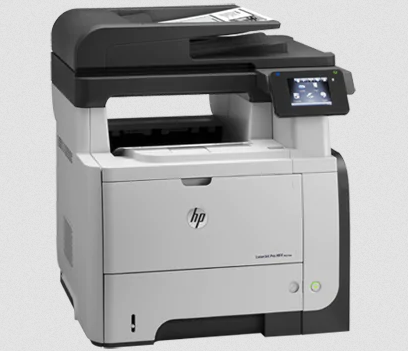
Driver Download Links
| Printer Model Number | Operating Systems | Download Link |
| HP Laserjet M521dw full feature driver for | Windows XP (32bit/64bit) Windows Vista (32bit/64bit) Windows 7 (32bit/64bit) Windows 8, 8.1 (32bit/64bit) Windows 10 (32bit/64bit) |
Full Feature Driver Download (152.7 MB) (Recommended) Printer & Scanner Driver Printer driver only |
| HP Laserjet M521dw full feature driver for | Server 2000, 2003, 2008 (32bit) Server 2012, 2016, 2019 (32bit) |
Download (17.5 MB) |
| HP Laserjet M521dw full feature driver for | Server 2000, 2003, 2008 (64bit) Server 2012, 2016, 2019 (64bit) |
Download (19.3 MB) |
| HP Laserjet M521dw driver for | Linux and Ubuntu | Not Available |
| HP Laserjet M521dw driver for | macOS v10.0 to v11.0 Big Sur | Download (9.1 MB) |
| HP Laserjet M521dw basic driver for | macOS v10.9 to v10.11 | Download (9.1 MB) |
| HP Laserjet M521dw | macOS v10.6 to v10.8 | Download (302.3 MB) |
| OR | ||
| You may download the driver directly from | HP Official Website | |
How to Install HP LaserJet Pro MFP M521dw Driver
You must read the printer driver installation guide shared below before starting the installation of your full feature HP LaserJet Pro MFP M521dw driver. Doing this will help you in avoiding printer driver installation mistakes.
- How to install driver automatically using its setup file
- How to install driver manually using basic driver (.INF driver)
Update Printer Driver
Updating the driver of your printer is a task that you must perform regularly. This ensures that your printer is always running on its most recent driver version, which is always the most stable driver for any printer.
Supported Operating Systems
- Windows XP to Windows 10 (32bit / 64bit)
- Windows Server 2003 to 2019 (32bit / 64bit)
- Mac OS 10.6 to 11.0 Big Sur
- Linux and Ubuntu
HP LaserJet Pro MFP M521dw Toner Cartridge Details
This HP printer uses one Black (CE255A) toner cartridge.

