Are you looking for HP LaserJet 3015 software download due to losing the driver CD which came with the printer? If yes, then here you’ll get HP Laserjet P 3015 printer driver download links (Part no. SD-CAB-0603, model number: CE528A). Go to download section below and choose your operating system there and then download the driver.
There are two types of drivers that exist: a basic driver and a full feature driver. Basic drivers only have printer & scan driver but full feature package has all the drivers and all the software. You can choose as per your requirement. Sometimes the full feature driver package doesn’t install properly so in this case you can use its basic driver so that you can even use the printer functionality.
Advertisement
Below, we have described the proper method on how to install hp laser 3015 Enterprise printer on your computer.
- Go to the download section
- Go to the How to install section
How to download HP LaserJet P3015 printer driver
The simplicity of our download process for everybody. Follow the below-given download process.
- First, determine your operating system & its system bits: 32bit / 64bit.
- In the list of OS given below, you need to locate your preferred OS and download the HP LaserJet P 3015 pcl5 / pcl6 driver associated with it. You can contact us for any help in downloading and installing drivers.
Driver Download List
| Printer Model Number | Operating System |
File Type | File Size | Download Link |
| HP LaserJet P3015 driver for | Windows XP 32bit / 64bit Windows Vista 32bit / 64bit Server 2000 Server 2003 32-bit / 64-Bit |
Driver & Software Package HP_LJ_P3010_Installer_CD1 |
264.9 MB | Download |
| HP 3015 driver for | Windows 7 32-bit Windows 8 32-bit Windows 8.1 32-bit Windows 10 32-bit Server 2008 – 32-bit Server 2012 – 32-bit |
Universal Printer Driver-32bit PCL-6 | 15.9 MB | Download |
| HP p3015 driver for | Windows 7 64-bit Windows 8 64-bit Windows 8.1 64-bit Windows 10 64-bit Windows 11 64-bit Windows Server 2008 64-bit Windows Server 2012 64-bit |
Universal Printer Driver-64bit PCL-6 | 17.8 MB | Download |
| HP LaserJet 3015 | Windows All Versions | Basic Printer INF Driver Learn how to install HP 3015 printer basic INF driver manually on a computer. |
15.90 MB 15.91 MB |
Download (32bit)Download (64bit) |
| HP LaserJet 3015 | Windows All Versions | Basic Scanner INF Driver Learn how to install HP 3015 scanner basic INF driver manually on a computer. |
129 KB 458 KB |
Download (32bit)Download (64bit) |
| There is no driver for the following operating systems – Linux, Apples Mac X OS v10.0, 10.1, 10.2, 103, 10.4, 10.5, 10.6, 10.7, 10.8, 10.9, 10.10, 10.11. The driver may be included in your operating system or you may not need a driver. Do update your OS to get drivers. | ||||
| Download drivers directly from HP LaserJet Enterprise P3015 official website. |
||||
HP P3015 supported operating systems are Windows XP 32bit, Windows XP 64bit, Windows Vista 32bit, Windows Vista 64bit, Windows 7 32bit, Windows 7 64bit, Windows 8 32bit, Windows 8 64bit, Windows 8.1 32bit, Windows 8.1 64bit, Windows 10 32bit, Windows 10 64bit, Windows 11 64bit, Server 2003 32bit, Windows Server 2003 64bit, Windows Server 2008 32bit, Windows Server 2008 64bit, Windows Server 2012 32bit, Windows Server 2012 64bit, Windows Server 2016 32bit, Windows Server 2016 64bit, Linux 32bit / 64bit and for macOS X.
How to install HP LaserJet 3015 printer
You can easily avoid making mistakes while installing a printer driver if you read our driver installation guide. We have taken special care to make our installation instructions simple to understand and easy to execute. Click here to know more about printer installation.
Are you looking for how to install the HP LaserJet 3015 Printer?
Steps:
This guide will show you how to install the HP LaserJet 3015 Printer in 9 easy steps.
- Make sure your printer is powered on – plug it to the electrical outlet.
- Connect the printer to your PC/Laptop via USB Port or Parallel Port.
- Download the driver from the above-given download links in the download section.
- Once you’ve downloaded the driver, double-click on the file “upd-pcl6-x64-6.8.0.24296.exe” file.
- Click on Unzip on the dialog box that pops up.

- Another dialogue box will appear asking for Permissions to run the file, select “Yes” to allow.
- The Installation Wizard will open and you’ll need to accept the End-User License Agreement by selecting “Yes.” If the installation doesn’t appear, then go to the extracted folder – where the driver files have been extracted double-clicked on the setup.exe file.

- To keep things simple, you’ll want to select the installation mode “Traditional Mode” and click Next.

- Once the installation is complete, select “Finish” and you’ve successfully installed the HP LaserJet 3015 printer.

HP LaserJet P3015 driver compatibility
When you install official HP 3015 printer drivers for this printer you completely avoid any chance of driver incompatibility. Therefore, we are providing only official HP LaserJet P3015 pcl6 driver download links on this page, which will give you direct access to authentic HP drivers of this printer.
HP Enterprise P3015 pcl6 uninstallation
You should identify all the unnecessary drivers installed on your computer and then you must uninstall them properly before starting the installation of your new driver. Doing this is the easiest way of reducing the chances of driver conflicting on your computer.
HP LaserJet P3015 Features
- Print: Yes
- Scan: No
- Copy: No
- TM Number: BOISB – 0307 – 00
- Model Number: CE528A
- Printing technology: Laser
- Scan type: None
- Wireless (Wi-Fi): Optional
- Network (LAN Port): Yes
- Printing preferences: Black
- Paper Size: A3, A4, A5, A6
- Paper Capacity: up to 1100 sheets
- Duplex printing: Yes
- Card Slot: No
- Cartridge Model No: CE255A, CE255X
- Display Screen: Yes
HP LaserJet Enterprise P3015 cartridge detail
This HP 3015 LaserJet printer uses one Black toner cartridge only. The standard HP 55A (CE55A) and high yield HP 55X (CE55X) cartridges can print almost 6,000 and 12,500 pages respectively.
Driver Requests:
I need printer driver that will enable me to install my hp laserjet 3015 to my computers.
Hi, with respect I couldn’t install the drivers I found in your site, please send me the exact driver which I must install on my system with mentioned information.
Question: This is an HP kit I have but I can’t find the driver CD the kit part number is SDCAB-0603 It is made to add wireless to unconnected HP printers. I am trying to connect an HP 3015 laser printer wirelessly for Windows XP 64bit.
Answer: Please try this universal driver, it should work. If it doesn’t work for you then let us know again. Click here to download.
FAQ
Q: Good morning, please how can I download the full version for windows 10 - 64bit. Also, my printer doesn't show the duplex printing
A: I'm sorry to say that the full feature driver for Windows 10 is not available. You'll have to install the P3015 printer manually using its basic driver. Once you have installed the basic driver instead of "Universal Driver", the duplex feature will come automatically. So go for the manual installation and let me know if it doesn't work.
Q: Why does HP make it o difficult to find download and install a fricking driver or software??
A: HP has added this particular driver to their universal driver pack. They have also removed those drivers from their website as they have withdrawal the support for the too old printers.
Q: NEED TO UPDATE MY DRIVER...WHAT IS THE PROBLEM? HP LASERJET 3015 Windows 10 - 64bit
A: Click here to download Windows 10 64-bit hp laserjet 3015 driver




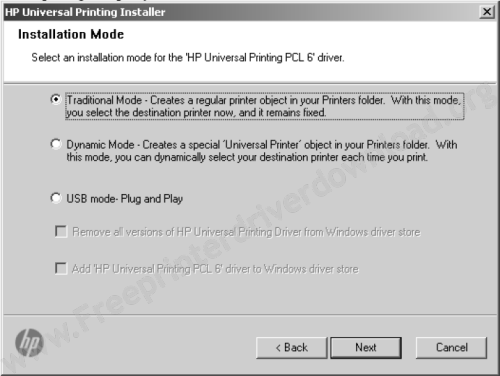



You want to call now?
You can get our help ONLY through email. So please leave your problem in reply, we’ll certainly help you.
MY PRINTER HPLASERJET P 3015 IS NOT CONNECTING FROM MAY COMPUTER Windows 7 64bit
So sorry for the inconvenience. The Windows 7 download link was broken. We just have updated the link.
Click here to downlaod Windows 7 64bit driver
My printer HP LASERJET P3015 IS NOT CONNECTING FROM MAY COMPUTER WINDOWS 7 64 bit
Click here to download HP 3015 Universal driver for Windows 7 64bit OS.
Click here to download HP 3015 Basic driver for Windows 7 64bit OS.
Get an article on how to install a basic driver on Windows-based computer.
My CD for installation doesn’t work. Please send me the printer driver. Thanks.
Sent the drivers to your email address. Thanks!!
HP LaserJet P3015 drivers for windows 10
Here it is: https://www.freeprintersupport.com/dl/download/hp/universal-driver/hp-upd-pcl6-x32.exe=latest-version
this is for 32bit, what about 64bit
64bit driver is also listed there. Anyways, download the driver from here: Download Link. As it is a basic driver, you’ll have to install it manually.
I tried installing HP Universal Print Driver with the version, 6.8.0.24296 for HP P3015 printer, which is directly connected to my Windows 10 box via USB port, but got the error message, “This device HP P3015 may not be able to print…. Communication with the device device could not be established to verify if this is a supported HP device. Please specify a different device or load a driver specifically designed for this device.
Any clue on that? Is there any alternative print driver that I can use to install rather than this HP UPD? Please advise.
Yes, there is a basic driver (.inf) that will work with Windows 10 as well. Download HP 3015 Basic Driver 32bit / 64bit and then install it manually on your computer. Here is the step-by-step guide on how to install a printer’s basic driver manually.
my printer hp laserjet p3015 is not connecting from my computer windows 10
Did you get any error messages while installing the driver? Make sure your printer is connecting properly. See the following article’s steps:
https://www.freeprintersupport.com/how-to-fix-unable-to-detect-printer-during-driver-installation/
https://www.freeprintersupport.com/how-to-troubleshoot-a-usb-printer-connection/
I have a HP 3015 all in one laser jet printer. I connect my printer to my windows 10 HP laptop by usb cord. I can print but I cannot scan. scan operation gives “not set up on PC” error message. Windows scan app gives general failure error message. hp site various diagnostic website programs did not work.
Make sure your printer is copying the document itself to diagnose the hardware issue. If it copies fine then then you’ll have to reinstall your scanner driver manually using its basic INF driver.
not connecting with windows 7
Please explain your problem in more detail so that we can suggest a solution.
I can install my HP laptop, Windows 10 64 b. kindly send me the correct drivers. Thank you
If the full feature doesn’t work for you, you can still use the basic driver to install the printer on your computer (INF driver).
To download the basic driver, go to ► https://download.freeprintersupport.com/downloads/hp/hp-laserjet-3015/hp_laserjet_3015_basic_driver_64bit.zip
As it is a basic driver, you’ll have to install it manually. Here’s a guide to learn how to manually install the printer’s basic driver: https://www.freeprintersupport.com/how-to-install-a-printer-driver-manually-through-usb-add-a-printer-method/
HP LaserJet P3015 drivers for windows 10 64bit
Either you will have to install its Universal driver or go with its basic driver. I would suggest to download and install its universal driver first, if it is not working then go with its basic driver. You will have to install its basic driver manually on your computer. The basic and the universal driver are given in the download section above. You get the instructions to install its basic driver for a printer as well. So give it a try and do reply again if you face any problems while downloading or installing the drivers.
Either you will have to install its Universal driver or go with its basic driver. I would suggest to download and install its universal driver first, if it is not working then go with its basic driver. You will have to install its basic driver manually on your computer. The basic and the universal driver are given in the download section above. You get the instructions to install its basic driver for a printer as well. So give it a try and do reply again if you face any problems while downloading or installing the drivers.
How to share HP laserjet P3010 printer
You can easily share your printer over your local network by following these article steps: https://www.freeprinterdriverdownload.org/how-to-share-a-printer-over-a-network/
I have installed hp laser jet p3015 printer driver in window 10 but do not give option for duplex printing. Pl help me.
You should get this option to print both side. Did you get it from your printer option?
Yes I have already adopted the same procedure but no option shows as ”print on both sides” in printer option. What reason?
Okay, does it print fine on a single side? If so, it means the driver that you have installed is the correct one. The driver might be an older version and there is no option for duplex. I’ll for its latest version and let you know.
I have a HP 3015 all in one laser jet printer. I connect my printer to my windows 10 personal computer i5 . I can not print & I cannot scan. scan operation gives “not set up on PC” error message. Windows scan app gives general failure error message. hp site various diagnostic website programs did not work.
Try to copy itself from the printer and and let me know if it works or what happens?